-

How To Use Voice Recorder – Samsung Galaxy Mega
Learn how to use voice recorder on your Smsung Galaxy Mega. The Voice Recorder allows you to record an audio file up to one minute long.
-
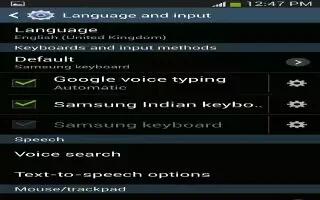
How To Use Voice Search – Samsung Galaxy Mega
Learn how to use voice search on your Samsung Galaxy Mega. The Google Voice Search application allows you to search the web.
-

How To Create New Samsung Hub Account – Samsung Galaxy Mega
Learn how to create new Samsung hub account. Before you can rent or buy media, you must first create an account.
-

How To Use Samsung Link Settings – Samsung Galaxy Mega
Learn how to use Samsung link settings on your Samsung Galaxy Mega. Samsung Link must first be configured prior to its initial use.
-

How To Use Samsung Link – Samsung Galaxy Mega
Learn how to use Samsung link on your Samsung Galaxy Mega. This application wirelessly synchronizes your Samsung device with your TV.
-

How To Use Samsung Hub Notices – Samsung Galaxy Mega
Learn how to use Samsung hub notices on your Samsung Galaxy Mega. Any media item (Media Content) may be rented or purchased.
-

How To Use S Voice – Samsung Galaxy Mega
Learn how to use s voice on your Samsung Galaxy Mega. With the S Voice application you can use your voice to perform operations.
-
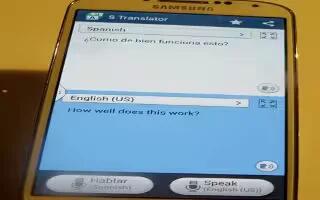
How To Use S Translator – Samsung Galaxy Mega
Learn how to use s translator on your Samsung Galaxy Mega. you can easily translate words and phrases into many different languages.
-

How To Use S Memo – Samsung Galaxy Mega
Learn how to use S Memo on your Samsung Galaxy Mega. The S Memo application allows you to create memos using the keypad, your finger.
-

How To Use Samsung Hub – Samsung Galaxy Mega
Learn how to use Samsung hub on your Samsung Galaxy Mega. Samsung Hub makes it easy to find, sample, and purchase movies, TV shows, books.
-

How To Use Samsung Apps – Samsung Galaxy Mega
Learn how to use Samsung apps on your Samsung Galaxy Mega. you can download hundred of applications from a variety of categories.
-

How To Use Play Store – Samsung Galaxy Mega
Learn how to use play store on your Samsung Galaxy Mega. Play Store provides access to downloadable applications and games to install.
-

How To Use Play Music – Samsung Galaxy Mega
Learn how to use play music on your Samsung Galaxy Mega. With Google Play Music, you can play music that you have added to your mussic files.
-

How To Use Play Movies – Samsung Galaxy Mega
Learn how to use play movies on your Samsung Galaxy Mega. With Google Play Movies & TV, you can rent thousands of different movies and TV.
-

How To Use Play Books – Samsung Galaxy Mega
Learn how to use play music on your Samsung Galaxy Mega. With Google Play Books, you can find more than 3 million free e-books.
-

How To Use Google Chrome – Samsung Galaxy Mega
Learn how to use Google chrome on your Samsung Galaxy Mega. The Google Chrome app allows you to use the Google Chrome web browser on your phone.
-

How To Use Music – Samsung Galaxy Mega
Learn how to use music on your Samsung Galaxy Mega. Music is an application that can play music files. Music supports files with extensions.
