-

How To Use My Files – Samsung Galaxy Mega
Learn how to use my files on your Samsung Galaxy Mega. My Files allows you to manage your sounds, images, videos, bluetooth files.
-

How To Use Playlist – Samsung Galaxy Mega
Learn how to use playlist on your Samsung Galaxy Mega. Playlist are used to assign songs to a list of preferred media which can be grouped.
-

How To Use World Clock – Samsung Galaxy Mega
Learn how to use world clock on your Samsung Galaxy Mega. It allows you to view the time of day or night in other parts of the world.
-

How To Use Applications – Samsung Galaxy Mega
Learn how to use application on your Samsung Galaxy Mega. The Apps menu provides quick access to the items you use most frequently.
-

How To Use Maps – Samsung Galaxy Mega
Learn how to use maps on your Samsung Galaxy Mega. Depending on your location, you can view basic, custom, and satellite maps.
-

How To Use Clock – Samaung Galaxy Mega
Learn how to use clock on your Samsung Galaxy Mega. It allows you to access alarms, view the World Clock, set a stopwatch, and use a timer.
-

How To Use Google Settings – Samsung Galaxy Mega
Learn how to use Google settings on your Samsung Galaxy Mega. As Google has become more intertwined with other applications.
-

Leaked Images Claims It As Sony Xperia G
The Sony Xperia G mid-range SmartPhone image has been leaked online ahead of potential MWC launch. The leaked photos claimed to show portions of Xperia G looks 4.8-inch screen size.
-

Xbox One Feature Update Now Live
The Xbox One update feature goes on live. The major update for the console packs a host of improvement, better Kinect voice recognition, improve all around stability.
-

How To Use Calendar – Samsung Galaxy Mega
Learn how to use calendar on your Samsung Galaxy Mega. With the Calendar feature, you can consult the calendar by day, week, or month.
-

How To Use Calculator – Samsung Galaxy Mega
Learn how to use calculator on your Samsung Galaxy Mega. With this feature, you can use the phone as a calculator.
-

How To Use Bookmarks – Samsung Galaxy Mega
Learn how to use bookmarks on your Samsung Galaxy Mega. The Internet application is your access to the mobile web and save.
-

How To Use Incognito – Samsung Galaxy Mega
Learn how to use incognito on your Samsung Galaxy Mega. The incognito feature allows you to view Internet sites outside of normal browsing.
-

How To Use Internet Browser – Samsung Galaxy Mega
Learn how to use internet browser. on your Samsung Galaxy Mega. The Internet application is your access to the mobile web.
-

Sprint Samsung Galaxy S4 Updates Android 4.4
The Sprint version of Samsung Galaxy S4 device will be updated to Android 4.4. The Sprint is finally rolling out said update to the Galaxy S4, making it the first US carrier to do so.
-

AMD Graphics Cards For PC Gamers And Steam Machines
The AMD rolling out a new powerful and low end graphics cards. The AMD said that the Radeon R7 265 will offer 2GB of GDDR-5 memory on a 265-bit memory bus.
-

How To Connect to PC – Samsung Galaxy Mega
Learn how to connect to PC on your Samsung Galaxy Mega. You can connect your device to a PC using your PC data cable using various USB.
-
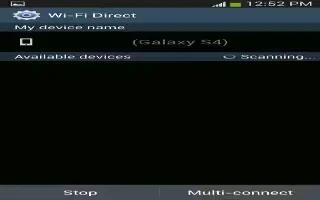
How To Use WiFi Direct – Samsung Galaxy Mega
Learn how to use WiFi direct on your Samsung Galaxy Mega. Wi-Fi Direct allows device-to-device connections so you can transfer data.