-

How To Use Motions – Samsung Galaxy Mega
Learn how to use motions on your Samsung Galaxy Mega. It allow you to set up various Motion activation services.
-

How To Use Swype Keypad Settings – Samsung Galaxy Mega
Learn how to use swype keypad settings on your Samsung Galaxy Mega. To configure Swype settings and speech settings.
-

Verizon’s Nexus 7 Tablet Releases On February 13th
Verizon’s plans to release Nexus 7 tablet on February 13th. Nexus 7 tablet got Verizon 4G LTE CERTIFIED. The model being sold with Verizon branding on the package has 32GB of storage.
-
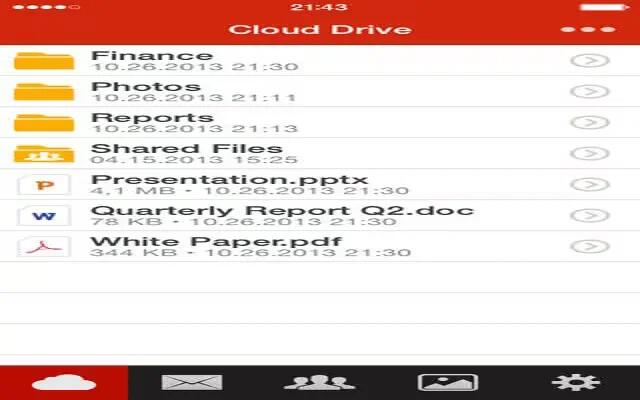
Mega Cloud App Now Available For iOS
Kim Dotcom’s Mega cloud app for iOS now auto-uploads your snapshots. The Mega cloud app now come with PhotoSync which enables the app to automatically upload any new image you take.
-
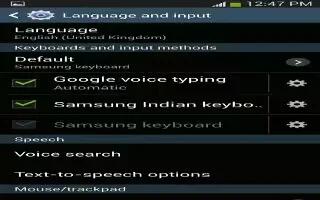
How To Use Samsung Keyboard Settings – Samsung Galaxy Mega
Learn how to use Samsung keyboard settings on your Samsung Galaxy Mega. From this menu you can set Samsung keyboard options.
-
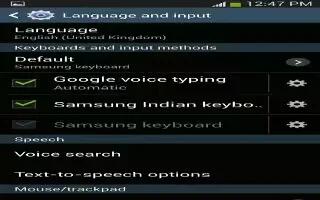
How To Use Predictive Text Settings – Samsung Galaxy Mega
Learn how to use predictive text settings on your Samsung Galaxy Mega. From this menu you can set Predictive Text settings.
-
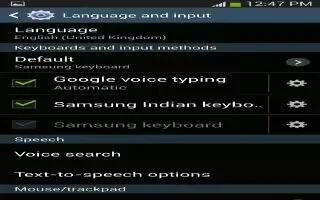
How To Use Language And Input Methods – Samsung Galaxy Mega
Learn how to use language and input methods on your Samsung Galaxy mega. It allows you to configure the language in which to display menus.
-

How To Use Browser Settings – Samsung Galaxy Mega
Learn how to use browser on your Samsung Galaxy Mega.The Browser Bar option allows you to set up your Browser Bar for your web browser.
-
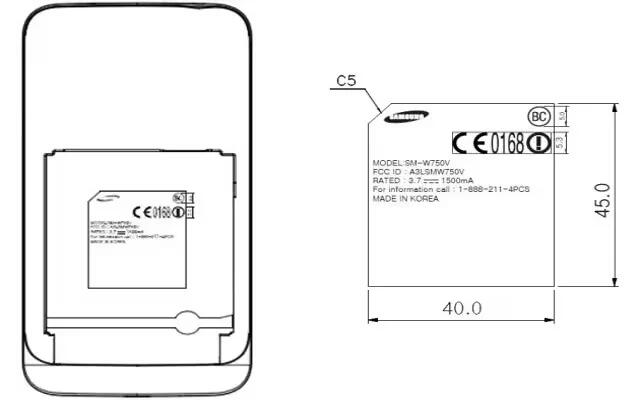
Samsung’s New Windows Phone Passes Through FCC
Samsung has plans to release a new Windows Phone for Verizon. The company has passed the device and the model Number is SM-W750V through the FCC and confirms the approval.
-

Moto G Arrives To US Cellular For $99
The US Cellular will be Launching Moto G for $99 Sans Contract. The handset is available online now and hit stores by February 10th.
-
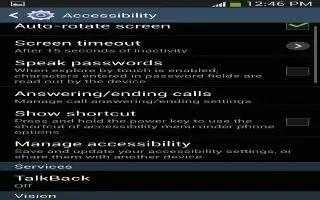
How To Use Accessibility Settings – Samsung Galaxy Mega
Learn how to use Accessibility settings on your Samsung Galaxy Mega. Accessibility services are special features to make using the device.
-

How To Use Accessory Settings – Samsung Galaxy Mega
Learn how to use accessory settings on your Samsung Galaxy Mega. This menu allows you to select the Audio output mode when using a car.
-

How To Use Voicemail – Samsung Galaxy Mega
Learn how to use voicemail on your Samsung Galaxy Mega. You can view or modify your voicemail number from this voicemail settings.
-

How To Use TTY Mode – Samsung Galaxy Mega
Learn how to use tty mode on your Samsung Galaxy Mega. A TTY is a telecommunications device that allows people who are deaf.
-
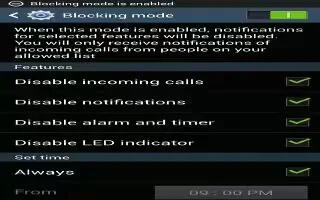
How To Use Blocking Mode – Samsung Galaxy Mega
Learn how to use blocking mode on your Samsung Galaxy Mega. When it is enabled, notifications for selected features will be disabled.
-

Nikon CoolPix Superzoom Cameras Launch This Month
Nikon introduces Coolpix cameras P600, P530, P340, S9700, AW 120 and S32. Each camera features Nikkor optics, allows improving zoom and performance in low lighting.
-

Forza Motorspot 5 Brings Three Honda Cars
Forza motorspot 5 brings three new honda legends car park for players with free download charge. Now this video racing game consists of Honda Civic Si, CRX Mugen, Prelude Si.
-
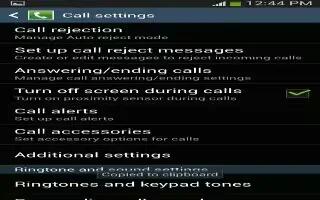
How To Use Call Settings – Samsung Galaxy Mega
Learn how to use call settings on your Samsung Galaxy Mega. Call rejection, set rejection messages, call alerts and answering/ending calls.