-

How To Use Quick Settings – Samsung Galaxy S4 Active
Learn how to use quick settings on your Samsung Galaxy S4 Active. Tap at the top of the display to quickly change Camera settings.
-

How To Use Playlists – Samsung Galaxy S4 Active
Learn how to use playlists on Samsung Galaxy S4 Active. It is used to assign songs to a list of preferred media which grouped into a list.
-

How To Use Music App – Samsung Galaxy S4 Active
Learn how to use music app on Samsung Galaxy S4 Active. It is an app that can play music files.It supports files like AAC, AAC+, eAAC+.
-

How To Use Mobile TV – Samsung Galaxy S4 Active
Learn how to use mobile TV on Samsung Galaxy S4 Active. It is a subscription service allows you to watch favorite TV shows using handset.
-

How To Use Google Play Music – Samsung Galaxy S4 Active
Learn how to use Google Play Music on your Samsung Galaxy S4 Active. With Google Play Music, you can play music that you have added to your music file.
-

How To Use Gallery – Samsung Galaxy S4 Active
Learn how to use gallery on your Samsung Galaxy S4 Active. If no control icons are displayed on the screen in addition to the picture.
-

How To Use Camera Modes – Samsung Galaxy S4 Active
Learn how to use Camera modes on Samsung Galaxy S4 Active. There are many different camera modes that you can use to help optimize photos.
-

How To Use Camera And Camcorder – Samsung Galaxy S4 Active
Learn how to use camera and camcorder on Samsung Galaxy S4 Active. This section describes the different settings can configure on camera.
-
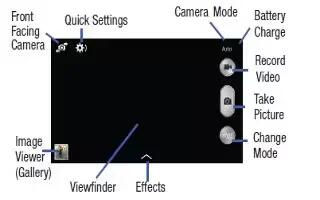
How To Use Camera – Samsung Galaxy S4 Active
Learn how to use camera on Samsung Galaxy S4 Active. This section explains the camera on your phone.When taking a photo in direct sunlight.
-

How To Use Favorite Contacts – Samsung Galaxy S4 Active
Learn how to use address book on Samsung Galaxy S4 Active. Once you have store phone number in Address Book, you can add to Favorites list.
-

How To Play Movies And TV App – Samsung Galaxy S4 Active
Learn how to Play Movies And TV on Samsung Galaxy S4 Active. With Google Play Movies & TV, you can rent thousands of movies and tv shows.
-

How To Edit Photos – Samsung Galaxy S4 Active
Learn how to edit photo on Samsung Galaxy S4 Active. You can edit your photos using the built-in Photo editor application on your device.
-
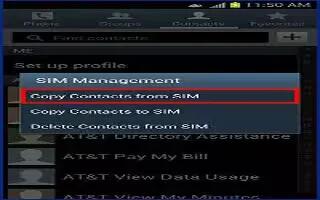
How To Copy Contacts To SIM Card – Samsung Galaxy S4 Active
Learn how to copy contacts to SIM Card on Samsung Galaxy S4 Active. You can copy, delete, and view the memory status for Phone and SIM.
-
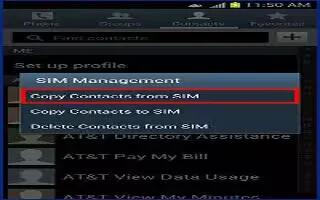
How To Copy Contacts – Samsung Galaxy S4 Active
Learn how to copy contacts to phone on Samsung Galaxy S4 Active. You can copy, delete, and view memory status for Phone and SIM contacts.
-

How To Use Speed Dial – Samsung Galaxy S4 Active
Learn how to use speed dial on Samsung Galaxy S4 Active. You can assign a short cut number to phone number in Contacts List for speed dial.
-
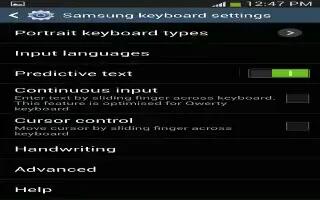
How To Use Predictive Text – Samsung Galaxy S4 Active
Learn how to use predictive text on Samsung Galaxy S4 Active. You can enter text simply by using finger to handwrite letter on your screen.
-

How To Use Google Voice Typing – Samsung Galaxy S4 Active
Learn how to use Google voice typing on Samsung Galaxy S4 Active. You can use your voice to enter text using Google Voice typing feature.
-
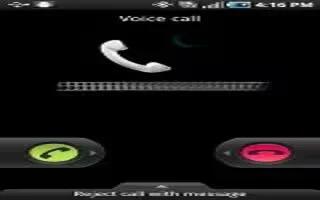
How To Use Emergency Calls – Samsung Galaxy S4 Active
Learn how to use emergency calls on Samsung Galaxy S4 Active.If you do not have a SIM Card installed the first time you turn on the phone.