-

How To Configure DLNA – Huawei Ascend P6
Learn how to configure DLNA on your Huawei Ascend P6. DLNA enables users on the same WiFi network to share multimedia files easily.
-
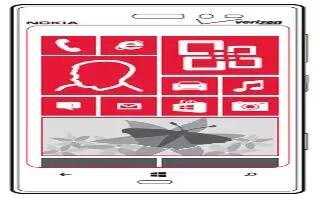
How To Customize – Nokia Lumia 928
Learn how to customize your Nokia Lumia 928. Arrange your start screen how you want it and make it easy to see everything thats going.
-
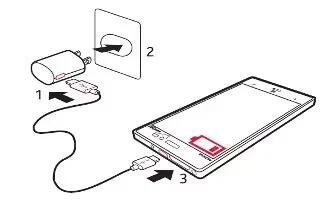
How To Charge Battery – Nokia Lumia 928
Learn how to charge battery on your Nokia Lumia 928. Your battery has been partially charged at the factory, but you may need to recharge.
-

How To Use Contact Groups – Huawei Ascend P6
Learn how to use contacts groups on your Huawei Ascend P6. You can create it, send a message or email to all group members simultaneously.
-

How To Use Camera App – Huawei Ascend P6
Learn how to use camera app on your Huawei Ascend P6. As time flies by, there must be some memories you want to keep forever.
-

How To Use Call Options – Huawei Ascend P6
Learn how to use call options on your Huawei Ascend P6. It also supports other functions, such as call forwarding, waiting and voicemail.
-
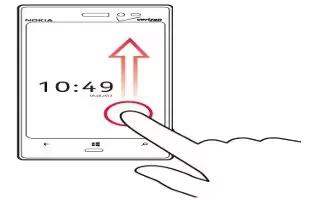
How To Use Home Screen – Nokia Lumia 928
Learn how to use home screen on your Nokia Lumia 928. Avoid scratching the touch screen. Never use an actual pen, on the touch screen.
-

How To Use Browser – Huawei Ascend P6
Learn how to use browser on your Huawei Ascend P6. It lets you surf the web and stay on the ball with up-to-date news and information.
-
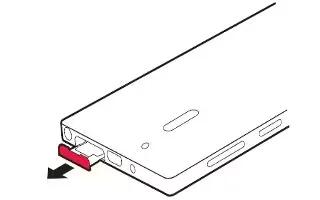
How To Insert SIM Card – Nokia Lumia 928
Learn how to Insert SIM card on your Nokia Lumia 928. Your phone uses a SIM card, also known as a mini-UICC card. Do not put stickers.
-

How To Manage Bookmarks – Huawei Ascend P6
Learn how to manage bookmarks on your Huawei Ascend P6. Bookmarks let you keep track of your favorite websites.
-

How To Make Emergency Calls – Huawei Ascend P6
Learn how to make emergency calls on your Huawei Ascend P6. you will still be able to make emergency calls without the use of a SIM card.
-

How To Make Conference Call – Huawei Ascend P6
Learn how to make conference call on your Huawei Ascend P6. Conference calling with your friends, family, and co-workers is easy.
-

How To Make Calls – Huawei Ascend P6
Learn how to make calls on your Huawei Ascend P6. Smart dialing lets you quickly find contacts by entering parts of their names or numbers.
-

How To Import Contacts – Huawei Ascend P6
Learn how to import contacts on your Huawei Ascend P6. Your phone supports contact files in. vcf format only.
-

How To Export Contacts – Huawei Ascend P6
Learn how to export contacts on your Huawei Ascend P6. Back up your contacts to an external storage device to avoid losing them.
-

How To Use Data Usage – Huawei Ascend P6
Learn how to use data usage on your Huawei Asceng P6. Your phone’s data usage control function lets you check and control your data usage.
-

How To Create Email Account – Huawei Ascend P6
Learn how to create email account on your Huawei Ascend P6. Certain parameters must be set when you add a POP3 or IMAP email account.
