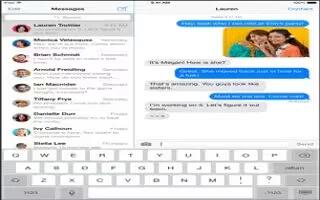-
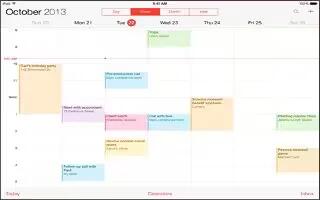
How To Use Calendars App – iPad Mini 2
Learn how to use calendar app on your iPad Mini 2. For some calendar accounts, such as Google, the color is set by the server.
-
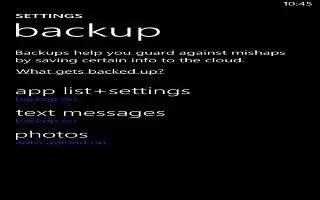
How To Backup And Restore – Nokia Lumia 720
Learn how to backup and restore on Nokia Lumia 720. Learn how to manage photos, apps and other on phone. Select what to back up and how.
-
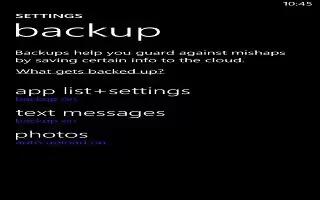
How To Backup And Restore – Nokia Lumia 1020
Learn how to backup and restore on Nokia Lumia 925. Learn how to manage photos, apps and other on phone. Select what to back up and how.
-
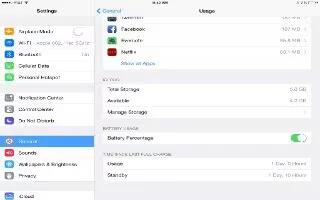
How To View Battery Usage – iPad Mini 2
Learn how to view battery usage on iPad Air. it has an internal, lithium-ion rechargeable battery. For more information about the battery.
-
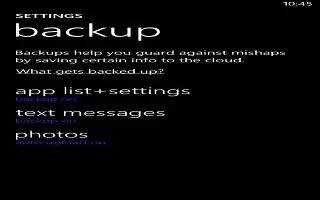
How To Backup And Restore – Nokia Lumia 925
Learn how to backup and restore on Nokia Lumia 925. Learn how to manage photos, apps and other on phone. Select what to back up and how.
-
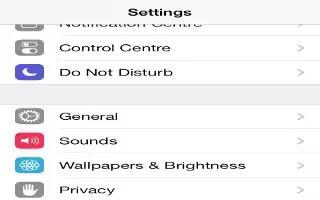
How To Use Sound – iPad Mini 2
Learn how to use sound on your iPad Mini 2. You can change or turn off the sounds iPad plays when you get a FaceTime call, text message.
-
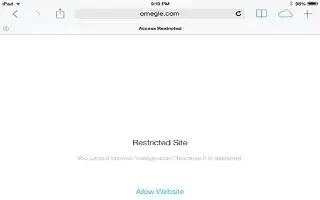
How To Use Restrictions – iPad Mini 2
Learn how to use restrictions on your iPad Mini 2. You can set restrictions for some apps purchased content and installation of new apps.
-

How To Use Privacy – iPad Mini 2
Learn how to use privacy on your iPad Mini 2. it let you see and control which apps and system services have access to Location Services.
-
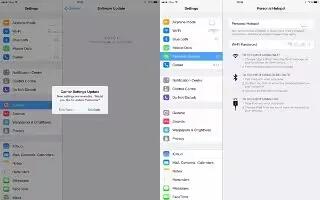
How To Use Personal Hotspot – iPad Mini 2
Learn how to use personal hotspot on your iPad Mini 2. Use Personal Hotspot to share your iPad(WiFi + Cellular models) Internet connection.
-

How To Use Voice To Mail – Nokia Lumia 720
Learn how to use voice to mail on Nokia Lumia 720. Instead of using keyboard, you can dictate mail. This feature is not in all languages.
-
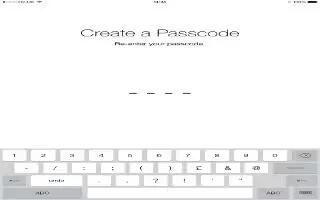
How To Use Passcode – iPad Mini 2
Learn how to use passcode on your iPad Mini 2. Security features help protect the information on your iPad from being accessed by others.
-

How To Use Voice To Mail – Nokia Lumia 1020
Learn how to use voice to mail on Nokia Lumia 1020. Instead of using keyboard, you can dictate mail. This feature is not in all languages.
-

How To Use Notifications – iPad Mini 2
Learn how to use notifications on your iPad Mini 2. You know about important events. Review all your alerts, or just the ones you missed.
-

How To Use iCloud Keychain – iPad Mini 2
Learn how to use iCloud keychain on your iPad Mini 2. It keeps your website user names, passwords, and credit card information.