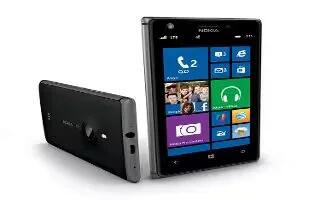-

How To Enter Text – iPad Mini 2
Learn how to enter text on your iPad Mini 2. The letter isnt entered until you release your finger from the key.
-

How To Take Better Photos With Nokia Smart Camera – Nokia Lumia 1020
Learn how to take better photos with Nokia smart camera on your Nokia Lumia 1020. Want to take better photos of moving objects.
-

How To Take Better Photos With Nokia Smart Camera – Nokia Lumia 925
Learn how to take better photos with Nokia smart camera on your Nokia Lumia 925. Want to take better photos of moving objects.
-
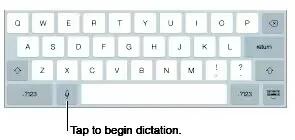
How To Dictate – iPad Mini 2
Learn how to dictate on your iPad Mini 2. The letter isnt entered until you release your finger from the key.
-
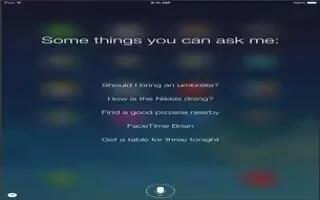
How To Use Siri – iPad Mini 2
Learn how to use siri on your iPad Mini 2. The power of Siri is yours for the asking on your iPad Mini 2.
-

How To Use Safari – iPad Mini 2
Learn how to use safari on your iPad Mini 2. Use Safari on iPad to browse the web. Add web clips to the Home screen for quick access.
-

How To Use Music App – iPad Mini 2
Learn how to use music apps on your iPad Mini 2. You can also create your own custom stations, based on your pick of artist, song or genre.
-

How To Use Mail – iPad Mini 2
Learn how to use mail on your iPad Mini 2. You can write messages, send mail, delete mail and search messages on your iPad Mini 2.
-

How To Change Wallpaper – iPad Mini 2
Learn how to change wallpaper on your iPad Mini 2. It let you set an image as wallpaper for the Lock screen or Home screen.
-

How To Adjust Brightness – iPad Mini 2
Learn how to adjust brightness on your iPad Mini 2. If Auto-Brightness is on, iPad adjust the screen rightness for current light condition.
-

How To Remove Moving Objects In Photo – Nokia Lumia 720
Learn how to use Remove moving objects in photo on your Nokia Lumia 720. Did someone walk through your photo in the last moment.
-

How To Add Keyboard – iPad Mini 2
Learn how to add keyboard on your iPad Mini 2. You can turn typing features, such as spell checking, on or off; add keyboards for writing.