-
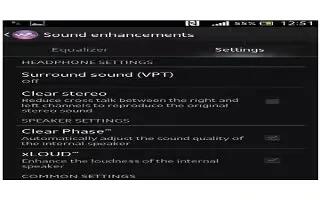
How To Enhance Sound – Sony Xperia Z1
Learn how to enhance sound on your Sony Xperia Z1. On the WALKMAN home screen, create own playlists from the music that is saved on device.
-
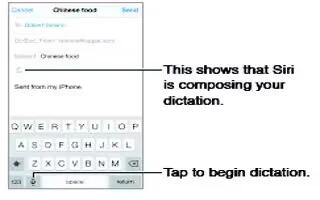
How To Dictate – iPhone 5C
Learn how to dictate on your iPhone 5c. You can dictate instead of typing. Make sure Siri is turned on and iPhone is connected to Internet.
-
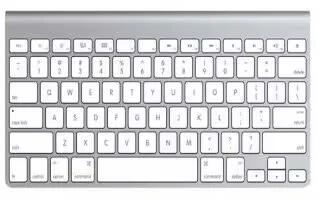
How To Add Keyboard – iPhone 5C
Learn how to add keyboard on your iPhone 5c. You can turn typing features, such as spell checking, on or off; add keyboards for writing.
-

How To Use Visualizer In Music App – Sony Xperia Z1
Learn how to use visualizer in music apps on your Sony Xperia Z1. The Visualizer adds visual effects to your songs as you play them.
-
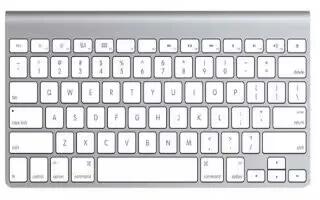
How To Use An Apple Wireless Keyboard – iPhone 5C
Learn how to an apple Wireless keyboard on your iPhone 5c. You can use an Apple Wireless Keyboard to enter text on your iPhone.
-

How To Enter Text – iPhone 5C
Learn how to enter text on your iPhone 5c. The on screen keyboard lets you enter text. Tap a text field to see the onscreen keyboard.
-

How To Share Music App – Sony Xperia Z1
Learn how to share music app on Sony Xperia Z1. The Friends music function collects links to music and music-related shared using Facebook.
-

How To Adjust Brightness – iPhone 5C
Learn how to adjust brightness on your iPhone 5c. Dim the screen to extend battery life, or use Auto-Brightness.Adjust the screen brightness.
-

How To Use Playlists – Sony Xperia Z1
Learn how to Playlists on your Sony Xperia Z1. On the WALKMAN home screen, you can create own playlists from music that is saved on device.
-

How To Use Folders – iPhone 5C
Learn how to use folders on your iPhone 5c. While arranging apps, drag one app onto another. Tap the name of the folder to rename it.
-

How to Use Apps – iPhone 5C
Learn how to use apps on your iPhone 5c. All the apps that come with iPhoneas well as the apps you download from the App Store Home screen.
-

How To Use Email Account Settings – Sony Xperia Z1
Learn how to use email account Settings on Sony Xperia Z1. Email application device to send and receive email messages your email accounts.
-

How To Set Date And Time – iPhone 5C
Learn how to set date and time on iPhone 5c.The date and time are usually set for you based on your locationtake a look at the Lock screen.
-

How To Sync With iTunes – iPhone 5C
Learn how to sync with iTunes on your iPhone 5c. Syncing with iTunes copies information from your computer to iPhone, and vice versa.
-

How To Setup iCloud – iPhone 5C
Learn how to setup iCloud on your iPhone 5c, Contacts, CalendarsKeep your mail contacts, calendars, notes, and reminders up to date.
-
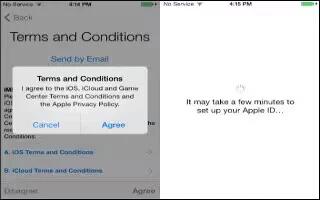
How To Create Apple ID – iPhone 5C
Learn how to create apple ID on your iPhone 5c. An Apple ID is the login you use for just about you do with Apple, including using iCloud.
-
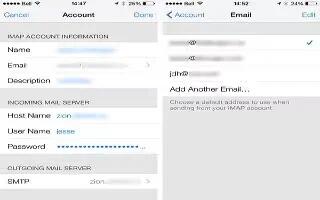
How To Setup Mail – iPhone 5C
Learn how to setup mail and other accounts on your iPhone 5c. it works with iCloud, Microsoft Exchange, and many of the most popular mail.
