-

How To Read Math Equations – iPhone 5S
Learn how to read math equations on your iPhone 5s. Math equations encoded using MathML on the web, MathML or LaTeX in iBooks Author.
-

How To Restrict Calls – Sony Xperia Z1
Learn how to restrict calls on your Sony Xperia Z1. You can block all or certain categories of incoming and outgoing calls.
-

How To Use Handwriting – iPhone 5S
Learn how to use handwriting on your iPhone 5s.Set the rotor to Handwriting on the passcode screen, then write the characters of passcode.
-

How To Forward Calls – Sony Xperia Z1
Learn how to forward calls on Sony Xperia Z1. You can forward calls, for example, to another phone number, or to an answering service.
-
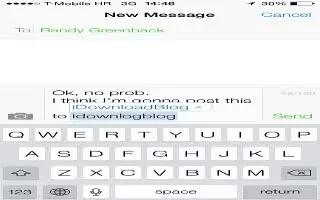
How To Use Onscreen Keyboard – iPhone 5S
Learn how to use onscreen keyboard on your iPhone 5s. Select the text field, then double-tap. The insertion point and the onscreen keyboard.
-

How To Use Call Log – Sony Xperia Z1
Learn how to use call log on your Sony Xperia Z1. Call by manually dialling a phone number, by tapping a number saved in your contact list.
-

How To Make Calls – Sony Xperia Z1
Learn how to make calls on your Sony Xperia Z1. You can make call by manually dialling phone number, by tapping number saved in contact list.
-

How To Use Xperia keyboard – Sony Xperia Z1
Learn how use Xperia Keyboard on Sony Xperia Z1. When entering text using on-screen keyboard or Phonepad, Access keyboard settings.
-

How To Enter Text – Sony Xperia Z1
Learn how to enter text on your Sony Xperia Z1. The Xperia international keyboard detects the language and predicts the words as you type.
-

How To Use VoiceOver Rotor – iPhone 5S
Learn how to use VoiceOver rotor on your iPhone 5s. Use the rotor to choose what happens when you swipe up or down with VoiceOver turned on.
-

How To Learn VoiceOver Gestures – iPhone 5S
Learn how to voiceover gestures on your iPhone 5s. For best results using multi-finger gestures, relax and your fingers touch the screen.
-

How To Use iPhone 5s With VoiceOver – iPhone 5S
Learn how to use iPhone 5s with VoiceOver. VoiceOver describes aloud what appears onscreen, so you can use iPhone without seeing it.
-

How To Use VoiceOver Basics – iPhone 5S
Learn how to use voiceover basics on iPhone 5s. When VoiceOver is on, you must use VoiceOver gestures to operate iPhone even to turn off.
-

How To Use VoiceOver – iPhone 5S
Learn how to use voiceover on your iPhone 5s. VoiceOver describes aloud what appears onscreen, so you can use iPhone without seeing it.
-
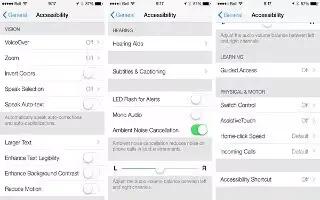
How To Use Accessibility Shortcut – iPhone 5S
Learn how to use accessibility shortcut on your iPhone 5s. This feature includes VoiceOver, Siri voice assistant, Zoom magnification etc.
-

How To Use Nike iPod App – iPhone 5S
Learn how to use Nike iPod apps on your iPhone 5s. Nike + iPod collects workout data from a wireless sensor that you attach to your shoe.
-
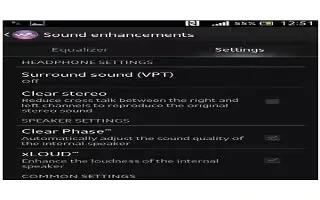
How To Enhance Sound Output – Sony Xperia Z1
Learn how to enhance sound output on your Sony Xperia Z1. Enhance the sound of your device by manually enabling individual sound settings.
-
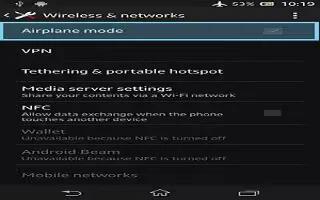
How To Use Airplane Mode – Sony Xperia Z1
Learn how to customize Airplane mode on your Sony Xperia Z1. The Devices radio are turned off to prevent disturbance to sensitive equipment.