-

How To Use WiFi – Sony Xperia Z1
Learn how to use WiFi on your Sony Xperia Z1. Use Wi-Fi connections to surf the Internet, download applications, or send and receive emails.
-

How To Use WiFi Settings – Sony Xperia Z1
Learn how to use WiFi settings on your Sony Xperia Z1.Connected to a Wi-Fi network or when there are Wi-Fi networks available in vicinity.
-

How To Use iTunes Store – iPhone 5S
Learn how to use iTunes store on your iPhone 5s. You need an Internet connection and an Apple ID to use the iTunes Store add music, movies.
-

How To Use Internet Settings – Sony Xperia Z1
Learn how to use internet settings on your Sony Xperia Z1. The Google Chrome web browser for Android devices comes pre-installed.
-

How To Download Apps From Other Sources – Sony Xperia Z1
Learn how to download apps from other sources on your Sony Xperia Z1. Device is set to allow downloads from sources other Google Play.
-

How To Use Newsstand App – iPhone 5S
Learn how to customize newsstand app on your iPhone 5s. Newsstand organizes your magazine and newspaper apps, and automatically updates.
-

How To Download App From Google Play – Sony Xperia Z1
Learn how to Download apps from Google Play on your Sony Xperia Z1. Google Play is the official online Google store for downloading apps.
-

How To Use Stocks App – iPhone 5S
Learn how to use stocks app on your iPhone 5s. Keep track of the major exchanges and your stock portfolio, the change in value over time.
-

How To Use Notifications – Sony Xperia Z1
Learn how to use Status and notifications on your Sony Xperia Z1. You can drag down the status bar to open the Notification panel.
-

How To Use Wallpapers – Sony Xperia Z1
Learn how to use Wallpapers on your Sony Xperia Z1. Adapt Home screen to own style using wallpapers. Change the wallpaper on lock screen.
-

How To Use Reminders – iPhone 5S
Learn how to use reminders on iPhone 5s. You can choose which of your Mail, Contacts, and Calendars accounts is used to save reminder.
-

How To Use Themes – Sony Xperia Z1
Learn how to use themes on Sony Xperia Z1. Adapt the Home screen to own style using different themes. Change the wallpaper on lock screen.
-
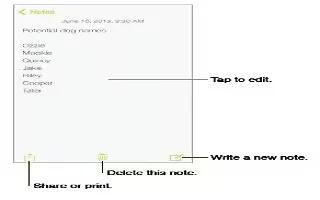
How To Make Notes – iPhone 5S
Learn how to make notes on your iPhone 5s. Type notes on iPhone, and iCloud automatically makes them available on your other iOS devices.
-

How To Use Folders – Sony Xperia Z1
Learn how to use folders on your Sony Xperia Z1. Use folders to manage your applications and keep your Home screen tidy.
-

How To Use Videos – iPhone 5S
Learn how to use videos on iPhone 5s. To download the video to iPhone so you can watch without using a Wi-Fi or cellular connection.
-

How To Use Clock App – iPhone 5S
Learn how to use clock app on iPhone 5s. The first clock displays the time based on your location when you set up iPhone. Add other clocks.
-

How To Customize Weather – iPhone 5S
Learn how to customize weather on your iPhone 5s. Get the current temperature and six-day forecast for one or more cities around the world.
