-

How To Use Gallery – LG G Pad
Learn how to use gallery on your LG G Pad. You can store multimedia files in internal memory for easy access to all your multimedia files.
-

How To Use Home Screen – LG G Pad
Learn how to use home screen on LG G Pad. Simply swipe your finger to the left or right to view the panels with apps, downloads, widgets.
-
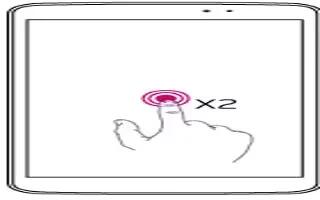
How To Use KnockON – LG G Pad
Learn how to use KnockON on LG G Pad. Here are some tips on how to navigate on your tablet. Quickly double-tap the center of the screen.
-

How To Change Wallpaper – iPhone 5S
Learn how to change wallpaper on your iPhone 5s.You can customize wallpapers and brightness settings on your iPhone and change wallpapers.
-

How To Use Music App – LG G Pad
Learn how to use music app on your LG G Pad. Your tablet has a music player that lets you play all your favorite tracks.
-

How To Use Folders – iPhone 5S
Learn how to use folders on your iPhone 5s. While arranging apps, drag one app onto another. Tap the name of the folder to rename it.
-

How To Use Nearby Devices – LG G Pad
Learn how to use nearby devices on your LG G Pad. After the connection is established, you can enjoy the contents from the nearby device.
-

How To Customize – iPhone 5S
Learn how to customize your iPhone 5s. Drag an app to the edge of the screen to move it to a Home screen, or to the Dock at the bottom.
-

How To Use Notifications – LG G Pad
Learn how to use notifications on your LG G Pad. Notifications alert you to the arrival of new messages, calendar events, and alarms.
-

How To Use Plug And Pop – LG G Pad
Learn how to use Plug and Pop on LG G Pad. It allows you to quickly choose apps to use when plugging in an earphone or On-the-Go device.
-

How to Use Apps – iPhone 5S
Learn how to use apps on your iPhone 5s. All the apps that come with iPhoneas well as the apps you download from the App Store Home screen.
-

How To Use Screen Lock Settings – LG G Pad
Learn how to use screen lock settings on your LG G Pad. Set an screen lock to secure tablet. You can create Backup PIN as a safety measure.
-

How To Use Screenshot – LG G Pad
Learn how to use screenshot on your LG G Pad. You cannot capture a screen shot of the camera or video camera screens.
-

How To Set Date And Time – iPhone 5S
Learn how to set date and time on iPhone 5s.The date and time are usually set for you based on your locationtake a look at the Lock screen.
-

How To Sync With iTunes – iPhone 5S
Learn how to sync with iTunes on your iPhone 5s. Syncing with iTunes copies information from your computer to iPhone, and vice versa.
-

How To Setup iCloud – iPhone 5S
Learn how to setup iCloud on your iPhone 5, Contacts, CalendarsKeep your mail contacts, calendars, notes, and reminders up to date.
-
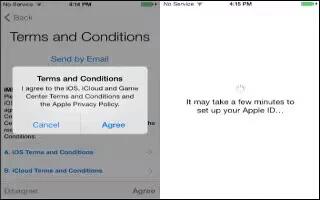
How To Create Apple ID – iPhone 5S
Learn how to create apple ID on your iPhone 5s. An Apple ID is the login you use for just about you do with Apple, including using iCloud.
-
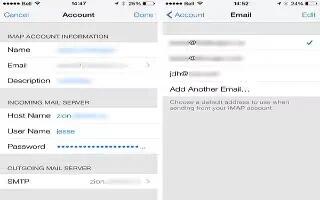
How To Setup Mail – iPhone 5S
Learn how to setup mail and other accounts on your iPhone 5s. it works with iCloud, Microsoft Exchange, and many of the most popular mail.