-
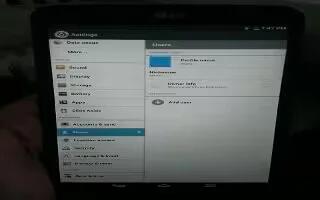
How To Use Sound Settings – LG G Pad
Learn how to use Sound Settings on your LG G Pad. Allows you to set the vibration feedback when the tablet screen is touched.
-
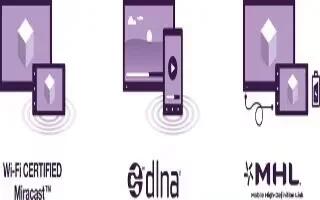
How To Connect TV Using Cable – Sony Xperia Z Ultra
Learn how to connect TV using cable on Sony Xperia Z Ultra. Connect device to TV set and start viewing content saved in device on screen.
-
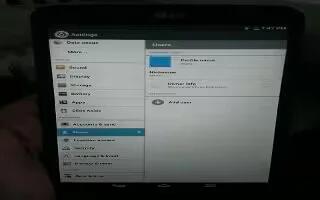
How To Use Storage Settings – LG G Pad
Learn how to use storage settings on your LG G Pad. Displays the total amount of space in the devices memory and lists what type of data.
-
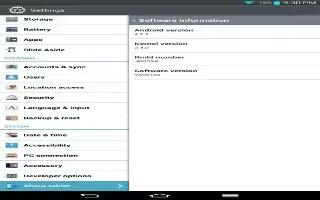
How To Use Task Manager – LG G Pad
Learn how to use task manager on your LG G Pad. You can manage your applications using Task Manager. You can easily check the number of app.
-
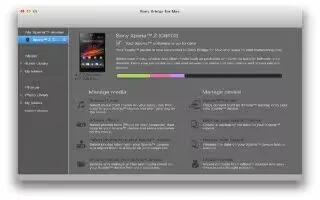
How To Use Sony Bridge For Mac – Sony Xperia Z Ultra
Learn how to use Sony bridge for mac on your Sony Xperia Z Ultra. The Sony Bridge for Mac application helps you transfer music, video, picture.
-

How To Use Voice Recorder – LG G Pad
Learn how to useVoice recorder on your LG G Pad. Use the voice recorder to record voice memos or other audio files.
-

How To Use Voice Mate – LG G Pad
Learn how to use Voice Mate on your LG G Pad. Voice Mate allows you hands-free interaction with your devices. You can ask Voice Mate.
-

How To Use PC Companion – Sony Xperia Z Ultra
Learn how to use PC companion on Sony Xperia Z Ultra. PC Companion is computer application gives access to additional features and services.
-

How To Use Voice Search – LG G Pad
Learn how to use voice search on your LG G Pad. This application may not be available depending on the region or service provider.
-

How To Use Media Transfer Mode – Sony Xperia Z Ultra
Learn how to use media transfer mode on Sony Xperia Z Ultra. Transfer files between device and other MTP devices.
-

How To Use Wireless Networks – LG G Pad
Learn how to use wireless networks on your LG G Pad. To set up a connection in some wireless networks with MAC filters.
-
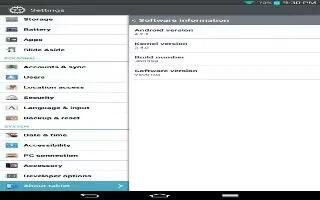
How To View About Tablet – LG G Pad
Learn how to view about tablet on your LG G Pad. view legal information and check your device status and software version.
-

How To Connect To PC – Sony Xperia Z Ultra
Learn how to connect to PC on Sony Xperia Z Ultra. Connect device to a computer and start transferring pictures, music and types of files.
-
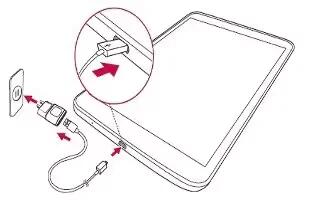
How To Charge Tablet – LG G Pad
Learn how to charge tablet on your A rechargeable Li-ion battery is used to power your tablet. A USB adapter, which is included with tablet.
-

How To Send And Receive Using Bluetooth – Sony Xperia Z Ultra
Learn how to send and receive using Bluetooth on Sony Xperia Z Ultra. Share items with Bluetooth devices such as phones or computers.
-

Basic Overview – Sony SmartWatch 2
Learn the basic overview on your Sony SmartWatch 2. With SmartWatch 2, you can keep track of what happens on your Android device.
-

How To Pair Bluetooth – Sony Xperia Z Ultra
Learn how to Pair Bluetooth on Sony Xperia Z Ultra. This function to send files to other Bluetooth devices, or connect to handsfree access.
-
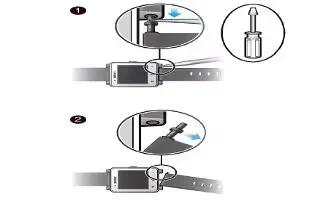
How To Add Features – Sony SmartWatch 2
Learn how to add features on your sony SmartWatch 2. Install additional applications for your SmartWatch 2 to add more features.