-

How To Use Album – Sony Xperia Z Ultra
Learn how to use Album on your Sony Xperia Z Ultra. Album application to view photos and play videos that youve taken with your camera.
-

How To Use Home Screen – LG G2
Learn how to use home screen on your LG G2. With the touch of your finger, you can access available applications, make menu selections.
-

How To Navigate Home Screen – LG G2
Learn how to navigate home screen on your LG G2. The main Home screen is the starting point for many applications and functions.
-

How To Use KnockON – LG G2
Learn how to use knockon on your LG G2. The KnockON feature allows you to double-tap the screen to easily turn it on or off.
-

How To Use Music Unlimited Online Service – Sony Xperia Z Ultra
Learn how to use music unlimited online service on Sony Xperia Z Ultra. Music Unlimited is subscription-based access to millions of songs.
-

How To Use Safe Mode – LG G2
Learn how to use safe mode on LG G2. Safe Mode puts your phone in a diagnostic state so you can determine if an app is causing to freeze.
-

How To Use Screen Lock – LG G2
Learn how to use screen lock on your LG G2. Set a screen lock to secure your phone. To set the screen lock, follow the process below.
-

How To Recognize Music With TrackID – Sony Xperia Z Ultra
Learn how to recognize music with trackID on Sony Xperia Z Ultra. TrackID music recognition to identify music track playing in surroundings.
-

How To Unlock Screen When Using Data Connection – LG G2
Learn how to unlock screen when using data connection on your LG G2. Your screen will go dark if untouched for a period of time.
-
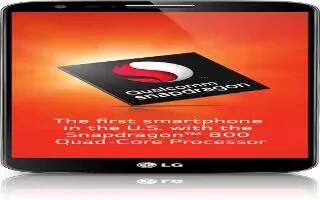
How To Use Home Screen Clean View – LG G2
Learn to use home screen clean view on LG G2. You can see the wallpaper without items the Home screen by placing two fingers on the screen.
-

How To Use Visualizer In Music App – Sony Xperia Z Ultra
Learn how to use visualizer in music apps on your Sony Xperia Z Ultra. The Visualizer adds visual effects to your songs as you play them.
-

How To Create Folders – LG G2
Learn how to create folders on your LG G2. You can create application folders to hold similar applications if you wish, or arrange apps.
-

How To Create Google Account – LG G2
Learn how to create Google account on LG G2. The first time you open a Google application on your phone, you will be required to sign in.
-
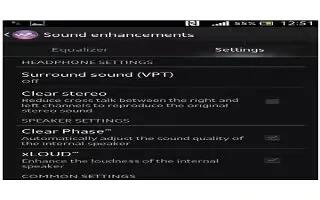
How To Enhance Sound – Sony Xperia Z Ultra
Learn how to Enhance sound on your Sony Xperia Z Ultra. On WALKMAN home screen, create own playlists from the music that is saved on device.
-
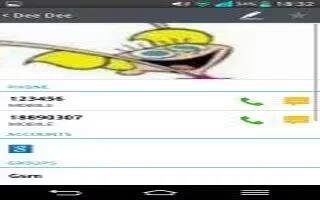
How To Make calls – LG G2
Learn how to make calls on your LG G2. Taking smartphone sound to the next level, the LG G2 supports 24bit/192kHz audio playback.
-

How To Share Music App – Sony Xperia Z Ultra
Learn how to share music app on Sony Xperia Z Ultra. The Friends music function collects links to music and music-related using Facebook.
-
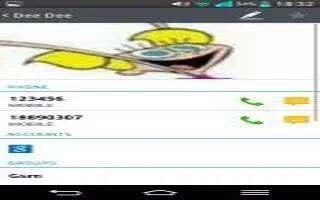
How To Use Contacts – LG G2
Learn how to use contacts on your LG G2. You can add contacts on your phone and synchronize them with the contacts in your Google Account.
-

How To Use Email – LG G2
Learn how to use email on your LG G2. You can use the Email application to read email from providers other than Gmail, send, receive mails.