-
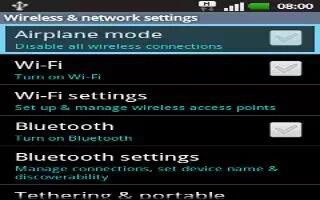
How To Use Airplane Mode – LG G2
Learn how to use airplane mode on your LG G2.The Settings application contains most of the tools for customizing and configuring on phone.
-

How To Use Alarm – LG G2
Learn how to use alarm on LG G2. When viewing the alarms screen, tap the Menu Key to Delete all alarms or adjust the alarm Settings.
-

How To Use Bluetooth Settings – LG G2
Learn how to use Bluetooth Settings on LG G2. Bluetooth is a short-range communications technology that allows you to connect wirelessly.
-
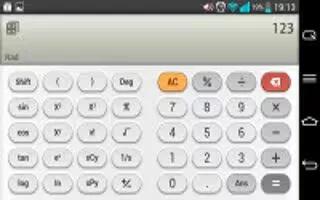
How To Use Calculator – LG G2
Learn how to use calculator on your LG G2. For more complex calculations, tap the Menu Key, then tap Scientific calculator.
-

How To Use Calendars – LG G2
Learn how to use calendars on your LG G2. save the event in the calendar. A colored square in the calendar will mark all days.
-
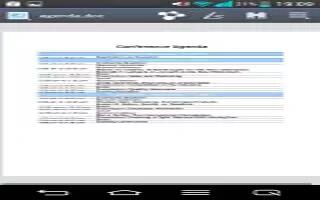
How To Use Polaris Office 5 – LG G2
Learn how to use Polaris Office 5 on your LG G2. With Polaris Office 5, you can view, create and edit document files on your device.
-
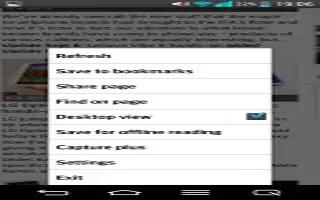
How To Use Internet Browser – LG G2
Learn how to use internet browser on your LG G2. The Browser gives you a fast, full-color world of games, music, news, sports, entertainment.
-

How To Transfer Contacts Using Online Account – Sony Xperia Z Ultra
Learn how to transfer contacts using online account on Sony Xperia Z Ultra. Sync contacts in old device or computer with online account.
-

How To Use QuickTranslator – LG G2
Learn how to use quicktranslator on your LG G2. Simply aim the camera of your smart phone at the foreign sentence you want to understand.
-

How To Use SmartShare – LG G2
Learn how to use SmartShare on your LG G2. You can use the SmartShare feature easily in the Gallery, Music, Video apps, etc.
-

How To Use Task Manager – LG G2
Learn how to use task Manager on LG G2. You can manage your applications using Task Manager. You can create a task, revise it, and delete.
-
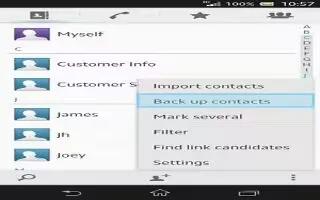
How To Backup Contacts – Sony Xperia Z Ultra
Learn how to backup contacts on Sony Xperia Z Ultra. Memory card or SIM card to back up contacts. This is due to memory limitations on SIM.
-
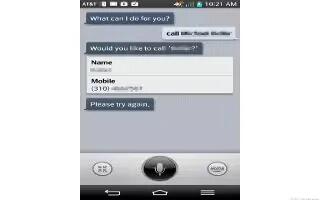
How To Use Voice Mate – LG G2
Learn how to use voice Mate on LG G2. Voice Mate allows you hands-free interaction with your devices. You can ask Voice Mate to perform.
-

How To Use Conference Calls – Sony Xperia Z Ultra
Learn how to use conference calls on your Sony Xperia Z Ultra. Conference or multiparty call, joint conversation with two or more persons.
-

How To Use Multiple Calls – Sony Xperia Z Ultra
Learn how to use Multiple calls on your Sony Xperia Z Ultra. If you have activated call waiting, handle multiple calls at the same time.
-
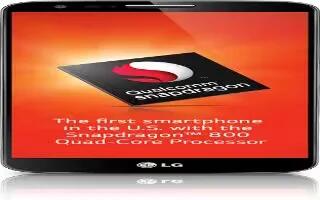
How To Use VuTalk – LG G2
Learn how to use VuTalk on your LG G2. With the VuTalk feature, you can make an interactive and more creative notes with the other party.
-
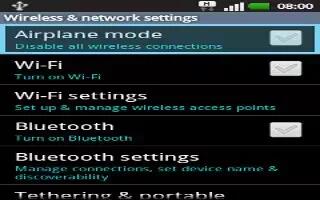
How To Use WiFi Settings – LG G2
Learn how to use WiFi Settings on your LG G2. To use Wi-Fi on your phone, you need access to a wireless access point, or hotspot.
-

How To Restrict Calls – Sony Xperia Z Ultra
Learn how to restrict calls on your Sony Xperia Z Ultra. You can block all or certain categories of incoming and outgoing calls.