-

How To Use Small Apps – Sony Xperia Z Ultra
Learn how to use Small apps on your Sony Xperia Z Ultra. You can get quick access to several small apps any time using the small apps bar.
-

How To Navigate – Sony Xperia Z Ultra
Learn how to navigate on your Sony Xperia Z Ultra. Some applications are closed when press Home to exit while others continue.
-

How To Reset – Samsung Galaxy Tab 3
Learn how to reset on your Samsung Galaxy Tab 3. If your device has fatal errors, hangs up, or freezes, you reset the device regain functionality.
-

How To Lock And Unlock Screen – Sony Xperia Z Ultra
Learn how to lock and unlock screen on your Sony Xperia Z Ultra. This lock prevents unwanted actions on the touch screen.
-

How To Use Touchscreen – Sony Xperia Z Ultra
Learn how to use touchscreen on your Sony Xperia Z Ultra. This Screen includes Tapping, Touching and holding, Pinching and Spreading.
-

How To Lock And Unlock – Samsung Galaxy Tab 3
Learn how to lock and unlock on your Samsung Galaxy Tab 3. By default, the device locks automatically when the screen times out or manually.
-

How To Insert Memory Card – Samsung Galaxy Tab 3
Learn how to insert Memory Card on Samsung Galaxy Tab 3. Your device supports removable microSD or microSDHC with maximum 64 GB.
-

How To Setup – Sony Xperia Z Ultra
Learn how to setup on Sony Xperia Z Ultra. The first time start device, setup guide opens to configure settings, sign in to some accounts.
-

How To Use Task Manager – Samsung Galaxy Tab 3
Learn how to use Task Manager on your Samsung Galaxy Tab 3. Your device can run applications simultaneously and some applications run.
-
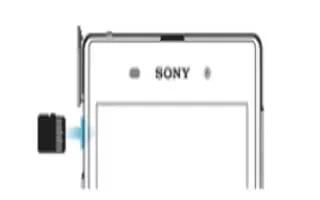
How To Insert Memory Card – Sony Xperia Z Ultra
Learn how to insert memory card on your Sony Xperia Z Ultra. A memory card may not be included at purchase in all markets.
-
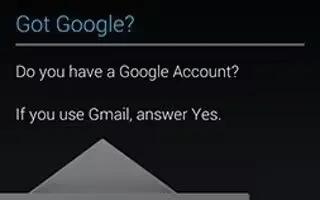
How To Create New Google Account – Samsung Galaxy Tab 3
Learn how to create new Google account on your Samsung Galaxy Tab 3. In order to utilize your device to the fullest extent.
-

How To Setup – Samsung Galaxy Tab 3
Learn how to setup your Samsung Galaxy Tab 3. When you first turn on your device, you are asked to set up a few things. Do the following.
-

How To Insert Micro SIM Card – Sony Xperia Z Ultra
Learn how to insert micro SIM Card on your Sony Xperia Z Ultra. SIM Card into device without SIM card holder could damage micro SIM card.
-

How To Switch On – Samsung Galaxy Tab 3
Learn how to switch on your Samsung Galaxy Tab 3. Your devices internal antenna is located top back. Do not block the antenna.
-

Popular Games For iOS (Part 3)
Here is our list of popular games for your iOS, that you need to download. The games are Samurai Siege, Game of War – Fire Age, Survivalcraft etc.,
-

Popular Games For Windows Phone (Part 3)
Here is our list of popular games for your Windows Phone, that you need to download. The games are Temple Run Oz, Angry Birds, etc.,

