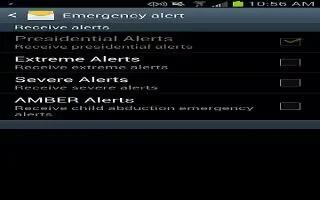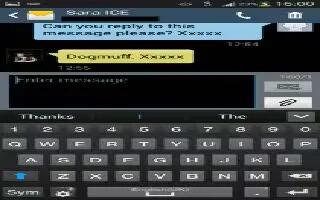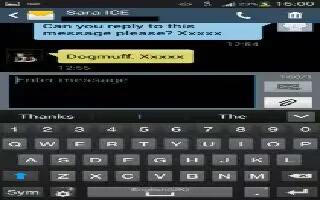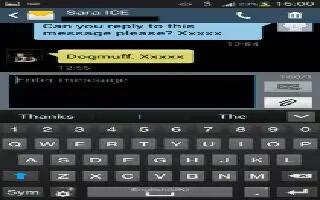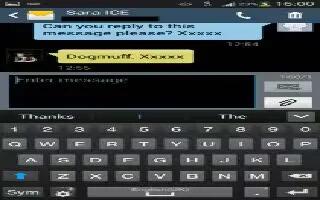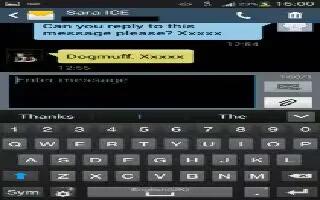-

How To Use Email On Samsung Galaxy S4
Learn how to use, configure, and create email accounts on your Samsung Galaxy S4. Email enables you to review and create email using various email
-

How To Use Camcorder On Samsung Galaxy S4
Learn how to use the camcorder (video camera) on your Samsung Galaxy S4. In addition to taking photos, the camera also doubles as a camcorder
-
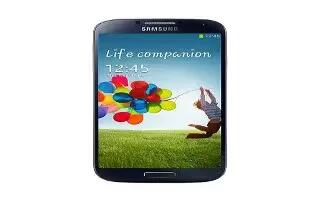
How To Edit A Photo On Samsung Galaxy S4
Learn how to edit a photo on your Samsung Galaxy S4. You can edit your photos using the built-in Photo editor application on your device.
-
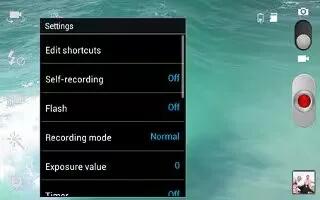
How To Customize Camcorder Settings On Samsung Galaxy S4
Learn how to customize the camcorder settings on your Samsung Galaxy S4. This section describes the different settings can configure on your camera.
-

How To Customize Camera Settings On Samsung Galaxy S4
Learn how to customize the camera settings on your Samsung Galaxy S4. This section describes the different settings that you can configure on camera.
-
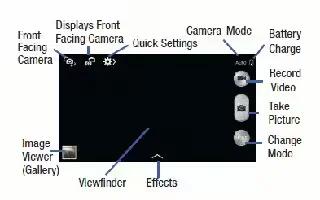
How To Use Camera On Samsung Galaxy S4
Learn how to use the camera on your Samsung Galaxy S4. This section explains how to use the camera on your phone. You can take photographs and video
-
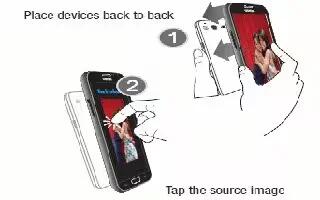
How To Use S Beam To Share Pictures – Samsung Galaxy S4
Learn how to use S Beam to share the pictures in the gallery on your Samsung Galaxy S4 to another device. This feature (when activated via NFC)
-

How To Use Gallery On Samsung Galaxy S4
Learn how to use the gallery on your Samsung Galaxy S4. The Gallery is where you view photos and play back videos. For photos, you can also perform
-

How To Use Play Movies & TV On Samsung Galaxy S4
Learn how to use the Play Movies & TV app on your Samsung Galaxy S4. With Google Play Movies & TV, you can rent thousands of different movies
-

How To Use Video On Samsung Galaxy S4
Learn how to use the video app on your Samsung Galaxy S4. The Video application plays video files stored on your phone or microSD card.