-
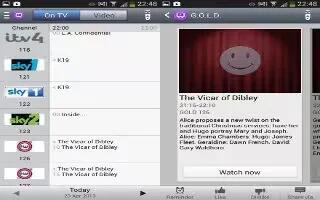
How To Use Mobile TV On Samsung Galaxy S4
Learn how to use the Mobile TV apps on your Samsung Galaxy S4. Mobile TV is a subscription service that allows you to watch your favorite TV shows
-

How To Use Google Play Music On Samsung Galaxy S4
Learn how to use the Google Play Music app on your Samsung Galaxy S4. With Google Play Music, you can play music that have added to your music file
-

How To Use Playlist On Samsung Galaxy S4
Learn how to use the playlist in the music app on your Samsung Galaxy S4. Playlists are used to assign songs to a list of preferred media
-

How To Customize Music Settings On Samsung Galaxy S4
Learn how to customize the music app settings on your Samsung Galaxy S4. The Music Settings menu allows you to set preferences for the Music app
-

How To Use Music On Samsung Galaxy S4
Learn how to use the Music apps on your Samsung Galaxy S4. Music is an application that can play music files. Music supports files with extensions
-

How To Use Samsung Link On Samsung Galaxy S4
Learn how to use the Samsung Link on your Samsung Galaxy S4. The Samsung Link wireless synchronizes your Samsung device with TV, streams content,
-

How To Use Samsung Hub On Samsung Galaxy S4
Learn how to use the Samsung Hub on your Samsung Galaxy S4. Samsung Hub makes it easy to find, sample, and purchase movies, TV shows, books, games,
-
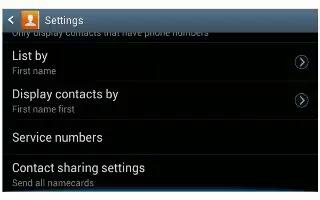
How To Use Service Dialing Numbers On Samsung Galaxy S4
Learn how to use the service dialing numbers on your Samsung Galaxy S4. You can view the list of Service Dialing Numbers (SDN) assigned
-
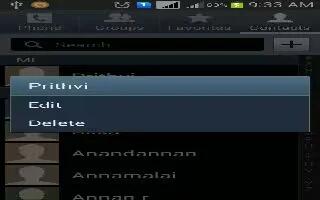
How To Delete Address Book Entries From Samsung Galaxy S4
Learn how to delete the address book entries from your Samsung Galaxy S4. You can delete Phone or SIM entries from your phones memory.
-
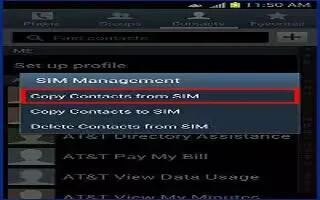
How To Copy Contacts To Samsung Galaxy S4
Learn how to copy contacts to your Samsung Galaxy S4 from your SIM Card. From the Home screen, tap Contacts > Menu key > SIM Management.
-
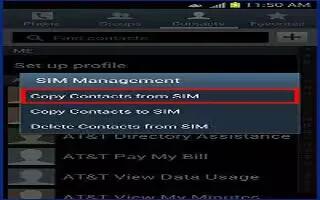
How To Copy Contacts To SIM Card On Samsung Galaxy S4
Learn how to copy the contacts to SIM card on your Samsung Galaxy S4. When storing an Address Book entry into the SIM card, only the name,
-

How To Use Address Book Favorites On Samsung Galaxy S4
Learn how to use the address book favorites on your Samsung Galaxy S4. Once you have stored phone numbers in the Address Book, you can add them
-

How To Use Groups On Samsung Galaxy S4
Learn how to use the groups for contacts on your Samsung Galaxy S4. From the Home screen, tap Contacts icon. Press and hold a contact that you would
-

How To Access Address Book Options On Samsung Galaxy S4
Learn how to access your Address book options on your Samsung Galaxy S4. You can access Address Book options while at the main Address Book page
-

How To Sync Accounts On Samsung Galaxy S4
Learn how to sync accounts on your Samsung Galaxy S4. From the Accounts menu you decide if you want applications to synchronize, send, and receive
-
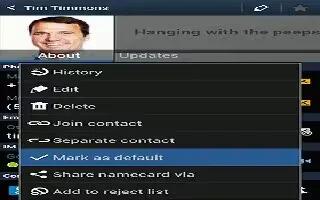
How To Mark A Default Contact On Samsung Galaxy S4
Learn how to mark a contact as a default one on your Samsung Galaxy S4. When you use messaging type applications, the application needs to know
-

How To Join Contacts On Samsung Galaxy S4
Learn how to join and unjoin contacts on your Samsung Galaxy S4. Joining Contact Information Many people now maintain multiple email accounts,
-

How To Use Contacts On Samsung Galaxy S4
Learn how to use the contacts on your Samsung Galaxy S4. Once you have stored phone numbers in the Address Book, you can dial them easily and quickly