-

How To Edit A Contact On Samsung Galaxy S4
Learn how to edit an existing contact on your Samsung Galaxy S4. When editing an existing contact, you can tap a field and change or delete
-

How To Add Pauses To Contact Numbers On Samsung Galaxy S4
Learn how to add pauses to the contact numbers on your Samsung Galaxy S4. When you call automated systems, you are often required to enter a password
-

How To Add A New Contact On Samsung Galaxy S4
Learn how to add a new contact on your Samsung Galaxy S4. Use the following procedure to add a new contact to your Address Book. From the Home screen
-
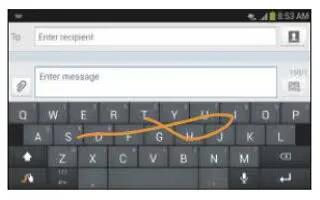
How To Enter Text Using Swype On Samsung Galaxy S4
Learn how to enter text using Swype on your Samsung Galaxy S4. Swype is a text input method that allows you to enter a word by sliding your finger
-
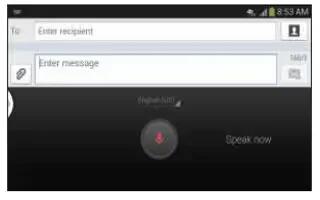
How To Use Google Voice Typing On Samsung Galaxy S4
Learn how to use Google voice typing feature to enter text on your Samsung Galaxy S4. You can use your voice to enter text using Google Voice typing
-

How To Enter Text Using Handwriting On Samsung Galaxy S4
Learn how to enter the text using the handwriting feature on your Samsung Galaxy S4. You can enter text simply by using your finger to handwriting
-

How To Use Predictive Text On Samsung Galaxy S4
Learn how to use predictive text while entering text on your Samsung Galaxy S4. By using the Predictive Text option, you have next-letter prediction
-
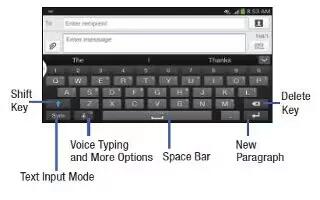
How To Enter Text On Samsung Galaxy S4
Learn how to enter text on your Samsung Galaxy S4. Your phone comes equipped with an orientation detector that can tell if the phone is being held
-
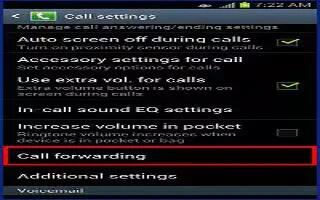
How To Use Call Forwarding On Samsung Galaxy S4
Learn how to use call forwarding on your Samsung Galaxy S4. From the Home screen, tap Phone icon > Menu key > Call settings > Additional settings
-
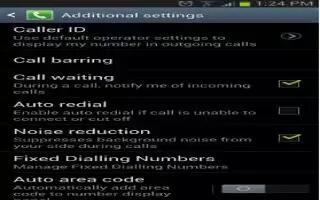
How To Configure Call Waiting On Samsung Galaxy S4
Learn how to use the call waiting feature on your Samsung Galaxy S4. The Call Waiting feature allows you to answer an incoming call
-

How To Use Speakerphone During Call On Samsung Galaxy S4
Learn how to use speakerphone during call, mute and use Bluetooth headset on your Samsung Galaxy S4. While in an active call, it is possible
-

How To Use 3 Way Calling On Samsung Galaxy S4
Learn how to use the 3 way calling (also called as Multi calling) on your Samsung Galaxy S4. The 3-Way or Multi-Party feature allows you to answer
-

How To Switch Between Calls On Samsung Galaxy S4
Learn how to switch between calls on your Samsung Galaxy S4. When you have an active call and a call on hold, you may switch between the two calls,
-
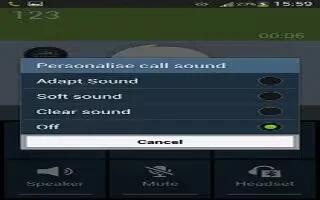
How To Use On Call Options On Samsung Galaxy S4
Learn how to use the call options on your Samsung Galaxy S4. Your phone provides a number of control functions that you can use during a call.
-
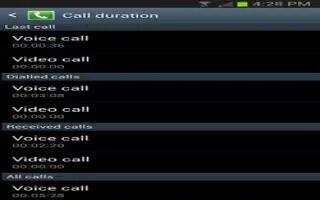
How To Use Call Duration On Samsung Galaxy S4
Learn how to use the call duration feature on your Samsung Galaxy S4. From the Home screen, tap Phone icon > Logs. Press Menu key > Call duration.
-

How To Use Call Options On Samsung Galaxy S4
Learn how to use the phone call options on your Samsung Galaxy S4. From the Home screen and Application menus, you have the option to access Dialer
-

How To Answer A Call On Samsung Galaxy S4
Learn how to answer a call on your Samsung Galaxy S4. When a call is received the phone rings and displays the callers phone number, or name
-

How To Make A Call Using Speed Dial On Samsung Galaxy S4
Learn how to make a call using the speed dial on your Samsung Galaxy S4. You can assign a short cut number to a phone number for speed dialing.