-

How To Play Content From Sony Xperia Z On DLNA Certified Devices
Learn how to play content from your Sony Xperia Z on DLNA certified devices. Before you can view or play media files from your device on other DLNA
-

How To Share Content With DLNA Certified Devices On Sony Xperia Z
Learn how to share the content with DLNA certified devices on your Sony Xperia Z. You can view or play media content saved to your device
-

How To Use VPN On Sony Xperia Z
Learn how to use VPN on your Sony Xperia Z. Use your device to connect to virtual private networks (VPNs), which allow you to access resources inside
-

How To Share Mobile Data Connection On Sony Xperia Z
Learn how to share your mobile data connection on your Sony Xperia Z. Share your device’s mobile data connection with single computer with USB cable.
-

How To Use WiFi Settings On Sony Xperia Z
Learn how to use the settings for Wi-Fi on your Sony Xperia Z. When you are connected to a Wi-Fi network or when there are Wi-Fi networks available
-

How To Use WiFi On Sony Xperia Z
Learn how to use Wi-Fi on your Sony Xperia Z. You can access the Internet wirelessly from device using Wi-Fi technology. This way you can browse
-
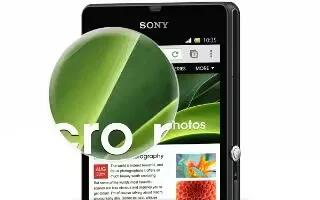
How To Use Google Chrome On Sony Xperia Z
Learn how to use Google Chrome on your Sony Xperia Z. A version of the Google Chrome web browser for Android devices comes pre-installed
-

How To Use Video Unlimited On Sony Xperia Z
Learn how to use Video Unlimited apps on your Sony Xperia Z. Use the Video Unlimited service to rent and purchase videos that you can view
-

How To Use Movies On Sony Xperia Z
Learn how to use the movies app on your Sony Xperia Z. Use the Movies application to play movies and other video content that saved on your phone.
-

How To View Online Albums On Sony Xperia Z
Learn how to view online Albums on your Sony Xperia Z. In Album, view the photos and videos that you and your friends have uploaded online services,
-

How To View Your Photos In Map On Sony Xperia Z
Learn how to view your photos in Maps on your Sony Xperia Z. If you enable location detection when taking photos, you can use information gathered
-

How To Customize Videos In Album On Sony Xperia Z
Learn how to customize and work with the videos in the Album on your Sony Xperia Z. Use Album to watch videos that youve taken with the camera,
-
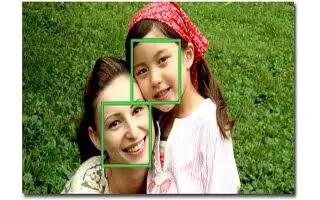
How To Customize Photos In Album On Sony Xperia Z
Learn how to customize or work with the photos in the Album on your Sony Xperia Z. You can edit photos in Album. For example, you can crop photos,
-

How To View Photos And Videos In My Albums On Sony Xperia Z
Learn how to use and view photos and videos on My Albums tab in Albums on your Sony Xperia Z. The following tabs are available in My albums
-

How To View Photos And Videos In Pictures On Sony Xperia Z
Learn how to use and view the photos and videos in the Pictures tab on Album in your Sony Xperia Z. In the Pictures tab in Album, you can view photos
-

How To Use Mobile BRAVIA Engine On Sony Xpreia Z
Learn how to use Mobile BRAVIA Engine on your Sony Xperia Z. Sony’s Mobile BRAVIA Engine technology improves the viewing quality of photos and videos after you take them, giving you clearer, sharper, and more natural images. Mobile BRAVIA Engine is turned on by default, but you can turn it off if you want to…
-

How To Use Albums On Sony Xperia Z
Learn how to use Albums on your Sony Xperia Z. Use Album to view photos and play videos that youve taken with camera, or to view similar content
-

How To Use Video Camera Settings On Sony Xperia Z
Learn how to use the settings on the video camera of your Sony Xperia Z. Activate the camera. Tap one of the settings icons on the screen.