-

How To Receive Contacts From Other Devices On Sony Xperia Z
Learn how to receive contacts from other devices like several device brands, including iPhone, Samsung, HTC, and Nokia on your Sony Xperia Z.
-

How To Transfer Contacts From Memory Card On Sony Xperia Z
Learn how to transfer contacts from memory card on your Sony Xperia Z. It is simply called as Import contacts on Sony Xperia Z. From your Home screen
-

How To Transfer Contacts From SIM Card On Sony Xperia Z
Learn how to transfer contacts from SIM card on your Sony Xperia Z. It is simply called as Import contacts on your Sony Xperia Z. From Home screen,
-

How To Transfer Contacts Using Sync Accounts On Sony Xperia Z
Learn how to transfer contacts using sync (synchronization) accounts on your Sony Xperia Z. Your device works with online synchronization accounts
-

How To Transfer Contacts Using PC On Sony Xperia Z
Learn how to transfer contacts using a PC (Windows or Mac) on your Sony Xperia Z. You can use a PC to transfer contacts from several device brands,
-

How To Use FDN On Sony Xperia Z
Learn how to use FDN or Fixed Dialing numbers on your Sony Xperia Z. If you have received a PIN2 code from your service provider,
-

How To Use Call Settings On Sony Xperia Z
Learn how to use call settings on your Sony Xperia Z. You can bar all or certain categories of incoming and outgoing calls. you can use call barring
-

How To Use Conference Calls On Sony Xperia Z
Learn how to use conference calls on your Sony Xperia Z. With a conference or multiparty call, you can have a joint conversation with more people.
-

How To Use Multiple Calls On Sony Xperia Z
Learn how to use multiple calls on your Sony Xperia Z. If you have activated call waiting, you can handle multiple calls at the same time.
-

How To Use Voicemail On Sony Xperia Z
Learn how to use voicemail on your Sony Xperia Z. If subscription includes a voicemail service, callers can leave voice messages when can’t answer
-

How To Use Recent Calls On Sony Xperia Z
Learn how to use recent calls on your Sony Xperia Z. In the call log, you can view missed, received, and dialed calls. When you have missed a call,
-

How To Make Calls On Sony Xperia Z
Learn how to make and handle calls on your Sony Xperia Z. You can make a call by manually dialing a phone number, by tapping a number saved
-

How To Make Emergency Calls On Sony Xperia Z
Learn how to make Emergency calls on Sony Xperia Z. It supports international emergency numbers, for example, 112 or 911. You can use these numbers
-

How To Install Apps Not From Google Play On Sony Xperia Z
Learn how to install apps not from Google Play on your Sony Xperia Z. Installing applications of unknown or unreliable origin can damage your device
-

How To Use Permissions On Sony Xperia Z
Learn how to use permissions on your Sony Xperia Z. Some applications may need to access data, settings, and various functions on your device
-

How To Clear Application Data On Sony Xperia Z
Learn how to clear your application data on your Sony Xperia Z. You may sometimes need to clear data for an application. The application memory full
-

How To Use Google Play On Sony Xperia Z
Learn how to use Google Play on your Sony Xperia Z. Open Google Play and enter a world of applications and games. You can browse these applications
-
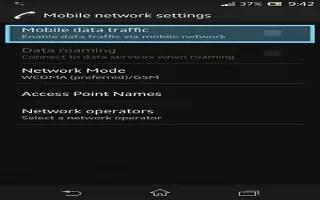
How To Use Data Roaming On Sony Xperia Z
Learn how to use data roaming on your Sony Xperia Z. Some network operators allow mobile data connections via mobile networks when you are outside