-
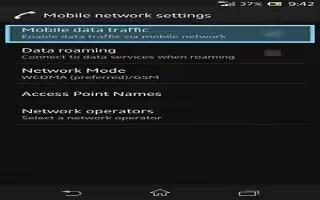
How To Turn Off Data Traffic On Sony Xperia Z
Learn how to turn off data traffic on Sony Xperia Z. You can disable all data connections over mobile networks to avoid any unwanted data downloads
-

How To Use Mobile Network Settings On Sony Xperia Z
Learn how to use mobile network settings on Sony Xperia Z. Sony Xperia Z automatically switches between mobile networks depending on mobile networks
-
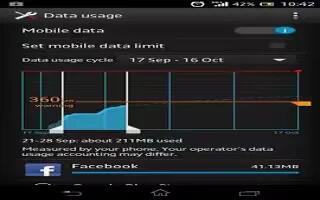
How To Control Data Usage On Sony Xperia Z
Keep track of and control the amount of data transferred to and from your Sony Xperia Z during a given period. For example, you can set data usage
-

How To Send Usage Info On Sony Xperia Z
Learn how to send usage info on Sony Xperia Z. For quality purposes, Sony collects anonymous bug reports and statistics regarding your Sony Xperia Z
-
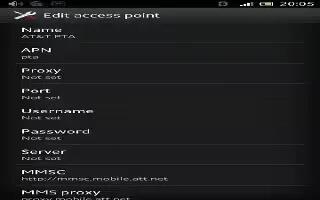
How To Use APNs On Sony Xperia Z
An APN (Access Point Name) is used to establish data connections between your Sony Xperia Z and the Internet. The APN define which type of IP address
-

How To Use A Headset On Sony Xperia Z
You can use a headset on your Sony Xperia Z. Use the accessories provided with your Sony Xperia Z, or other compatible accessories,
-
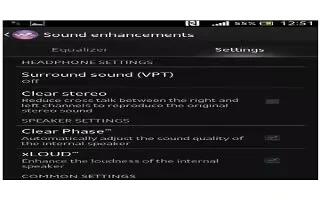
How To Enhance Sound Output On Sony Xperia Z
You can enhance the sound output that comes from the speakers in your Sony Xperia Z using features such as Clear Phase and xLOUD technology.
-
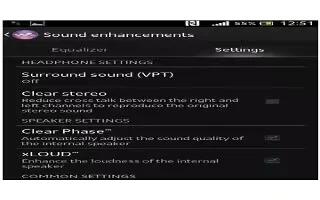
How To Use Airplane Mode On Sony Xperia Z
In Airplane mode, the network and radio transceivers are turned off to prevent disturbance to sensitive equipment on your Sony Xperia Z.
-

How To Customize Language Settings On Sony Xperia Z
Learn how to customize language setting on Sony Xperia Z. You can select a default language for your Sony Xperia Z and change it again
-

How To Customize Screen Settings On Sony Xperia Z
Learn how to customize screen settings such as screen brightness, screen idle time settings on your Sony Xperia Z. From your Home screen, tap Apps
-

How To Customize Ringtone Settings On Sony Xperia Z
Learn how to customize ringtone settings for calls, touch tones, and notifications on your Sony Xperia Z. From your Home screen, tap Apps icon.
-

How To Customize Time And Date Settings On Sony Xperia Z
You can change the time and date on your Sony Xperia Z. From the Home screen, tap Apps icon. Find and tap Settings > Date & time.
-

How To Customize Sound Settings On Sony Xperia Z
Learn how to customize your volume and sound settings on your Sony Xperia Z. You can adjust the ringtone volume for incoming calls and notifications
-

How To Enter Text Using Voice On Sony Xperia Z
When you enter text, you can use the voice input function instead of typing the words on your Sony Xperia Z. Just speak the words that want to enter
-
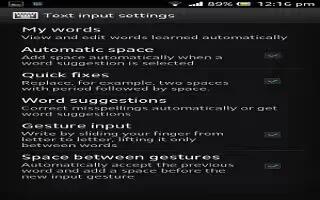
How To Use Text Input Settings On Sony Xperia Z
Learn how to use text input settings, keyboard and phonepad settings on your Sony Xperia Z. You can select settings for the on-screen keyboard
-
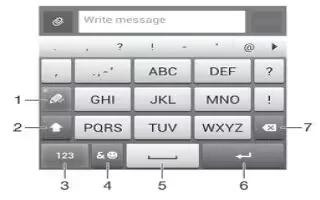
How To Use Phonepad To Enter Text On Sony Xperia Z
Learn how to use phonepad to enter text on your Sony Xperia Z. The Phonepad is similar to a standard 12-key telephone keypad. It give predictive text
-

How To Use Gesture Input To Write Words On Sony Xperia Z
You can input text by sliding your finger from letter to letter on the on-screen keyboard on your Sony Xperia Z. Gesture input is only available
