-
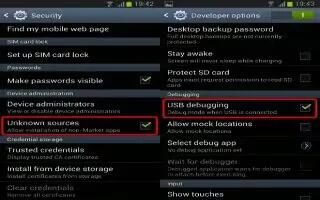
How To Use Developer Options On Samsung Galaxy Note 2
Use the Developer options to set options for application development on Samsung Galaxy Note 2. These features are used for development purposes only.
-

Steam Games For Linux Part 54 – Conquest of Elysium 3
As many of may already know, Steam is available on Linux. Let us see the Game titles and features exclusive on Prime Inspiration.
-
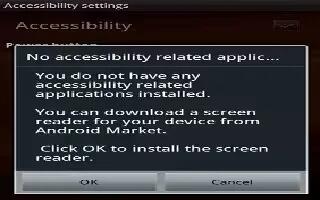
How To Use Accessibility Settings On Samsung Galaxy Note 2
This service lets you enable and disable downloaded accessibility applications that aid in navigating your Samsung Galaxy Note 2, such as TalkBack
-
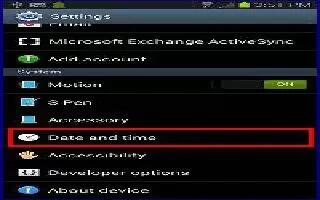
How To Use Date And Time Settings On Samsung Galaxy Note 2
The Date and Time settings menu allows you to change the current time and date displayed on Samsung Galaxy Note 2. Tap Automatic data and time
-
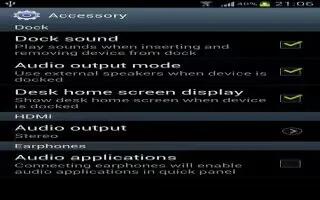
How To Use Accessory Settings On Samsung Galaxy Note 2
The Accessory Settings menu allows you to assign external speakers when the device is docked on Samsung Galaxy Note 2. From the Home screen
-

Steam Games For Linux Part 53 – Bastion
As many of may already know, Steam is available on Linux. Let us see the Game titles and features exclusive on Prime Inspiration.
-

How To Use S Pen Settings On Samsung Galaxy Note 2
This menu allows you to customize settings for the S Pen on Samsung Galaxy Note 2. From the Home screen, press Menu key and then tap Settings >S Pen.
-

How To Use Motion Settings On Samsung Galaxy Note 2
Learn how to use motion setting on Samsung Galaxy Note 2. The Motion feature allows you to assign specific functions to certain phone actions
-

How To Sync Accounts On Samsung Galaxy Note 2
Select the items you want to synchronize on your account such as Books, Calendar, Contacts, and more on Samsung Galaxy Note 2. From the Home screen
-

Steam Games For Linux Part 52 – Anomaly: Warzone Earth
As many of may already know, Steam is coming to Linux. Let us see the Game titles and features exclusive on Prime Inspiration.
-
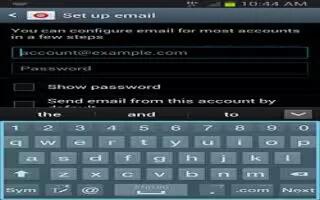
How To Add And Remove Account On Samsung Galaxy Note 2
This menu allows you to set up, manage, and synchronize accounts, including your Google and email accounts on Samsung Galaxy Note 2.
-
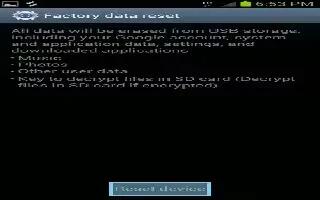
How To Back Up And Reset Your Samsung Galaxy Note 2
Location settings, backup configurations, or reset the Samsung Galaxy Note 2 to erase all personal data. The device can be configured to back up
-
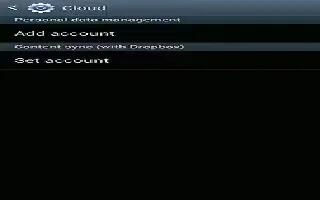
How To Use Cloud On Samsung Galaxy Note 2
The Cloud feature allows you to use your external cloud storage solution to both synchronize your Samsung Galaxy Note 2 to your Samsung account
-

Microsoft Says Dev Center App For Windows Phone Features 130k Apps
Microsoft says Dev Center app for Windows phone features more than 130,000 apps and 40k new developers registered since the WP8 launch.
-
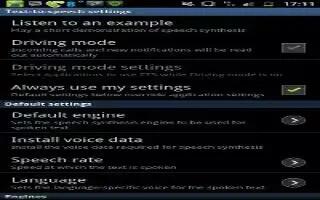
How To Configure Text To Speech On Samsung Galaxy Note 2
The Text To Speech feature allows the Samsung Galaxy Note 2 to provide a verbal readout of on-screen data such as incoming caller information.
-
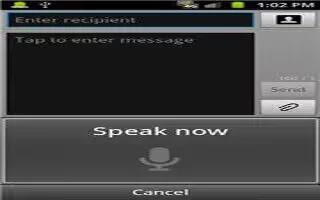
How To Configure Voice Input Recognition On Samsung Galaxy Note 2
The Voice recognition feature allows the Samsung Galaxy Note 2 to correctly recognize verbal input. From the Home screen, press Menu key and then tap
-
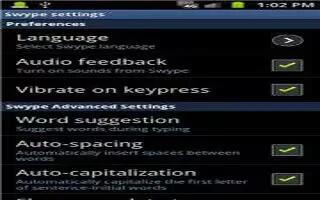
How To Use Swype Settings On Samsung Galaxy Note 2
Learn how to use Swype settings on your Samsung Galaxy Note 2. Press Home button > Menu key and tap Settings > Language and input > Settings icon
-

Minecraft 1.5 Update Hits On March
Minecraft 1.5 update is set hit on early March, according to Twitter update from Mojang Developer Jens Bergensten. To be a bit more exact.