-
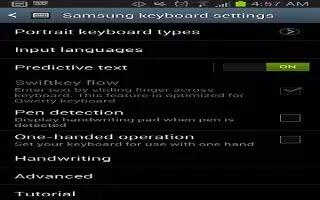
How To Use Predictive Text Advanced Settings On Samsung Galaxy Note 2
The predictive text system provides next-letter prediction and regional error correction, which compensates for users pressing the wrong keys
-
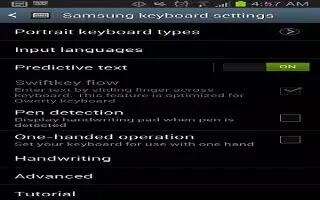
How To Use Samsung Keyboard Settings On Samsung Galaxy Note 2
Learn how to use Samsung keyboard settings on your Samsung Galaxy Note 2. From within an active text entry screen, touch and hold Input Methods icon
-

How To Configure Google Voice Typing On Samsung Galaxy Note 2
Learn how to configure Google voice typing on your Samsung Galaxy Note 2. From a screen where you can enter text, in a single motion, touch and drag
-

Samsung Galaxy Note 8.0 Introduced Official
Samsung Galaxy Note 8.0 has been made official at MWC in Barcelona. Samsungs latest S Pen boasts an 8-inch 1,280*800 TFT display and more pixel
-

How To Use Language And Input Settings On Samsung Galaxy Note 2
This setting allows you to configure the language in which to display the menus on Samsung Galaxy Note 2. You can set on-screen keyboard options.
-
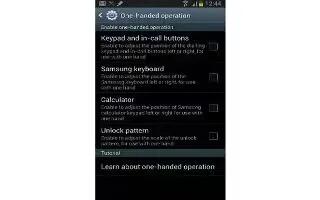
How To Use One Handed Operation On Samsung Galaxy Note 2
The one-handed operation settings help you to use your Samsung Galaxy Note 2 keypads easily with only one hand. From the Home screen, press Menu key
-

How To Use Credential Storage On Samsung Galaxy Note 2
This option allows certain applications to access secure certificates and other credentials on Samsung Galaxy Note 2. Certificates can be installed
-

Zen Studios Star Wars Pinball will be released next week
Star Wars Pinball from Zen Studios will be released next week on a variety of platforms. The actual release dates are a bit confused.
-
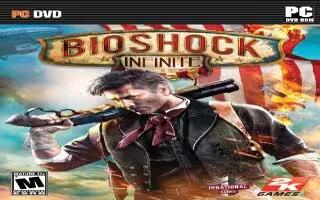
BioShock Infinite on Steam Pre Purchase Rewards
Pre-order BioShock Infinite on Steam to help unlock exclusive rewards and free copies of BioShock and X-Com: Enemy Unknown. In a Ninostarter-type
-

How To Use Device Administration On Samsung Galaxy Note 2
Learn how to use device administration on your Samsung Galaxy Note 2. Activating this feature allows Google to administrate your phone in a way
-

How To Set Up SIM Card Lock On Samsung Galaxy Note 2
You can use SIM card Lock to protect Samsung Galaxy Note 2. Prevent another user using your SIM card to make unauthorized calls or from accessing
-
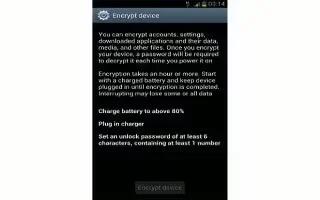
How To Encrypt Your Samsung Galaxy Note 2
You can secure your Samsung Galaxy Note 2 by encrypting. When enabled, this feature requires numeric PIN or password to decrypt your phone each time
-

Oranges Smartphones Includes Its First 4G Device
Orange Europe launching a trio of smartphones running Jelly Bean that are destined for the continent. Lumo is the companys first 4G smartphone,
-

How To View Owner Information On Samsung Galaxy Note 2
This option allows you to show user-defined information on the Lock screen on your Samsung Galaxy Note 2. From the Home screen, press Menu key
-

How To Customize Lock Screen Shortcuts On Samsung Galaxy Note 2
Your Samsung Galaxy Note 2 also provides up to 4 application shortcuts that can be used to quickly access an application right from the lock screen.
-
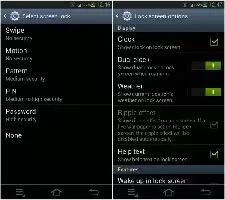
Samsung Unlock Options On Samsung Galaxy Note 2
Learn how to activate or deactivates various Unlock screen functions on Samsung Galaxy Note 2. When the Popup Note on lock screen option is enabled
-

Ubuntu On Tablets
Canonical today is unveils Ubuntu for tablets, a touch-based interface supporting screen sizes of anywhere from 6-inches to 20-inches, and use cases targeting both businesses and the home. Android and iOS have already demonstrated that the same OS can work on both form factors. But the story is a little more interesting when you consider…
-
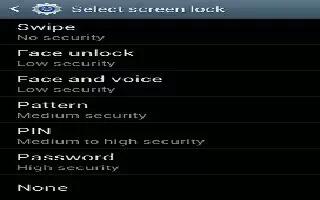
How To Use Password Lock On Samsung Galaxy Note 2
You can use Password Lock and Unlock as a lock screen option on Samsung Galaxy Note 2. Enter a password using the keypad and tap Continue to confirm