-

Buy God of War: Ascension At Best Buy And Get Mjlnir DLC
Those who pre order God of War: Ascension through Best Buy will be able to wield the mythical hammer, Mjlnir, during multiplayer matches.
-

How To Use Nearby Devices On Samsung Galaxy Note 2
The Nearby Devices option allows you to share your media files with nearby devices using DLNA and connected to same Wi-Fi on Samsung Galaxy Note 2.
-

How To Use S Beam On Samsung Galaxy Note 2
Learn how to use S Beam on Samsung Galaxy Note 2. This feature (when activated via NFC) allows you to beam large files directly to another compatible
-

How To Customize Wi-Fi Calling On Samsung Galaxy Note 2
You can configure your device to make and receive calls over an active Wi-Fi connection on Samsung Galaxy Note 2. Wi-Fi Calling is excellent solution
-
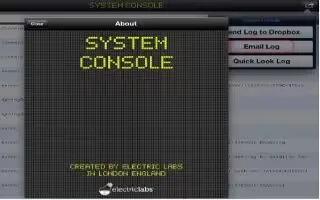
How to take system console log on iPAD
This article let you know that how to take system console log and email the same to others. Go to iPAD App Store, search for System Console
-

Borderlands 2 Gets Hammerlock DLC And Patch
Borderlands 2 on Mac: “Sir Hammerlock’s Big Game Hunt” is now available on Apple’s OS. The DLC can be snared on Steam for $9.99.
-

How To Use VPN On Samsung Galaxy Note 2
The VPN settings menu allows you to set up and manage Virtual Private Networks (VPNs) on Samsung Galaxy Note 2. First set up a screen unlock PIN
-
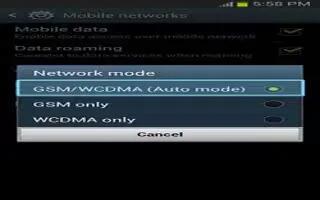
How To Use Network Mode On Samsung Galaxy Note 2
You can configure your Samsung Galaxy Note 2 to either manually detect and use either a 2G (GSM) or 3G (WCDMA) data network connection.
-
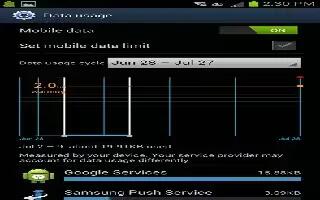
How To Use Data Usage On Samsung Galaxy Note 2
You can monitor and manage your Samsung Galaxy Note 2 data usage capabilities. Features include activation/deactivation or network data usage,
-

LG Reveals Optimus G Pro
LG reveals 5.5inch Optimus G Pro; it has a familiar digital cube pattern on the back, its also curved glass in black or white,
-
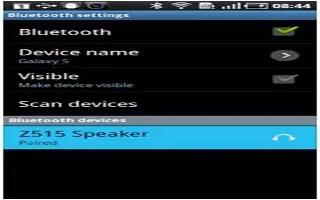
How To Customize Bluetooth Settings On Samsung Galaxy Note 2
Learn how to customize Bluetooth settings on Samsung Galaxy Note 2. In this menu you can activate Bluetooth, view or assign a device name,
-
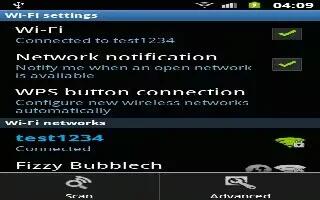
How To Use WPS On Samsung Galaxy Note 2
Learn how to use WPS Push button on Samsung Galaxy Note 2. The WPS (Wi-Fi Protected Setup) feature (sometimes associated with physical on most WAPs)
-
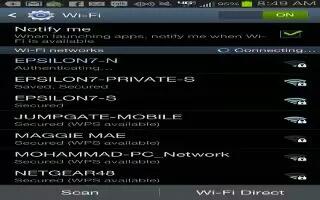
How To Customize Wi-Fi Settings On Samsung Galaxy Note 2
This section describes the Wi-Fi settings on Samsung Galaxy Note 2. In a single motion touch and slide the Wi-Fi slider to the right to turn it on.
-

LG Intros Optimus L Series II And Dual SIM L7II Is Set For launch
LG introduces Optimus L Series II line ahead of MWC 2013. The L Series will come with variety of sizes, with a 3.2-inch L3II, 4.0-inch L5II,
-

How To Use Mobile HotSpot On Samsung Galaxy Note 2
The Mobile HotSpot feature allows you to turn your Samsung Galaxy Note 2 into a Wi-Fi hotspot. The feature works best when used in conjunction
-

How To Use USB Tethering On Samsung Galaxy Note 2
The USB Tethering option allows you to share your devices mobile data connection via a direct USB connection between your Samsung Galaxy Note 2
-

How To Use Wi-Fi On Samsung Galaxy Note 2
Learn how to use Wi-Fi on Samsung Galaxy Note 2. Wi-Fi (short for “wireless fidelity”) is term used for certain types of Wireless Local Area Networks
-

New Lego City Undercover Trailer
This new trailer for Lego City: Undercover flashes its wit while showing off its open-world-style gameplay. The game will launch March 18.