-
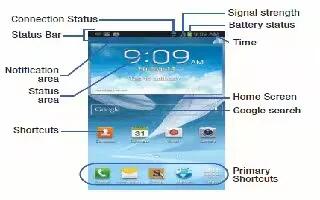
How To Use Home Screen On Samsung Galaxy Note 2
The Home screen is the starting point for using the applications on your Samsung Galaxy Note 2. There are initially seven available panels,
-

How To Use Google Now On Samsung Galaxy Note 2
You can use Google Now on your Samsung Galaxy Note 2. Google Now recognizes a users repeated actions performed on the device including access
-

Steam Games Coming To Linux Part 41 – Harvest: Massive Encounter
As many of may already know, Steam is coming to Linux. Let us see the Game titles and features exclusive on Prime Inspiration.
-

How To Use Voice Mail On Samsung Galaxy Note 2
You can use voice mail on your Samsung Galaxy Note 2. Your device automatically transfers all unanswered calls to voicemail, even if your device
-

How To Use Samsung Account On Samsung Galaxy Note 2
Learn how to use Samsung account on Samsung Galaxy Note 2. Just as important as setting up and activating a Google account to help provide access
-

How To Configure Default Storage Location On Samsung Galaxy Note 2
Although the Samsung Galaxy Note 2 is configured to store new pictures and videos to the Memory card, it is a very good idea to confirm this location
-

Steam Games Coming To Linux Part 40 – Galcon Fusion
As many of may already know, Steam is coming to Linux. Let us see the Game titles and features exclusive on Prime Inspiration.
-
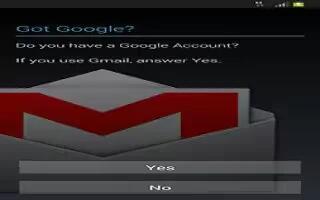
How To Use Google Account On Samsung Galaxy Note 2
You should create a Google Account when you first use your Samsung Galaxy Note 2 in order to fully utilize the functionality. This account provides
-

How To Restart Samsung Galaxy Note 2
Once the device has been configured, you will not be prompted with setup screens again. You can restart you Samsung Galaxy Note 2,
-

How To Setup Samsung Galaxy Note 2
You have to setup your Samsung Galaxy Note 2; initially configure your device to make it efficient. Tap Accessibility if you are visually impaired
-

Steam Games Coming To Linux Part 39 – Penumbra Black Plague Gold Edition
As many of may already know, Steam is coming to Linux. Let us see the Game titles and features exclusive on Prime Inspiration.
-
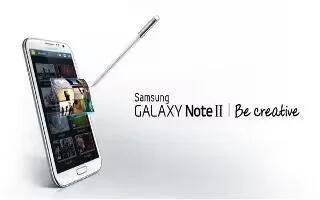
How To Install Battery On Samsung Galaxy Note 2
For installing battery you have to remove the battery cover on Samsung Galaxy Note 2. The battery, micro SIM card and SD card are installed under
-
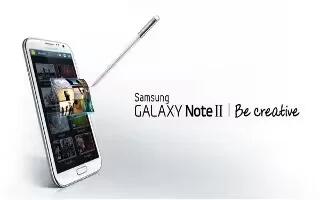
How To Install Micro SD Memory Card On Samsung Galaxy Note 2
You can install Micro SD Memory Card on your Samsung Galaxy Note 2, you have to remove battery cover to do. The battery, micro SIM card and SD card
-
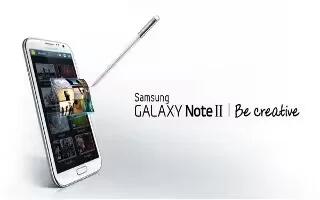
How To Install SIM Card On Samsung Galaxy Note 2
To install micro SIM card on Samsung Galaxy Note 2, you had to remove the battery cover and insert SIM card. The battery, micro SIM card and SD card
-

Steam Games Coming To Linux Part 38 – Penumbra Overture
As many of may already know, Steam is coming to Linux. Let us see the Game titles and features exclusive on Prime Inspiration.
-

How To Improve Samsung Galaxy Tab 2 Battery Life
You can configure your Samsung Galaxy Tab 2 Power Saving mode to increase the battery life. Control your mobile device’s battery usage
-
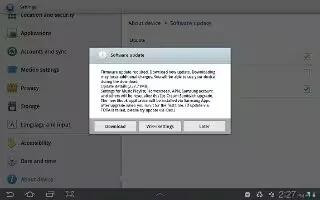
How To Customize Software Update On Samsung Galaxy Tab 2
The Software Update feature enables you to use your Samsung Galaxy Tab 2 to connect to the network and download any new software directly
-

How To Use About Device On Samsung Galaxy Tab 2
View information about your Samsung Galaxy Tab 2, including status, legal information, hardware and software versions, and battery use.