-

Steam Games Coming To Linux Part 37 – The Clockwork Man: The Hidden World
As many of may already know, Steam is coming to Linux. Let us see the Game titles and features exclusive on Prime Inspiration.
-

How To Customize Accessory Settings On Samsung Galaxy Tab 2
You can customize accessory settings Dock and HDMI on Samsung Galaxy Tab 2. From a Home screen, touch Apps > Settings > Accessory.
-

How To Use Developer Options On Samsung Galaxy Tab 2
Set options for application development on Samsung Galaxy Tab 2. When enabled, allows debugging when the device is attached to a PC by a USB cable.
-

How To Customize Accessibility Services On Samsung Galaxy Tab 2
Accessibility services are special features to make using the Samsung Galaxy Tab 2 easier for those with certain physical disabilities.
-

Steam Games Coming To Linux Part 36 – The Clockwork Man
As many of may already know, Steam is coming to Linux. Let us see the Game titles and features exclusive on Prime Inspiration.
-

How To Customize Date And Time Settings On Samsung Galaxy Tab 2
By default, your Samsung Galaxy Tab 2 receives date and time information from the wireless network. When you are outside network coverage,
-
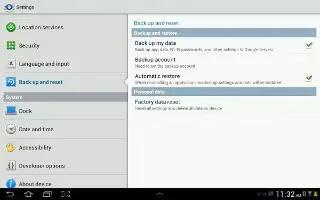
How To Use Backup And Reset On Samsung Galaxy Tab 2
You can do backup and reset on Samsung Galaxy Tab 2. Enable or disable backup of your information to the Google server. From a Home screen touch Apps
-

How To Use Language And Input Methods On Samsung Galaxy Tab 2
You can set Language and Input methods on your Samsung Galaxy Tab 2. Set the language used by your device. From a Home screen, touch Apps
-

Steam Games Coming To Linux Part 35 – DEFCON
As many of may already know, Steam is coming to Linux. Let us see the Game titles and features exclusive on Prime Inspiration.
-

How To Use Credential Storage Settings On Samsung Galaxy Tab 2
Learn to use Credential storage settings on your Samsung Galaxy Tab 2. If a certificate authority (CA) certificate gets compromised or for some other
-

How To Use Device Administration On Samsung Galaxy Tab 2
You can add or remove device administrators on your Samsung Galaxy Tab 2. To add or remove device administrators From a Home screen, touch App
-

How To Use Passwords On Samsung Galaxy Tab 2
When enabled, password characters display briefly as you touch them while entering passwords on Samsung Galaxy Tab 2. From a Home screen, touch Apps
-

Steam Games Coming To Linux Part 34 – Killing Floor Twisted Christmas 2012
As many of may already know, Steam is coming to Linux. Let us see the Game titles and features exclusive on Prime Inspiration.
-

How To Use Find My Mobile On Samsung Galaxy Tab 2
Find My Mobile allow your Samsung Galaxy Tab 2 to be locked and tracked, and for your data to be deleted remotely. You must sign up for both Samsung
-

How To Use Security Settings On Samsung Galaxy Tab 2
You can use Security settings to secure your Samsung Galaxy Tab 2. Choose settings for unlocking your screen. From a Home screen, touch Apps
-

How To Use Location Services On Samsung Galaxy Tab 2
You value your privacy. So, by default, your Samsung Galaxy Tab 2 only acquires your location when you allow it. To use Location-Based Services
-

Steam Games Coming To Linux Part 33 – Killing Floor – Golden Weapons Pack
As many of may already know, Steam is coming to Linux. Let us see the Game titles and features exclusive on Prime Inspiration.
-

How To Use Personal Settings On Samsung Galaxy Tab 2
This article of the Settings screen lets you manage the personal settings for your Samsung Galaxy Tab 2. Set up and manage accounts