-

How To Use Application Manager On Samsung Galaxy Tab 2
You can download and install applications from Google Play or create applications using the Android SDK and install them on your device.
-

How To Use Storage Settings On Samsung Galaxy Tab 2
From this menu you can view the device memory or mount, unmount, or format an SD card on Samsung Galaxy Tab 2. From a Home screen, touch Apps
-

Steam Games Coming To Linux Part 32 – Killing Floor – Robot Special Character Pack
As many of may already know, Steam is coming to Linux. Let us see the Game titles and features exclusive on Prime Inspiration.
-
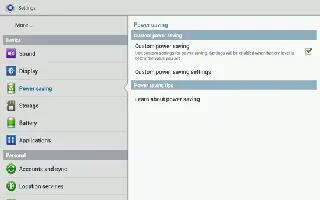
How To Use Power Saving On Samsung Galaxy Tab 2
When enabled, your Samsung Galaxy Tab 2 automatically analyzes the screen and adjusts the brightness to conserve battery power.
-

How To Use Display Settings On Samsung Galaxy Tab 2
You can customize the display settings on Samsung Galaxy Tab 2. From a Home screen, touch Apps > Settings > Display > Brightness.
-

How To Customize Sound Settings On Samsung Galaxy Tab 2
You can customize sound settings on your Samsung Galaxy Tab 2. You can also set System volume from the Home screen by pressing the Volume Key.
-

Steam Games Coming To Linux Part 31 – Eversion
As many of may already know, Steam is coming to Linux. Let us see the Game titles and features exclusive on Prime Inspiration.
-

How To Use Nearby Devices On Samsung Galaxy Tab 2
This option allows you to share your media files with nearby DLNA (Digital Living Network Alliance) enabled devices with Samsung Galaxy Tab 2.
-

How To Customize WiFi Direct On Samsung Galaxy Tab 2
You can configure your Samsung Galaxy Tab 2 to connect directly with other Wi-Fi devices. This is an easy way to transfer data between devices.
-
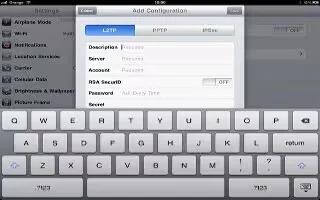
How To Use VPN On Samsung Galaxy Tab 2
The VPN settings menu allows you to set up and manage Virtual Private Networks (VPNs) on Samsung Galaxy Tab 2. Before you add VPN you must determine
-

Steam Games Coming To Linux Part 30 – Cogs
As many of may already know, Steam is coming to Linux. Let us see the Game titles and features exclusive on Prime Inspiration.
-

How To Connect Samsung Galaxy Tab 2 To Computer Via WiFi
You can connect Samsung Galaxy Tab 2 with Samsung Kies to your computer. Samsung Kies is software that enables you to update your device firmware
-
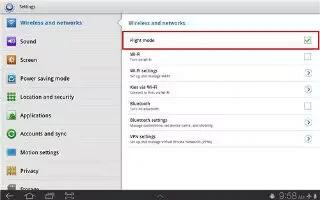
How To Use Airplane Mode On Samsung Galaxy Tab 2
Airplane mode allows you to use many of your Samsung Galaxy Tab 2 features, such as Camera, Games, and more, when you are in an airplane
-

How To Use Data Usage On Samsung Galaxy Tab 2
You can view the Wi-Fi or Ethernet data usage on Samsung Galaxy Tab 2. From a Home screen, touch Apps > Settings > Data usage. Touch the Data usage
-

Steam Games Coming To Linux Part 29 – And Yet It Moves
As many of may already know, Steam is coming to Linux. Let us see the Game titles and features exclusive on Prime Inspiration.
-
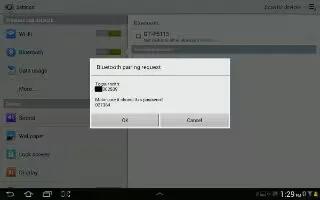
How To Customize Bluetooth On Samsung Galaxy Tab 2
Use Bluetooth settings to manage Bluetooth connections, set your Samsung Galaxy Tab 2 name, and control your devices visibility.
-
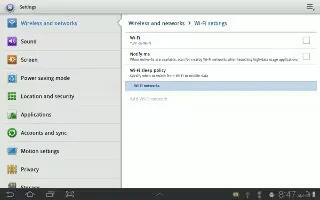
How To Customize WiFi On Samsung Galaxy Tab 2
Your Samsung Galaxy Tab 2 supports Wi-Fi b/g/n. Use Wi-Fi settings to manage your devices Wi-Fi connections. For more information about using your devices Wi-Fi features
-

How To Use Yahoo News On Samsung Galaxy Tab 2
Yahoo News display current news and much more from Yahoo on your Samsung Galaxy Tab 2. From a Home screen, touch the Yahoo! News widget