-

How To Use Google Talk On Samsung Galaxy Tab 2
Learn how to use Google Talk on Samsung Galaxy Tab 2. Talk is Googles instant messaging and audio and video chat service.
-

GTA V Details Leak Part 2
Grand Theft Auto V, also known as GTA 5 or GTA V, was announced on October 25th 2011. The first trailer was released on November 2, 2011 and the second one released on November 14, 2012. Take-Two Interactive, Rockstar Games’ parent company, shares jumped seven percent following the revelation that Grand Theft Auto V is…
-
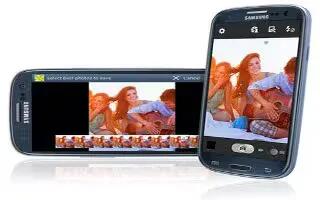
Samsung Galaxy S3 Camera Tricks
Learn Samsung Galaxy S3 camera tricks. You can do some tricks on your Samsung Galaxy S3 Camera. Continue reading on how to do it.
-

How To Customize Email Account Settings On Samsung Galaxy Tab 2
Learn how to customize email account setting on Samsung Galaxy Tab 2. Account settings lets you configure handling of email on your device.
-

How To Use Email Accounts On Samsung Galaxy Tab 2
Learn how to use email account on Samsung Galaxy Tab 2. Use Email to view all your email accounts in one application on Samsung Galaxy Tab 2.
-

Steam Games Coming To Linux Part 6 – Psychonauts
As many of may already know, Steam is coming to Linux. Let us see the Game titles and features exclusive on Prime Inspiration.
-
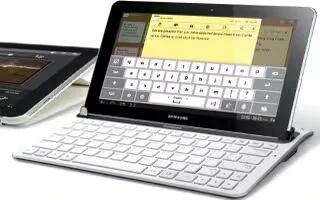
How To Use Gmail On Samsung Galaxy Tab 2
Send and receive email with Gmail, Googles web-based email on Samsung Galaxy Tab 2. To set up your Google account on your device, use Accounts
-

How To Use Favorites On Samsung Galaxy Tab 2
Learn how to use favorites on Samsung Galaxy Tab 2. Mark contact records with a gold star to identify them as favorites. From a Home screen, touch
-

Steam Games Coming To Linux Part 5 – Multiwinia
As many of may already know, Steam is coming to Linux. Let us see the Game titles and features exclusive on Prime Inspiration.
-
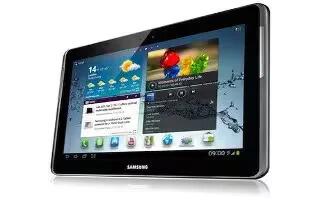
How To Use Groups On Samsung Galaxy Tab 2
Assign contacts to Groups to make searching for contacts faster or to quickly send messages to group members. Create a new group when you add or edit
-

How To Use Linked Contacts On Samsung Galaxy Tab 2
Your device can synchronize with multiple accounts, including Google, Corporate Exchange, and other email providers. When you synchronize contacts
-

How To Customize Contacts Display Options On Samsung Galaxy Tab 2
There are various ways to display your Contacts and general Contacts settings on Samsung Galaxy Tab 2. From a Home screen, touch Apps > Contacts.
-

Steam Games Coming To Linux Part 4 – Darwinia
As many of may already know, Steam is coming to Linux. Let us see the Game titles and features exclusive on Prime Inspiration.
-

How To Use Contacts On Samsung Galaxy Tab 2
Store contact information for your friends, family, and colleagues to quickly access information or to send a message on your Samsung Galaxy Tab 2.
-
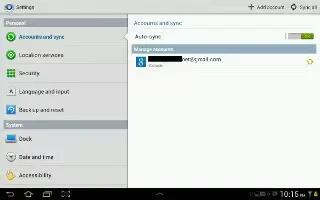
How To Set Up Accounts On Samsung Galaxy Tab 2
Set up and manage your synchronized accounts with the Accounts and sync setting on your Samsung Galaxy Tab 2. From a Home screen, touch Apps


