-

How To Use Mail On iPhone 5
Learn how to use mail on your iPhone 5. You can read, send and receive mails on your iPhone. You can also make a persons as VIP for checking mails.
-
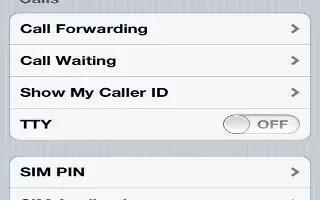
How To Use Calling Options On iPhone 5
Learn how to use call options on your iPhone 5. From a contacts Info screen, a quick tap lets you make a phone call, create an email message, and more.
-

Borderlands 2 Symbiosis Walkthrough
After completing at least two optional missions for Sir Hammerlock in Southern Shelf, we can unlock another Borderlands 2 optional mission called Symbiosis, which can be completed in Southern Shelf Bay area.
-

Borderlands 2 Southern Shelf Bay Walkthrough
A third area in Borderlands 2, named Southern Shelf Bay is available for us to explore by talking the south exit located in Southern Shelf area.
-

Borderlands 2 Handsome Jack Here Walkthrough
Handsome Jack Here! is another Borderlands 2 optional mission we can complete while exploring Southern Shelf.
-

Borderlands 2 Bad Hair Day Walkthrough
Another Borderlands 2 optional mission that is received from Sir Hammerlock after completing This Town Aint Big Enough mission, is Bad Hair Day.
-

Borderlands 2 Shielded Favors Walkthrough
After we complete This Town Aint Big Enough Borderlands 2 mission, we can get two new missions from Sir Hammerlock in Liars Berg (Southern Shelf area). One of them is called Shielded Favors and it involves getting a better shield from an abandoned shop.
-

Borderlands 2 This Town Aint Big Enough Walkthrough
This Town Aint Big Enough is the first optional mission we we can activate in Borderlands 2 and it is available after completing Cleaning Up the Berg mission. The mission can be triggered by talking to Sir Hammerlock in Liars Berg (Southern Shelf area) who asks us to eliminate all the Bullymongs from this town.
-

Borderlands 2 Cleaning Up the Berg Walkthrough
Borderlands 2 Cleaning Up the Berg mission is triggered automatically after we complete the Blindsided mission. When we acquire Claptraps eye we need to find someone who can attach it back. For that we go to Liars Berg, located in the Southern Shelf area, where we will meet Sir Hammerlock.
-

Borderlands 2 Southern Shelf Walkthrough
The second area in Borderlands 2 and the second part of our complete Borderlands 2 walkthrough, refers to the missions we can complete in Southern Shelf.
-

Medal Of Honor: Warfighter Beta For Xbox 360 On October 5
Tomorrow the Xbox Live Gold Subscribers can download a free Medal Of Honor: Warfighter beta. The Xbox 360 exclusive beta will feature multiplayer mode Hotspot, which tasks players with attacking and defending randomly chosen locations. Twelve of the total 72 Tier 1 Operators can be unlocked in the multiplayer demo, ranging from the British SAS,…
-
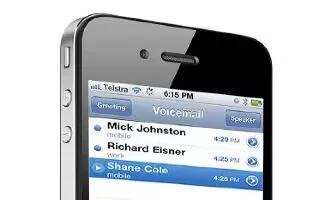
How To Use Visual VoiceMail On iPhone 5
Learn how to use Visual Voicemail on your iPhone 5. Visual voicemail lets you see a list of your messages and choose which ones to listen to or delete.
-

How To Use FaceTime On iPhone 5
Learn how to use FaceTime on iPhone 5. With iPhone 4 or later, you can make a video call to someone with a Mac or other iOS device that supports FaceTime.
-

How To Correct Siri On iPhone 5
Learn how to correct Siri on your iPhone 5. You can correct Siri; if Siri is having trouble in understanding you. Continue reading on how to do it.
-

Borderlands 2 Blindsided Walkthrough
The second mission in Borderlands 2, Blindsided, is also triggered automatically, but after we complete My First Gun mission. In this mission we have to kill a big Bullymong monster, called Knuckle Dragger, to retrieve Claptraps stolen eye.
-

Oregon Scientific Introduces MEEP! Tablet For Kids For $150
Oregon Scientific introduces innovative, MEEP! Tablet designed for kids, the company has been a bit timid about getting the kid-friendly Android device into the market, — and were just seeing it go on sale eight months after it was first shown to the world. The slate got 1GHz ARM Cortex-A8 chip, 512MB of RAM, 800*480…
-
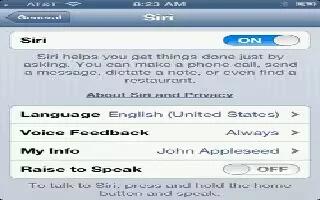
How To Set Options For Siri on iPhone 5
Learn how to set options for Siri on your iPhone 5. You can set options on Siri and customize the settings on it. Continue reading on how to do it.
-

How To Use Siri On iPhone 5
Learn how to use Siri on iPhone 5. Siri is the intelligent personal assistant that helps you things done just by talking. It understands natural speech.