-

How To Use Find My iPhone
Find My iPhone can help you locate and secure your iPhone using the free Find My iPhone app on another iPhone, iPad, or iPod touch, or using a Mac or PC web browser signed in to www.icloud.com.
-

Borderlands 2 My First Gun Walkthrough
The first Borderlands 2 mission triggered at the beginning of the game can be completed in Windshear Waste area and it is called My First Gun. My First Gun story mission is activated automatically after the cutscene in Claptraps igloo, and its very short and easy, because we only need to get a gun from…
-

Borderlands 2 Windshear Waste Walkthrough
The Borderlands 2 Windshear Waste zone is the small area where the video game starts, and it is generally covered in snow and ice. Aside from Claptraps igloo and the two story missions that we have to complete in this area, there isnt much to do here.
-

Borderlands 2 Walkthrough
The following Borderlands 2 walkthrough covers all story missions and optional missions featured in the FPS/RPG developed by Gearbox Software for PC, Xbox 360 and PlayStation 3.
-

Borderlands 2 Achievements List
Borderlands 2 is the sequel to the critically acclaimed first-person role-playing shooter Borderlands. Continue reading on the achievements list and secret achievements list on Borderlands 2 below.
-

HTC Teases Windows Phone 8X In Promo
HTC teases Windows Phone 8X in promo video on YouTube. In the recently releases promo, the company dishes about Skype Integration in Windows Phone 8, which we knew was coming, and a new service called Xbox music. The short teaser itself doesn’t reveal any details we weren’t aware of, with the Taiwanese outfit placing focus…
-

How To Use Passcode And Data Protection On iPhone 5
Learn how to use Passcode and data protection on your iPhhone 5. For security, you can set a passcode that you enter each time turn on or wake up iPhone.
-

How To Use File Sharing On iPhone 5
Learn how to use file sharing on your iPhone 5. You can use iTunes to transfer files between iPhone and computer. You can view files as email on iPhone.
-

How To Use Bluetooth On iPhone 5
Learn how to use Bluetooth on iPhone 5. You can use iPhone with the Apple Wireless Keyboard and devices, such as headsets, car kits, and stereo headphones.
-

HP Unveils ElitePad 900, Windows 8 Tablet Arrives In January
HP Unveils the mystery tablet ElitePad 900, along with slew of accessories. Its 10-inch Windows 8 slate meant for business users, with features like pen-input, drive encryption and optional 3G/4G. It weighs 1.5 pounds and measures 9.2mm thick. Going by weight, that’s more along the lines of what you’d expect from a larger, 11-inch tablet,…
-

How To Use Apple Headset On iPhone 5
Learn how to use Apple Headset on your iPhone 5. The Apple EarPods with Remote and Mic (iPhone 5) and the Apple Earphones with Remote and Mic.
-

How To Print With AirPrint On iPhone 5
Learn how to print with AirPrint on your iPhone 5. You can use AirPrint on iPhone 5 to print wirelessly. Continue reading on the article on how to do it.
-

How To Use AirPlay On iPhone 5
Learn how to use AirPlay on your iPhone 5. With AirPlay, you can stream music, photos, and video wirelessly to Apple TV and other AirPlay-enabled devices.
-

Football Manager 2013 Launch Set On November 2nd
The Football Manager 2013 will be released worldwide on November 2nd. The fans who pre-order the Football Manager 2013 to be rewarded with access to playable Beta version two weeks before the release, it will be available on both PC and Mac. The game will see improvements in the match and training system, as well…
-
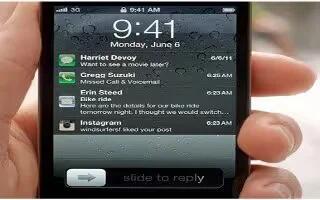
How To Use Notifications On iPhone 5
Learn how to use Notifications on your iPhone 5. To help make sure you dont miss important events. An alert can appear as a banner at the top of screen.
-

How To Insert Memory Card On Samsung Galaxy S3
Learn how to insert memory card on Samsung Galaxy S3. Your device accepts memory cards with maximum capacities of 64 GB. Depending on manufacturer.
-

How To Insert SIM Or USIM Card And Battery On Samsung Galaxy S3
Learn how to insert SIM or USIM card and battery on Samsung Galaxy S3. When you subscribe to a cellular service, you will receive Subscriber Identity.
