-
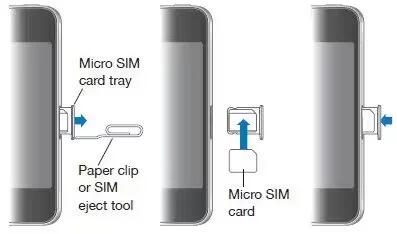
How To Install Sim Card On iPhone 5
If you were given a SIM card to install, install it before setting up iPhone. Continue reading on the article on how to do it.
-

How To Use iBooks On iPad
Learn how to use iBooks on iPad. iBooks is a great way to read and buy books. Download the free iBooks app from the App Store, and then get
-

How To Be A Good Sniper In Call Of Duty: United Offensive
So, you’d like to be a competent sniper on the CoD unreal engine? You can be a good sniper in CoD: United Offensive; follow the simple steps below.
-

How To Be A Call Of Duty Ninja
Being a call of duty ninja takes quite a bit of practice but is well worth it. You will easily get scores like 30-4. This is a very good way to use your surroundings to your advantage. You may be thinking “But only MW2 players can do this!” Actually, any Call of Duty player can…
-

How To Be Stealthy In Call Of Duty
Are you one of those people that seem to always get killed no matter how silent you are? You can be stealthy on Call of Duty. Follow the simple steps below.
-

How To Be A Better Sniper In Call Of Duty
You ever wanted to grab that sniper rifle in Call of Duty and see how many kills you can get, only to get picked off by another sniper? Well this happens to everyone. But it isn’t just picking up the rifle and shooting! It takes tactics, concentration, and most of all, guts. You can be…
-

How To Add Color To Your Name In Call Of Duty
The Call of Duty Series includes Call of Duty 1 (also known as vcod) and Call of Duty 2 for the PC. Call of Duty 3. Call of Duty 4, recently launched for the PC, is part of the Call of Duty Series, however, does not have coloring for names. Therefore, the following steps will…
-

Minecraft Mobs: Enderman
An Enderman is a three-block-high, humanoid, neutral mob. Endermen are known for their unique ability to teleport and pick up blocks. Neutral mobs will not attack the player unless provoked. The act of provoking neutral mobs varies between mobs. Enderman got 40 health points. Enderman got a attack strength 4 in Easy, 7 in Normal,…
-

GreenLight Watch: The Light
The Light isnt just a game. Its an interactive philosophical story. It is a part of something bigger that will encourage you to rethink and re-evaluate the whole genre of such games for yourself. It is not a game, it is an experience. The Light, very intriguing. The developers have just launched their second trailer…
-

How To Use Newsstand On iPad
Learn how to use Newsstsnd on iPad. Newsstand organizes your magazine and newspaper app subscriptions with a shelf that lets you access
-

How To Use App Store On iPad
Learn how to use app store on iPad. You can search for, browse, review, purchase, and download apps from the App Store directly to iPad.
-

Opera Mini 7.5 Introduces Smart Page For Android
The Opera Mini for Android has been updated to version 7.5 and brings a new Smart Page feature that aggregates Social Media updates from news from your most frequently visited websites. Opera Mini proxies your internet connection through Operas servers, making page downloads considerably smaller and faster, the company can use the sites youve visited…
-

How To Use iTunes Store On iPad
You can use the iTunes Store to add content to iPad. You can browse and purchase music, TV shows, audiobooks, and alert tones. You can also buy
-

Matias Releases Worlds Quickest Keyboards
Canada based Matias Corporation has made a release of some tactile keyboards; they claims that the new Quite Pro is the Worlds quickest Mechanical keyboards. Matias says that; it comes without any sacrifices to tactile feedback, and is said to be the result of more than two years of work. As usual, the keyboard comes…
-
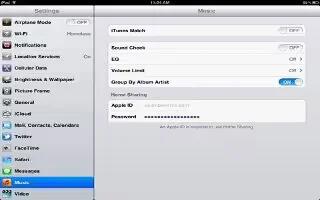
How To Use Music App On iPad
You can use Music on iPad to add music, audio, play songs, view tracks on album, searching audio content, iTunes Match, Genius Playlist,
-

How To Use Reminders On iPad
Learn how to use reminders on iPad. Reminders works with your calendar accounts, so changes you make update automatically on all your iOS devices
-
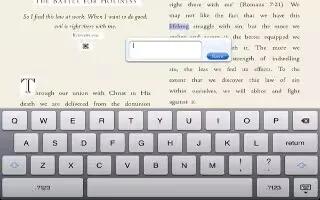
How To Use Notes On iPad
Learn how to use notes on iPad. With its large display and onscreen keyboard, iPad makes jotting notes easy. iCloud makes notes you type on iPad
