-

How To Use Control Location Reporting And History On Nexus 7
Learn how to use control location reporting and history on Nexus7. Location reporting refers to the ability of tablet to report current location.
-

How To Turn Off Google Now On Nexus 7
Learn how to turn off Google Now on Nexus 7. In addition to stopping the display of Google Now cards, turning off Google Now also returns settings
-

How To Use Google Now Cards On Nexus 7
Learn how to use Google now cards on Nexus 7. A Google Now card is a short snippet of useful information that slides into view right
-
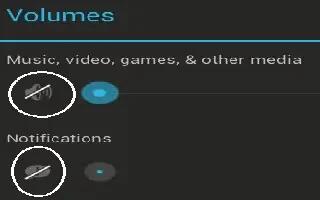
How To Change Sound Settings On Nexus 7
Learn how to change sound settings on Nexus 7. Your tablet uses sounds to communicate, including notifications, alarms, and navigation feedback.
-

How To Watch Rented Movies On iPad
You can rent movies in standard-definition or high-definition format from the iTunes Store and watch them on iPad. You can download rented movies
-

How To Play Videos On iPad
You can use iPad to view movies, music videos, video podcasts, and, if theyre available in your area, TV shows. iPad also supports special features
-

How To Import Photos And Videos On iPad
Learn how to import photos and videos on iPad. With the iPad Camera Connection Kit (sold separately), you can import photos and videos
-

How To View Photos And Videos With Photos App On iPad
Learn how to view photos and videos with Photos app on iPad. Photos app lets you view photos, and videos that you capture on or sync to iPad.
-

How To Use Photo Booth On iPad
If you have an iPad 2 or later, its easy to take a photo using Photo Booth. Make your photo more interesting by applying an effect
-

How To Use FaceTime On iPad
FaceTime lets you make video calls over Wi-Fi. Use the front camera to talk face-to-face, or the back camera to share what you see around you.
-

How To Use Photo Stream On iPad
With Photo Streama feature of iCloudphotos you take on iPad are automatically uploaded to iCloud and pushed to all your other devices
-
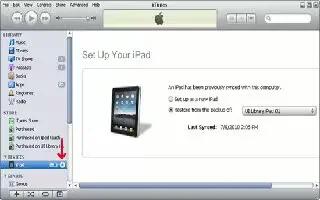
How To Upload Photos And Videos From iPad To Computer
You can upload the photos and videos you take with Camera to photo applications on your computer, such as iPhoto on a Mac. Continue reading
-

How To Trim Videos On iPad
Learn hoe to trim videos on iPad. You can trim the frames from the beginning and end of a video that you just recorded or from any other video
-

How To Edit Photos On iPad
Learn how to edit photos on iPad, You can rotate, enhance, remove red-eye, and crop photos. Enhancing improves a photos overall darkness
-

How To View, Share, Print Your Photos And Videos On iPad
You can view, share, and print your photos on your iPad. You can view and share your videos on your device. The photos and videos you take
-

How To Take Photos And Videos On iPad
You can take photos and videos on your iPad; continue reading the article on how to do it. Take a photo: Make sure the Camera/Video switch
-
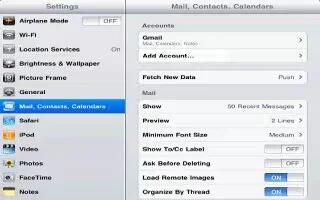
How To Use Mail Accounts And Settings On iPad
You can setup the mail accounts and customize settings of your mail accounts on your iPad. Continue reading the article on how to use it.
-
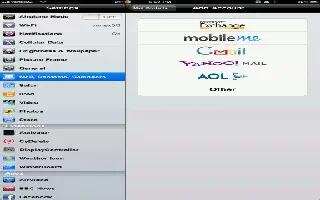
How To Organize Mail On iPad
You can setup the mail accounts and customize settings of your mail accounts on your iPad. Continue reading the article on how to use it