-

How To View Attachments In Mail On iPad
iPad displays image attachments in many commonly used formats (JPEG, GIF, and TIFF) inline with the text in email messages. iPad can play
-

How To Organize Home Screen On Nexus 7
You can organize your Home screen on your Google Nexus 7. Go to the Home screen where you want to place the widget. Follow the simple steps below.
-

How To Use Apps On Nexus 7
Learn how to use Apps on Nexus 7. To see all your apps, touch All Apps icon in the Favorites tray on any home screen. Continue reading the article
-

How To Manage Downloads On Nexus 7
Learn how to manage download on Nexus 7. To manage most downloads; touch the Downloads icon on the All Apps screen. The content can be downloaded
-
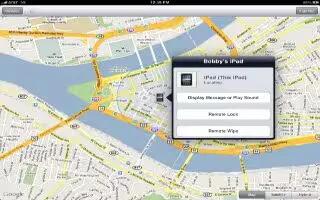
How To Use Find My iPad
Find My iPad can help you locate a lost or misplaced iPad using an iPhone, iPod touch, or another iPad. You can also use Find My iPad using a Mac
-
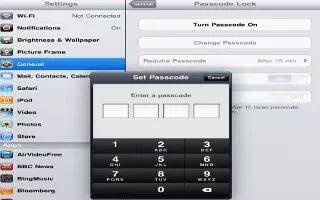
How To Use Security Features On iPad
Security features help protect the information on iPad from being accessed by others. Continue reading the article for protecting your iPad.
-

How To Use Bluetooth Devices With iPad
You can use iPad with the Apple Wireless Keyboard and other Bluetooth devices, such as Bluetooth headphones. You must first pair a Bluetooth device
-

How To Use AirPlay On iPad
Learn how to use airplay on iPad. You can stream music, photos, and video wirelessly to your HDTV or speakers using AirPlay and Apple TV.
-

How To Use Twitter On iPad
You can use Twitter on your iPad, follow the simple steps below. Sign in to your Twitter account (or create a new account) in Settings
-

How To Use Notifications On iPad
Notification Center displays all your alerts in one place, you can use the notifications alert on iPad easily; for more details continue reading
-

How To Use File Sharing On iPad
You can use File Sharing on iPad. It lets you transfer files with the Dock Connector to USB Cable between iPad and your computer, using iTunes.
-

How To Customize Google Play Settings On Nexus 7
You can customize your Google Play settings on your Nexus 7. To adjust Google Play settings, switch accounts, or get help, Follow the steps below.
-

How To Shop On Google Play On Nexus 7
You can shop on Google Play on your Nexus 7. To launch the Google Play Store app, touch the Play Store icon in your Favorites at Home screen.
-

How To Use Face Unlock On Nexus 7
Learn how to use face unlock on Nexus 7. Depending how you use your phone, want to set some form of automatic screen lock to prevent unauthorized
-

How To Use Touch And Type On Nexus 7
Learn how to use touch and type on Nexus 7. Use your fingers to manipulate icons, buttons, menus, the onscreen keyboard, items on the touchscreen
-

How To Use Notifications On Nexus 7
Learn how to use Notifications on Nexus 7. Notifications alert you to the arrival of new messages, calendar events, and alarms, on-going events,
-

How To Use Google Now On Nexus 7
Learn how to use Google Now on Nexus 7. Google Now is about getting you just the right information, at just the right time, swipe up for Google Now
