-
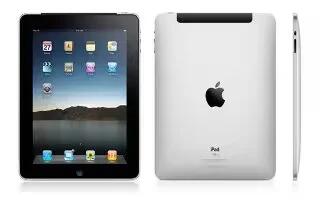
Read Kindle Ebooks On iPhone, iPod Touch And iPad
Learn to read kindle ebook on iPhone, iPadTouchand iPad. Kindle for iPhone app will allow you to read your Kindle Ebooks. Amazon Whispersync
-

Kindle Fire Registered To Another User
If a person purchases the Kindle Fire as a gift and forget to mark it as a gift it will be registered to buyers account. You will need to remove that buyers account before the Kindle you can register it.
-

-

-

Bookmark A Book On Kindle
To bookmark a book that you are reading on Kindle, Amazon uses a technology called Whispersync that automatically saves the last page you are reading but you can still place a permanent bookmark for future references. To add a bookmark
-

Share Books On Kindle
Some of the Kindle books are hired for a period of 14 days, the person you lend it out to does not need to own a kindle, he can use any of the free Kindle apps for the iPad, Mac, PC, iPhone, Android and Blackberry devices. Publishers or rights holder determine if titles are eligible…
-

Cancel Amazon Kindle Subscription
To cancel the Kindle magazines and newspaper subscription, follow the steps
-

Charge The Kindle Fire
Use the power adapter that came with the Kindle Fire, start charging the Fire by connecting one end to a wall socket and the other end to the device itself.
-

-

Play ISO Files In Ubuntu
The simplest and easiest way to mount ISO files in Ubuntu is by downloading a program Gmount-iso. You can find it in Synaptic Package Manager
-

Kindle Fire Screen Frozen, Not Responding?
If your Kindle Fire Screen frozen and does not respond, you can try some to solve your freezing issue
-

Register The Kindle Fire
You can register your Kindle Fire device through online using your computer or directly from the device (connected via Wi-Fi).
-

Changing Your Apple ID Email
You want to change your Apple mail id with the new one, your Apple id allows you to sign into services like iTunes, Game Center and Apple Online Store.
-

Change Your Kindle Payment Method
To change your payment method on Kindle Fire, edit your payment method
-

Forgot Kindle Fire Password?
Unfortunately there is no way to recover your password. You will need to restore your Kindle Fire back to the factory settings. When you enter a wrong password four times in a row youll be directed to restore your device. This process will delete everything on the Kindle Fire and it will need to be…
-

Password Protect Your Kindle Fire
Set a password for your Kindle Fire, if you want to keep other people from accessing it. Every time the Kindle Fire goes into sleep mode or turned off you will need to enter a password. To set a password follows the simple steps
-

Connect The Kindle Fire To Wi-Fi
To connect your Kindle Fire to Wi-Fi or a hot spot, follow the simple steps below
-

Kindle Fire Serial Number
The serial number should be there, if you need to register your Kindle Fire. To find it