-

iOS Gets Pinterest Integration
Snapguide incorporated an official Pinterest button into its sharing options along with Facebook and Twitter. It works towards offering its users the best possible experience. The new update lets users share their favorites directly to pin network.
-
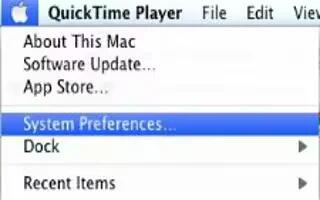
Password Protect Your Mac
You can prevent other people from accessing your Mac account. Follow the simple steps below. Click on the Apple logo; select System Preferences
-

Change PS Vita Wallpaper
To customize the PS Vita background wallpaper, you need to enter to the edit mode. Simply follow the steps below
-
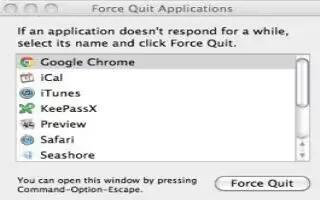
Close An Application, Not Responding On The Mac
Closing an application / Killing is easy, that wont close on the Mac. Follow the simple steps to force quit the program on Mac.
-

-

Adjust PS Vita Screen Brightness
Changing the screen brightness on PS Vita, you need to enter to System Control Panel, and follow the simple steps below.
-

Download Mac App Store
The new Mac App Store can be downloaded easily, to get the new Mac App Store on your Mac OS X computer. Simply update your Mac to newer version
-

Clean The iPad, iPhone Screen
Unplug any cables, and turn the iPad/iPhone off by pressing and holding the Sleep/Wake button until the red slider appears.
-

Lock The PS Vita Screen
You can password protect your PS Vita; you will need to set a 4 digit passcode. This passcode will be used to unlock your PS Vita when turning it on or coming back from standby mode.
-

Put PSP Into Sleep Mode
To put the PSP into sleep mode simply press the power buttons upwards quickly and it the PSP will go into sleep mode. To completely shut off the PSP you would press and hold the power button for a few seconds.
-

Update the PS Vita
Updating your PS Vita firmware is simple; it provides the latest security patches, new features, and other goodies to keep your device fresh and exciting.
-

Connect PS Vita To Internet
You can connect your PS Vita device to the internet using your Home Wi-Fi access point or any public Wi-Fi Hotspot. Set up a wireless connection first.
-

iCloud Not Working? Check Online Status
If youre using iPhone or iPad is using iOS 5 you have probably started playing around with iCloud. There are some outages since the launch which makes users wonder if they are doing something wrong when things dont sync the way they expect.
-

Transfer Your iPad Data To iPad 2
To transfer all your apps, like music, movies, apps, and settings from your old iPad to new one, make sure that have latest version of iTunes
-

Create Folders On iPhone
The folders will reduce the clutter on your iPhones screen and group similar apps together. The article will help you to learn how to create, name, edit, and delete folders.
-

Rearrange iPhone Home Screen Icons
Rearranging the iPhones home screen icons includes moving them to other screen. From storing apps in folders to put your favorites on the first screen so you can access them easily. Because, all the iOS devices like iPad and iPod Touch can be customized using this.
-

Sony Xperia Ice Cream Sandwich Update Will Be Made Available By Mid-April
Sony has announced that it plans to launch the Android 4.0 Ice Cream Sandwich upgrades for the Xperia arc S, Xperia neo V, and Xperia ray in the middle of April. The roll-out will be gradual and is expected to take four to six weeks to complete. Sony says the upgrade will require users to…
-

Reset iPhone
When the iPhone crashes or locks up in a way that prevents the iPhone from responds to being turn off, you need to reset the iPhone.