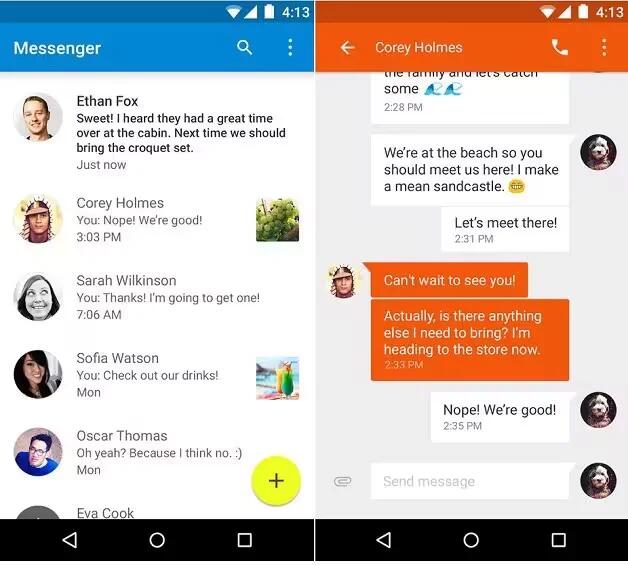-

Alleged Press Render Leak Of LG G4 On Twitter
Alleged press render of the unannounced LG G4 made the rounds on Twitter. The image showcases the back of the smartphone in what appears to be a gray color scheme.
-

Watch New Apple Watch Ads
Apple Watch is the timepiece everyone will be talking about today and in the next few, not to mention when its release date hits next month.
-

Apple Watch Price Starts On $349, Pre-Orders From April 10
The pricing of the three main versions of the Apple Watch was finally announced at the company’s Spring forward event.
-
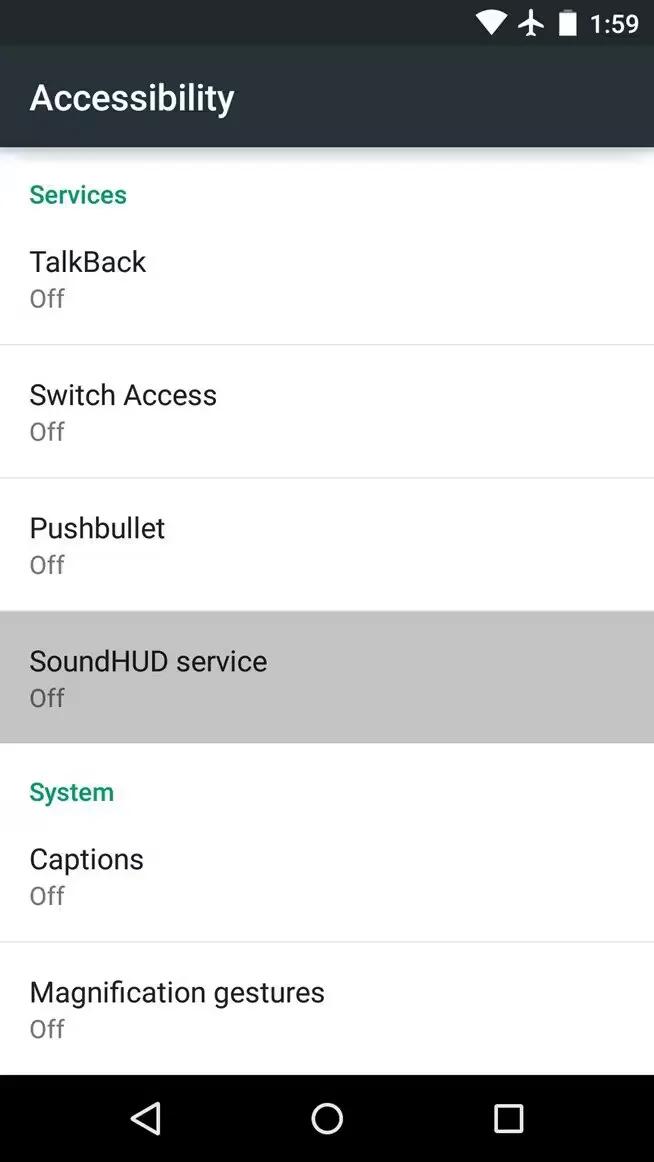
How To Use Accessibility Settings – Android Lollipop
You can use accessibility settings on your devices running Android Lollipop for customizing captions, TalkBack, Explore by touch, Display and sound accessibility, etc.
-
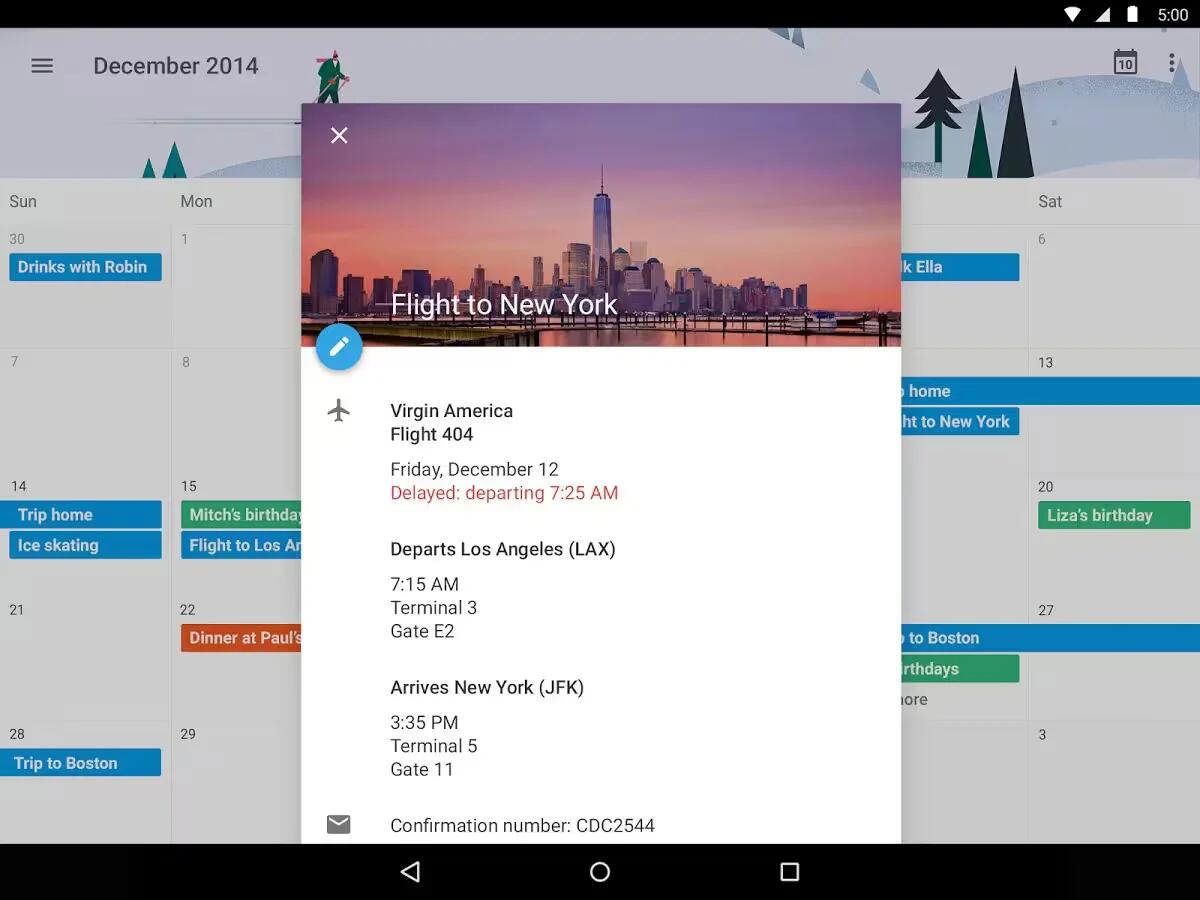
How To Use Google Calendar – Android Lollipop
You can use Google Calendar app on your devices running Android 5.0 or higher. If your device is not having calendar app, you can download it from Google Play.
-
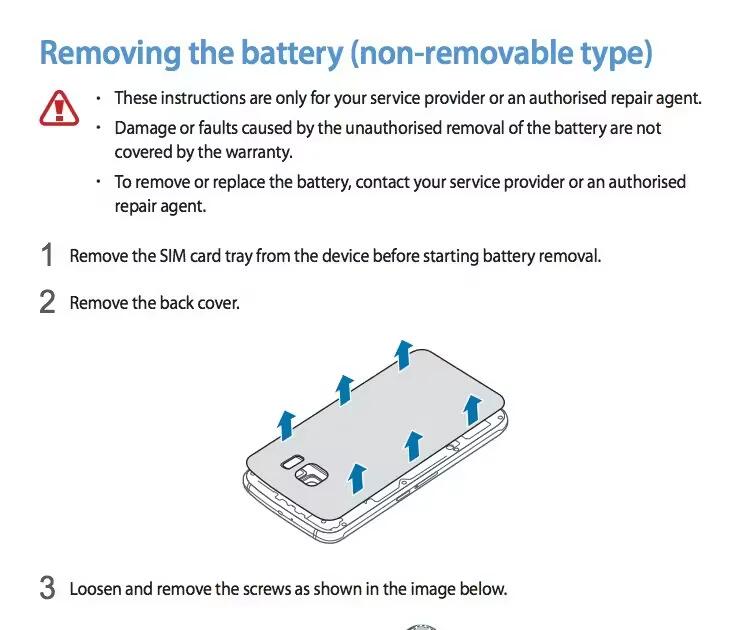
Samsung Galaxy S6 Battery Is Removable Says Samsung Manual
The Galaxy S6 and S6 edge from Samsung were shown off at long last at Mobile World Congress last week. While a removable battery isn’t a deal breaker for some consumers.
-
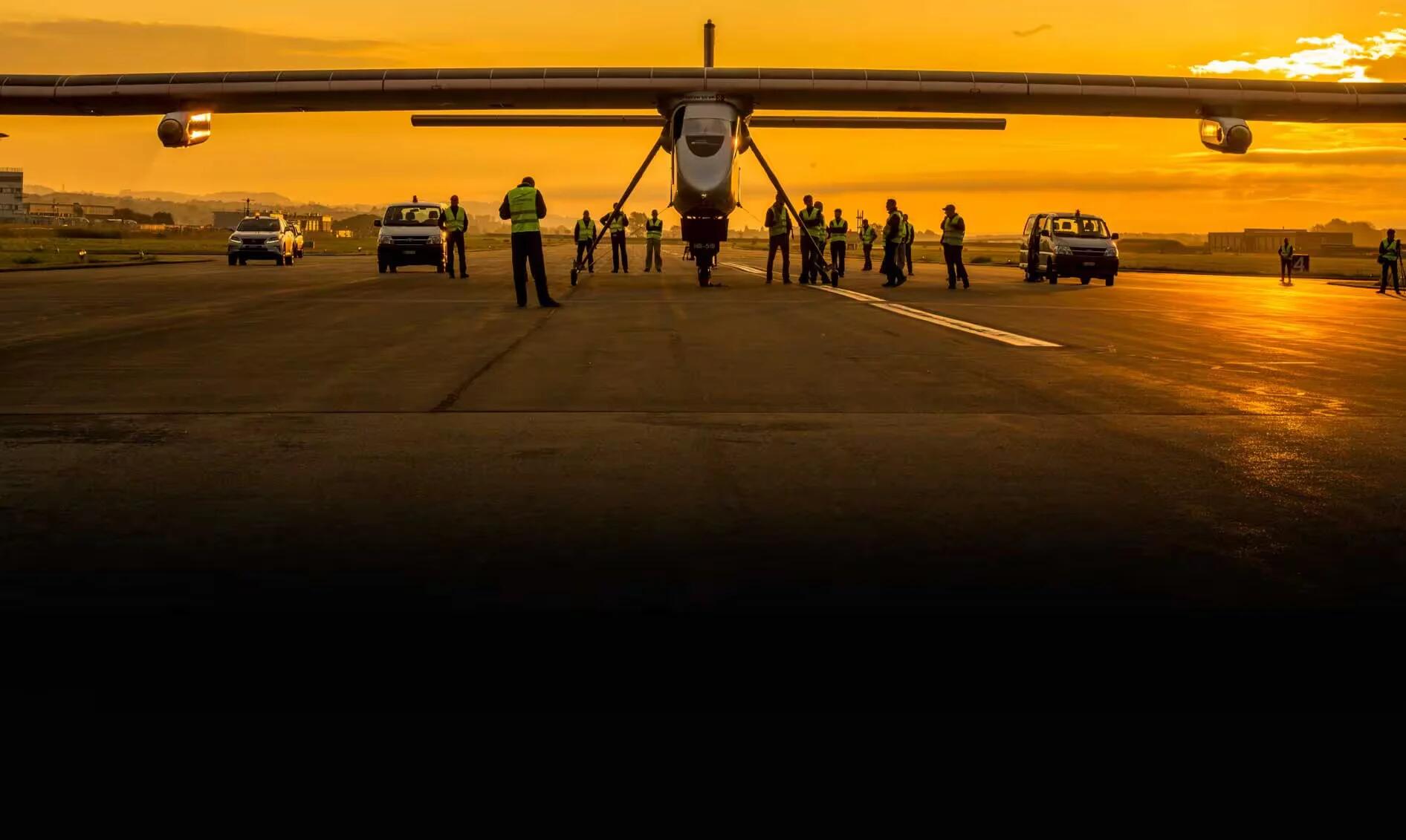
Watch Solar Impulse Plane Attempt To Fly Around The World
In Abu Dhabi the Solar Impulse team will attempt to fly around the world, powered by solar energy alone. While the plane takes off today in March, it won’t likely return until late July, early August.
-

20 Million Samsung Galaxy S6 And S6 Edge Units Have Been Ordered
According to a report in The Korea Times, Samsung Galaxy S6 and Galaxy S6 edge have received a whopping 20 million orders from wireless carriers. The number is a record for the Korean giant.
-
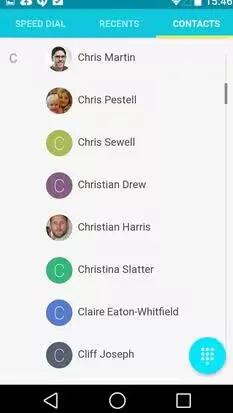
How To Use Contacts – Android Lollipop
You You can use the contacts app; and you can add, view, delete, import contacts on your devices running Android Lollipop. The Contacts app gives you quick access to everyone you want to reach.
-
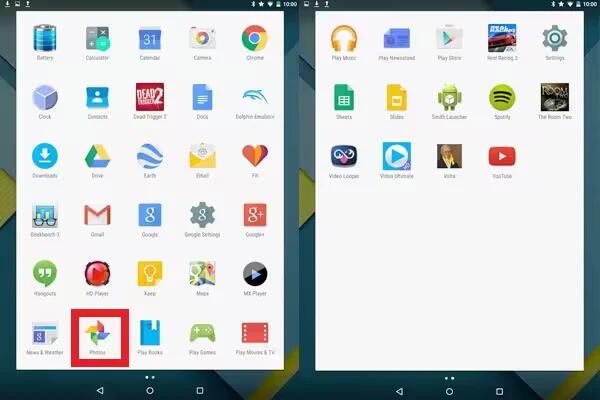
How To Use Photos App – Android Lollipop
You can use photos app on your devices running Android Lollipop. The Photos app gives you instant access to all your photos and videos associated with any Google Account set up on your phone or tablet.
-

Sony Promo Video Shows Xperia Z4 Tablet Is Making Float
The Xperia Z4 Tablet is the only new flagship device that Sony announced at MWC 2015, and it’s the lightest 10-inch slate ever made (389 grams, or 393 grams if we’re talking about the LTE model).
-

HTC Outs Promo Videos For HTC One M9
HTC posted to social media on Thursday, the two videos it played on Sunday as CEO Peter Chou took the stage to introduce the HTC One M9. The first video shows what you might consider the birth of the HTC One M9.
-

How To Use Camera – Android Lollipop
The Camera app lets you take photos, panoramic photos, videos, and immersive 360-degree photo sphere shots, including what’s above and below you.
-
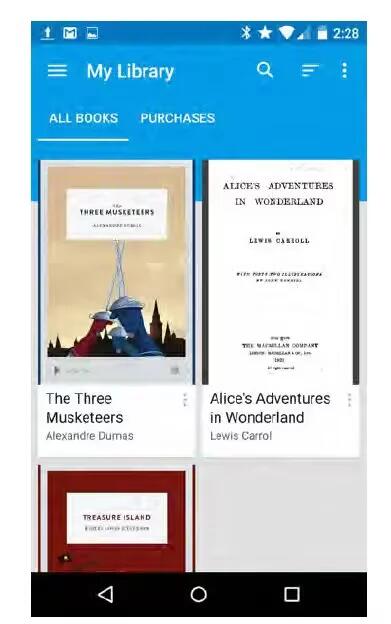
How To Use Google Play – Android Lollipop
Google Play brings together all your favorite apps & games, movies & TV shows, books, music, and news & magazines in one place, so you can reach it from any of your devices.
-
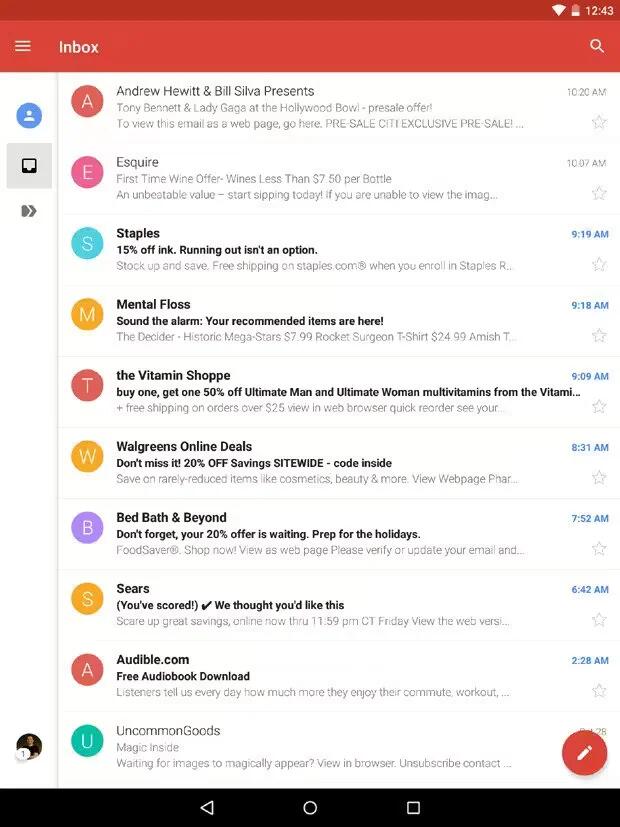
How To Use Gmail – Android Lollipop
Gmail isn’t just about email. You can use your Gmail account to sign in to all Google apps and services, including these and many more.
-
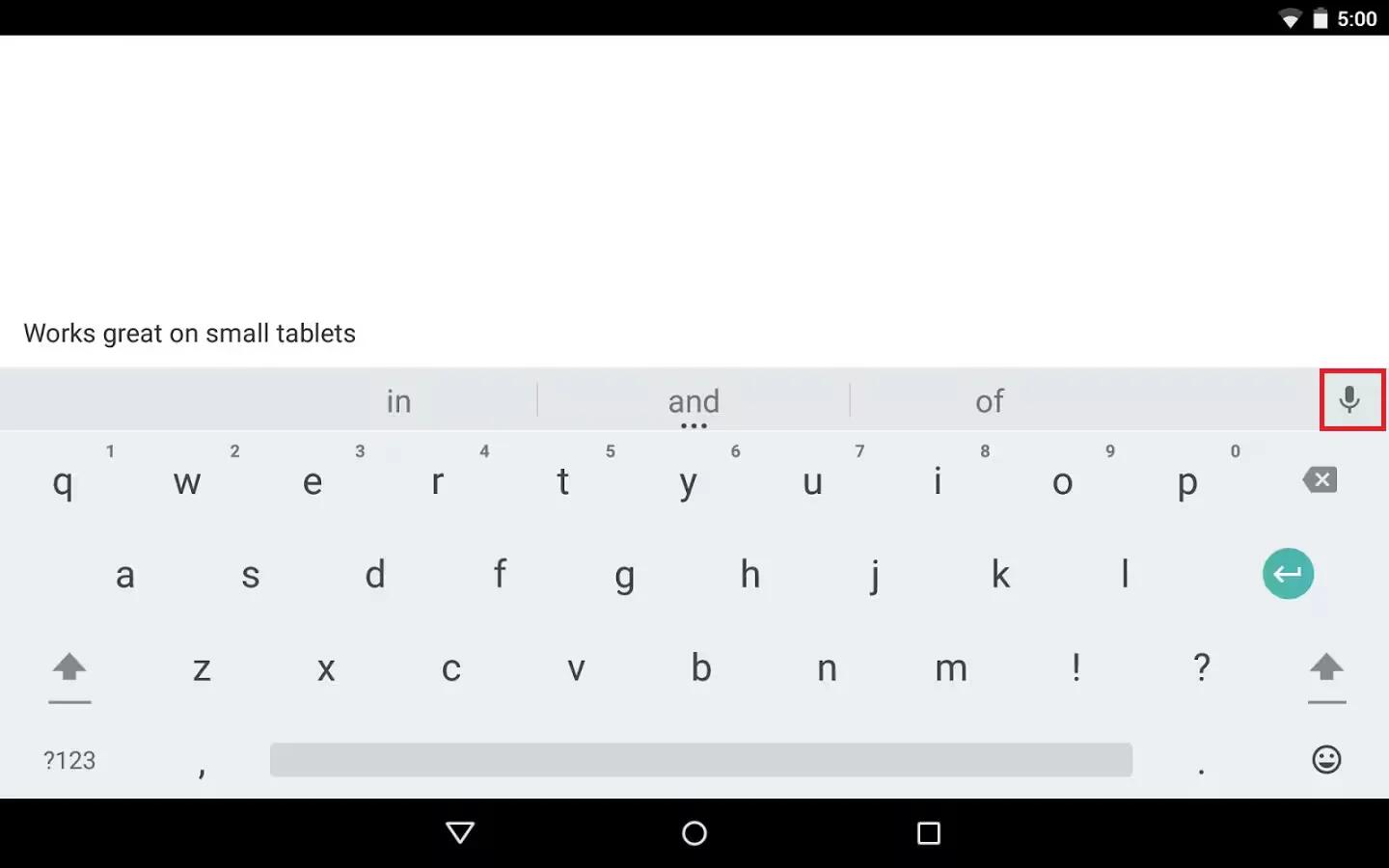
How To Enter Text Using Voice – Android Lollipop
You can enter text using voice on your device running Android Lollipop. You can speak to enter text in most places where you can enter text with the onscreen keyboard.
-
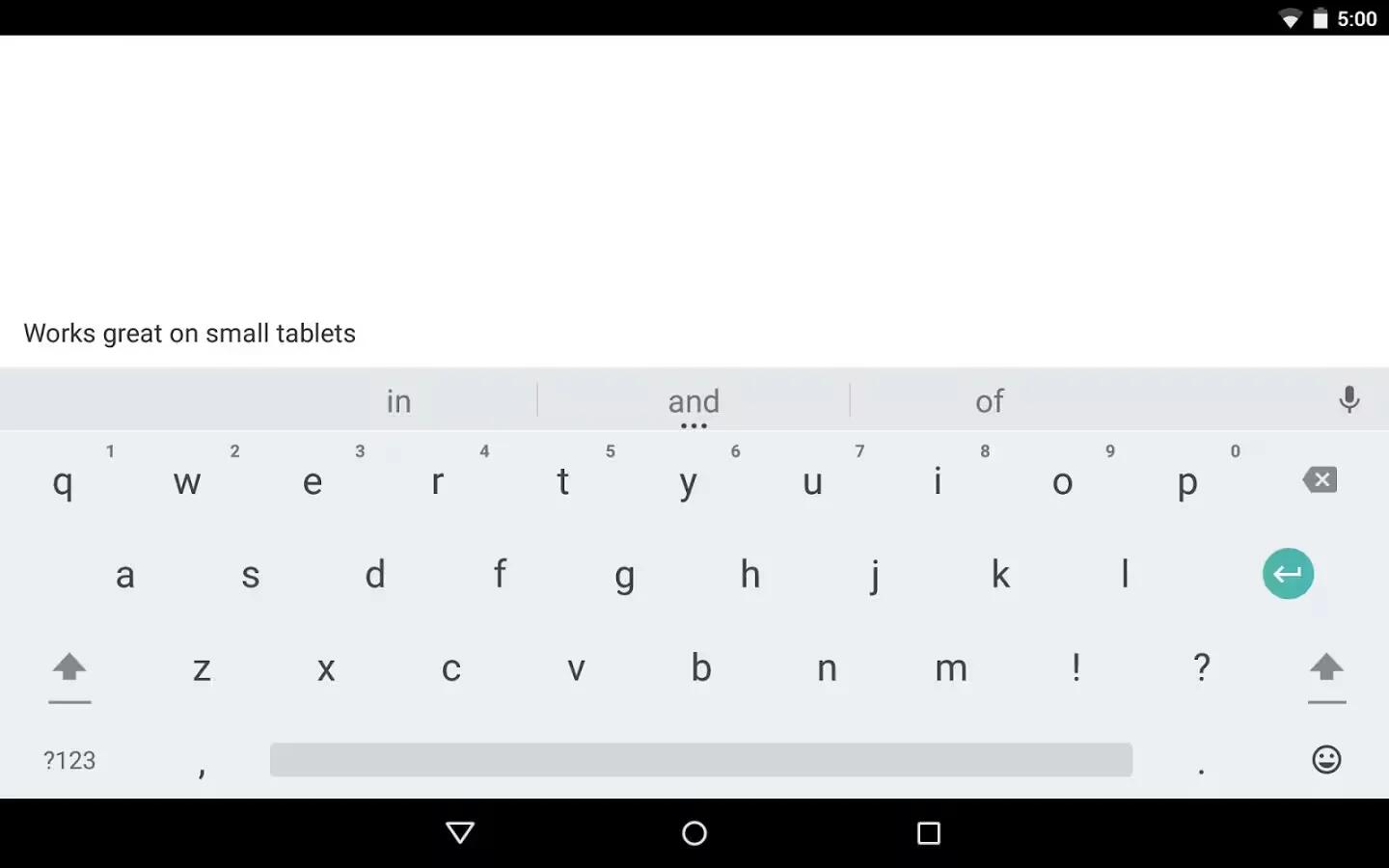
How To Use Keyboard Dictionaries – Android Lollipop
You can use keyboard dictionaries through the personal dictionaries and the add on dictionaries while entering text on devices running Android Lollipop.