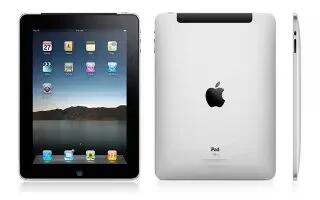You can put pictures from your digital camera to the iPad. Apple sells a iPad camera connection kit, so you transfer a bunch of pictures from your digital camera SD card or through USB. It comes with two separate attachments, one for SD cards and other for USB. Follow the simple steps below
Put photos on the iPad
- Insert the Camera Connector or the SD card reader into the iPad dock connector located at the bottom of the device.
- If youre using the SD card reader, insert a SD card into the reader. There is a little image on the reader to show you which way the SD card goes in. Or you can use the USB attachment to transfer images directly from a digital camera or another iOS device (iPhone, iPod touch). Make sure the camera is turned on and in transfer mode.
- With the attachment plugged in, unlock the iPad.
- You should see a list of photos and videos available for importing. You can import everything by tapping Import All. If you only want certain items, tap on the ones you want, a check mark will appear on the ones youve selected. Tap Import and then Import Selected.
- When youre done transferring, you will have the option to keep or delete the photos and videos on the card/camera/iOS device. The choice is yours, choose wisely.
- Disconnect the Camera Connector or SD Card Reader. You will find your pictures and videos in the Last Import album. Photos you selected for import can be seen in Event.