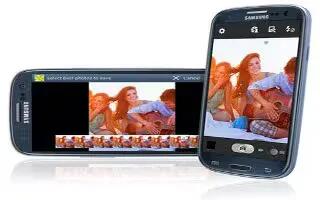Learn Samsung Galaxy S3 camera tricks. You can do some tricks on your Samsung Galaxy S3 Camera. Continue reading on how to do it.
- Quick camera access: How many times you want to capture some scene, but the time you are able to open the camera, scene is already gone. Normally you have swipe away the welcome screen, go to applications, search, and then click on camera icon among bundle of other applications and after some lag, you will be able to open camera. Now in S3 camera icon is available at welcome screen and all you have to do is just swipe the icon and thats it.
- Opening through voice: You an open camera by voice command by saying open camera or I want to take photo. For voice order you need to open S voice either by clicking home button twice or saying hi galaxy.
- Opening camera through motion: Another quick way. Hold the lock screen with finger and then rotate it to landscape mode. Here to activate this feature, settings > security > lock screen options > camera quick access.
- Capturing screen shot just swipe palm over camera screen and it will capture screen shot.
- To zoom in or out: simply spread in or pinch apart two fingers.
- Take pictures of moving object: You can take 20 pictures in 3 seconds if you are capturing some moving object; change scene into burst mode by going into camera setting.
- Best picture: Not sure which one is best in series of burst pictures, let S3 decide for you. It can pick the best photo in series by picking photo according to histogram etc.
- Smiley face detection: Want to take photo when people smiling change mode into smiley face.
- Saving space: Want to avoid phone internal memory being cluttered, change storage in settings to SD card.
- Pictures are blurry: Can use the tripod modification adjusted for mobile.
- Expecting the unexpected: Dont forget after all it is mobile camera. There are cameras which price more than this whole mobile. So dont skyrocket your expectation but still you can take very good decent shots to entertain your eyes with proper techniques.