Skype has officially announced that it is rolling out its popular screen sharing feature on Android and iOS devices, less than a couple of months after the feature rolled out for beta testers. The company has also revealed that is made some improvements to the Skype mobile application.
Users can simply share the screen without much hassle using the Skype application. In order to do that, one needs to start a Skype call and then tap the newly redesigned “…” menu that you can see at the bottom right corner of the screen while you are in a video call. Now, tap on “Share screen” option to start sharing their screen with their friends.
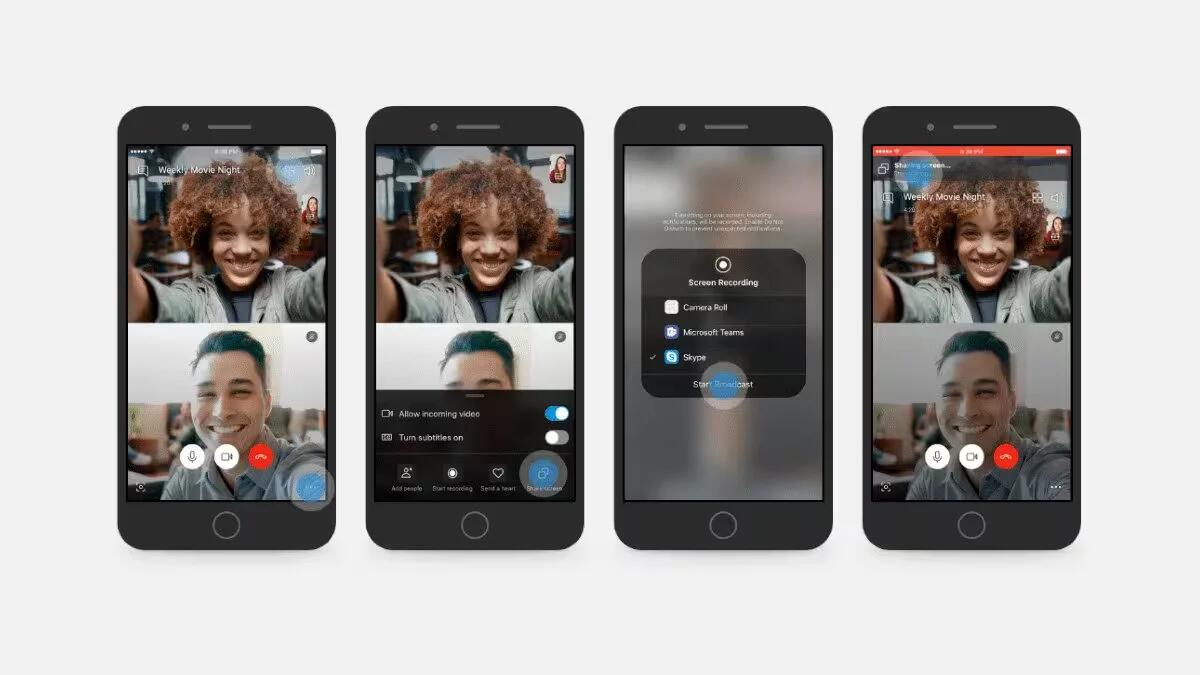
It shares its home with call recording, subtitles and the ability to add people. While the feature is active, a banner at the top clearly indicates that it is beaming a copy of your screen to the other person in the call.
Screen sharing can be a valuable tool for video calls, whether for personal or work purposes. It will help you to show a colleague the graphs you have been working on or to show a friend how to find a particular setting on their phone. It is high time the feature made its way to mobile, seeing as smartphones are everywhere now.
Alongside the launch of the screen sharing feature, Skype is introducing an improved and redesigned mobile calling experience that is now also out of beta. It lets you focus on video calls by hiding call controls with a single tap and all the elements on the screen with a double tap.
Moreover, the speaker and audio device button now is in the upper right, next to the user’s video and the company says that this makes it easy for one-handed audio device switching while on the go. A single tap will dismiss the call controls and to make it clutter-free, double tapping will remove it all. The redesigned “…” menu allows users to access features like call recording and subtitles, keeping the video call clutter free.
Skype has started rolling out the features and it is available on the latest version of Skype on Android and iOS devices running iOS 12 and up.
