T-Mobile is rolling out Android Marshmallow update for LG V10 handset. Last week, the carrier has promised to provide Android 6.0 Marshmallow update to LG V10 users, and now the update is available via an over-the-air download.
The update is being rolled out in batches and it may take a few days for all of T-Mobile’s LG V10 units to receive the Marshmallow update in that fashion. If you are impatient, you can download and install the update immediately via the LG Bridge application for the PC and Mac.
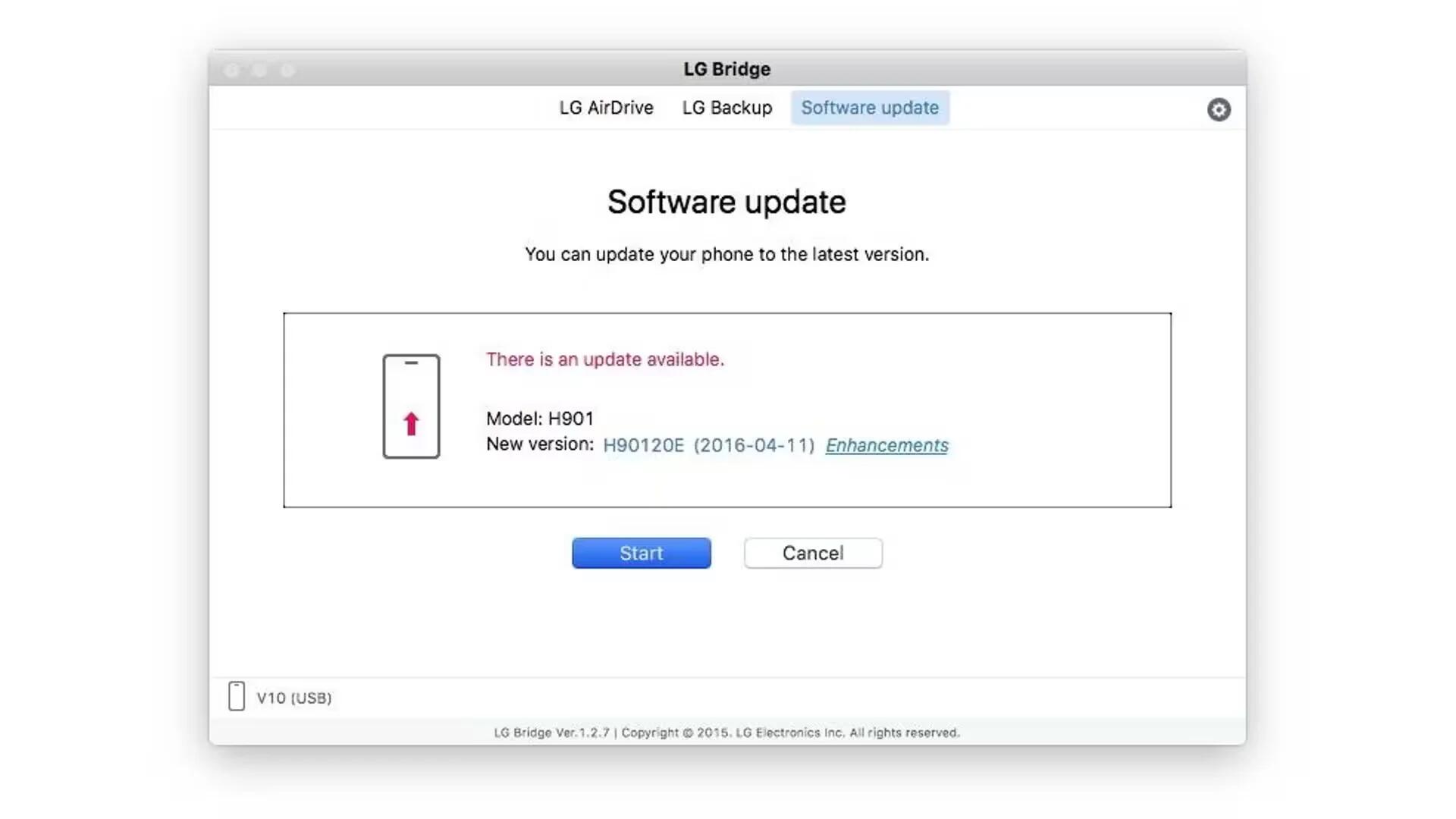
The update will bring your devices firmware version to H90120E. To get the update manually via OTA, head into your “Settings“, then “About” device and finally “check for updates“. You can read how to update your device via OTA by visiting here.
Before downloading the update via OTA, connect you device to a Wi-Fi network, as downloading it via a mobile network may result in additional charges. You may also need at least 3GB of free space in your phone and also make sure that your battery is fully charged or at least 70% so that your phone will not turn off while downloading or updating software.
If you want, you can also use LG Bridge app on your PC and connect the V10 to the computer to get this update.
