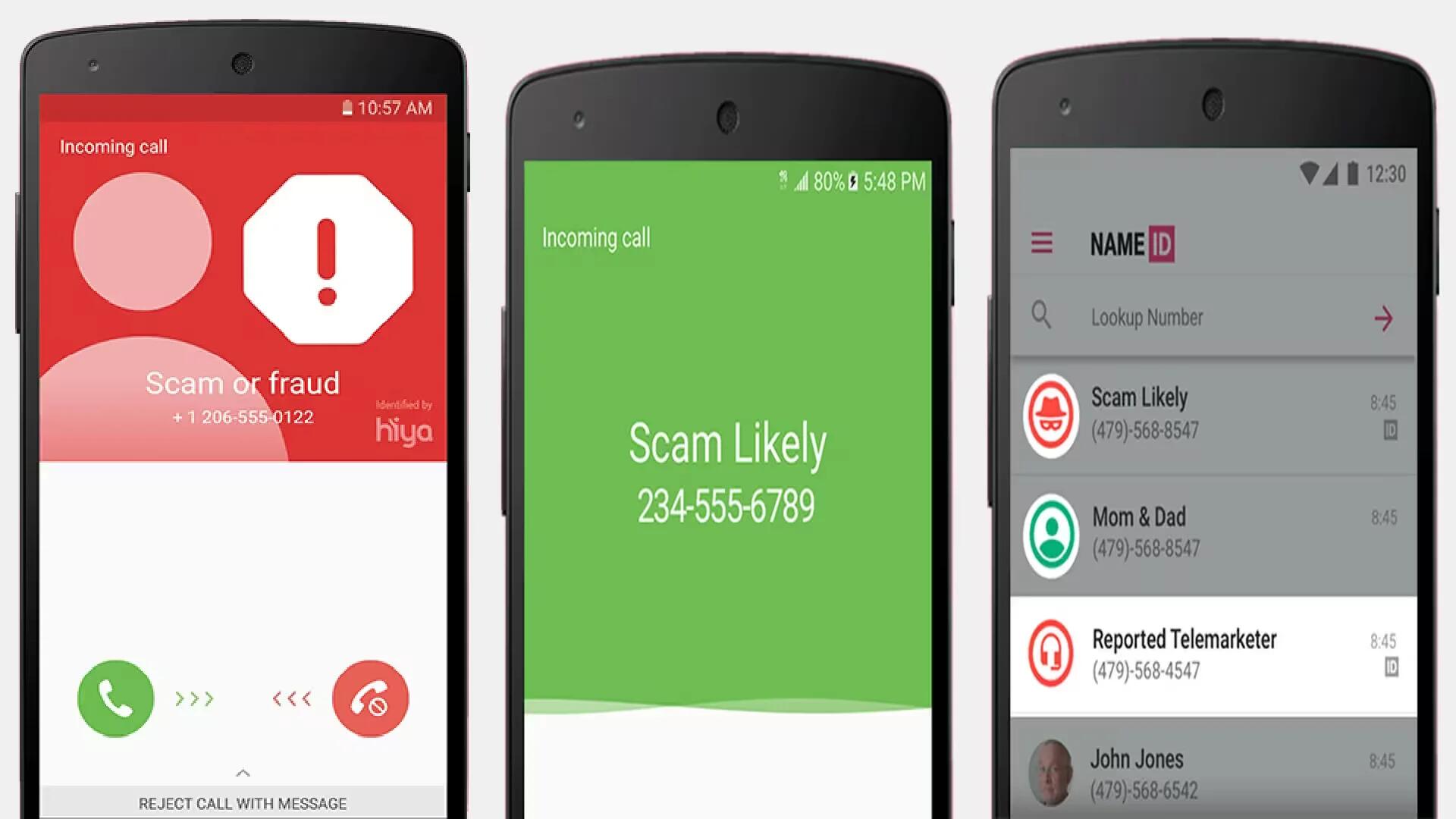T-Mobile has launched two new anti-scam tools, Scam Block and Scam ID, that are designed to cut down on scam phone calls. These tools will protect subscribers from potential telemarketing scam calls, or block them altogether.
Every year, three out of four people in the US get at least one scam call–and fraudsters cheat consumers out of more than half a billion dollars per year! It’s insane — so we had to do something to protect our customers!
So the T-Mobile team designed a brilliant set of patent-pending technologies — then built them directly into our network, so there’s nothing customers have to do. No hoops to jump through, no app to download. Like most T-Mobile technologies, it just works.
Scam ID works by running an incoming phone call number against a gigantic database of “known scammer numbers”. If a number is in that database, you will automatically see it tagged as “Scam Likely”. Meanwhile, Scam Block goes one step further, automatically blocking any calls identified as scams by Scam ID.
T-Mobile warns that enabling Scam Block could potentially cause customers not to receive legitimate calls, so caution should be used before turning it on. Both Scam ID and Scam Block are available on all devices on T-Mobile’s network and will be included at no cost. The features are rolling out to customers starting today, and will be available to T-Mobile ONE customers first.
In addition, New T-Mobile One subscribers will automatically receive Scam ID starting Wednesday, April 5. Other customers can also enable Scam ID starting on that date. To enable Scam ID or Scam Block and check their statuses:
- #ONI# (#664#) — Enable Scam ID
- #ONB# (#662#) — Enable Scam Block
- #OFB# (#632#) — Disable Scam Block
- #STS# (#787#) — Check Scam Block enabled status
To get more information on T-Mobile’s latest tools, head over the Un-carrier’s call protection page.