Tag: Accessibility
-
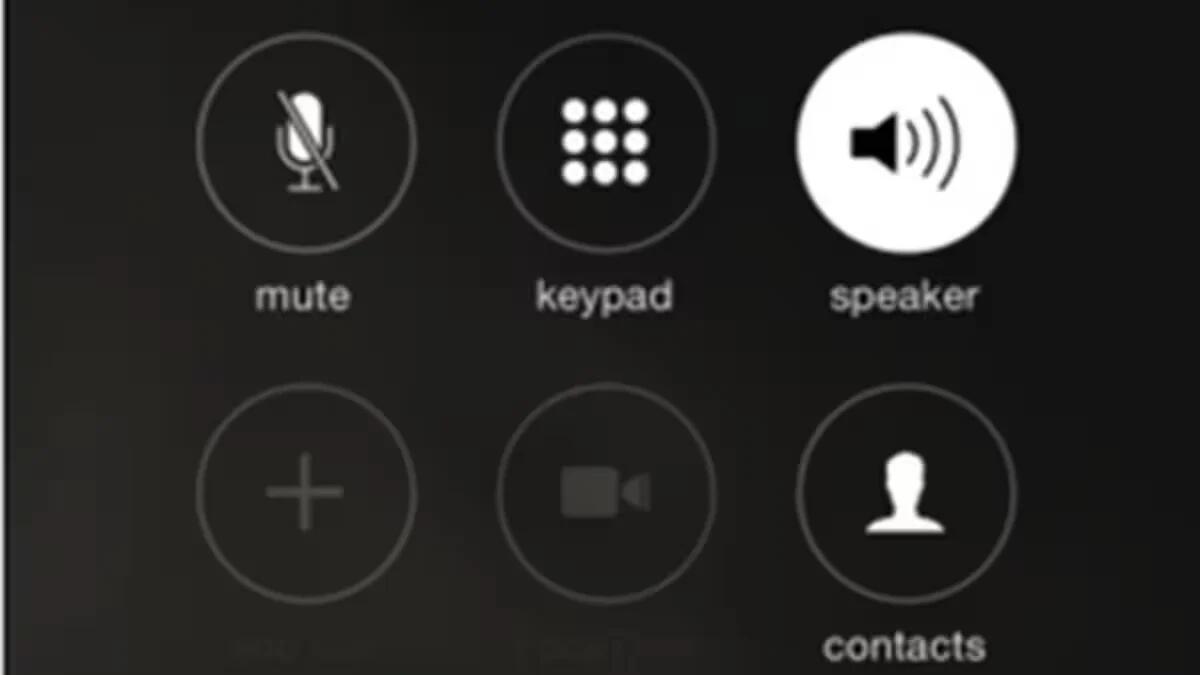
How to set iPhone Speaker As Default For Incoming And Outgoing Calls
Learn how to set iPhone speaker as default for incoming and outgoing calls so you can multitask during a call.
-
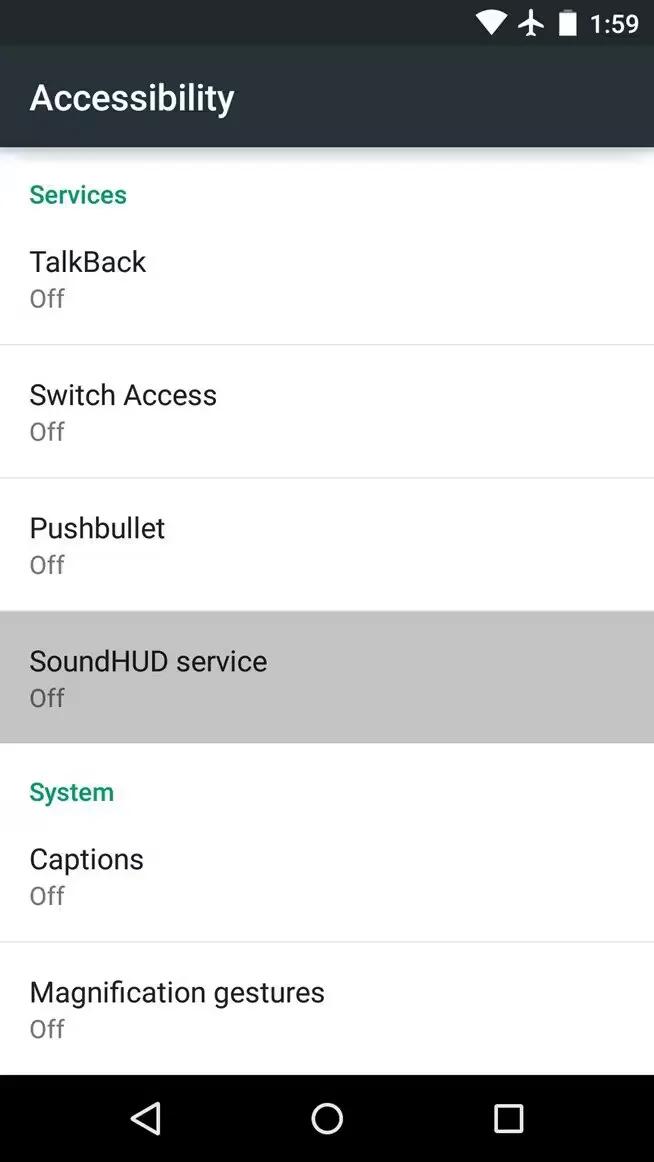
How To Use Accessibility Settings – Android Lollipop
You can use accessibility settings on your devices running Android Lollipop for customizing captions, TalkBack, Explore by touch, Display and sound accessibility, etc.
-

How To Use Continuity On iPhone 6 Plus
Learn how to use continuity on your iPhone 6 Plus. Continuity features connect iPhone with your iPad, iPod touch, and Mac so they can work together as one.
-

How To Use Continuity On iPhone 6
Learn how to use continuity on your iPhone 6. Continuity features connect iPhone with your iPad, iPod touch, and Mac so they can work together as one.
-

How To Use Hearing Aids On Sony Xperia Z3 Compact
Learn how to use hearing aids compatibility on your Sony Xperia Z3 Compact. Your phone designed for Hearing Aid Compatibility (HAC) and can be used hearing aids
-

How To Use Hearing Aids On Sony Xperia Z3
Learn how to use hearing aids compatibility on your Sony Xperia Z3. Your phone designed for Hearing Aid Compatibility (HAC) and can be used with hearing aids.
-

How To Configure TalkBack Settings On Samsung Galaxy Note 4
Learn how to configure TalkBack Settings on your Samsung Galaxy Note 4. Configure settings for TalkBack for your convenience.
-

How To Use TalkBack On Samsung Galaxy Note 4
Learn how to use TalkBack on your Samsung Galaxy Note 4. When you activate TalkBack, the device reads aloud the text on the screen or selected features.
-

How To Use Accessibility Settings On Samsung Galaxy Note 4
Learn how to use accessibility settings on your Samsung Galaxy Note 4. Accessibility services are special features to make using the device easier
-

How To Use Settings On Samsung Galaxy Note 4
Learn how to use settings on your Samsung Galaxy Note 4. From a Home screen, drag down from the Status bar to display the Notification panel,
-

How To Manage Accessibility Settings – Samsung Galaxy Alpha
Learn how to manage accessibility settings on your Samsung Galaxy Alpha. On the Apps screen, tap Settings > Accessibility > Manage accessibility > Import/Export
-

How To Use Assistive Menu – Samsung Galaxy Alpha
Learn how to use assistive menu on your Samsung Galaxy Alpha. Set the device to display the assistive shortcut icon. You can use the icon to access apps,
-

How To Use Caption Settings – Samsung Galaxy Alpha
Learn how to use caption settings on your Samsung Galaxy Alpha. On the Apps screen, tap Settings > Accessibility > Hearing > Samsung subtitles (CC),
-

How To Setup Text-To-Speech – Samsung Galaxy Alpha
Learn how to setup text-to speech on your Samsung Galaxy Alpha. Change the settings for text-to-speech features used when TalkBack is activated,
-

How To Configure TalkBack Settings – Samsung Galaxy Alpha
Learn how to configuring TalkBack settings on your Samsung Galaxy Alpha. On the Apps screen, tap Settings > Accessibility > Vision > TalkBack > Settings.
-

How To Use Change Reading Units – Samsung Galaxy Alpha
Learn how to use change reading units on your Samsung Galaxy Alpha. When you use TalkBack, you can listen to the text on the screen. You can drag your finger up
-

How To Configure Finger Gesture Settings – Samsung Galaxy Alpha.
Learn how to configure finger gesture settings on your Samsung Galaxy Alpha. When you use TalkBack, you can perform actions using finger gestures.
-

How To Control Screen With Finger Gesture – Samsung Galaxy Alpha
Learn how to control screen with finger gesture on your Samsung Galaxy Alpha. You can use various finger gestures to control the screen