Tag: Accessibility
-

Basic techniques – iPad Mini 2
Learn basic technique on Your iPad Mini 2. These techniques work whether youre scanning by item or by point.
-
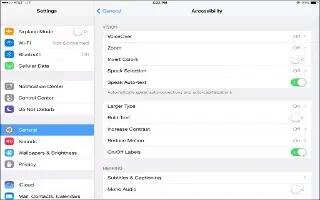
How To Use Zoom – iPad Air
Learn how to use Zoom on your iPad Air. It let you zoom in or out on specific items. you can double-tap to expand webpage column in Safari.
-
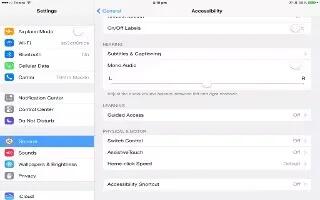
How To Use Switch Control – iPad Air
Learn how to use switch control on your iPad Air. Switch control lets you control iPad using a single switch, or multiple switches.
-
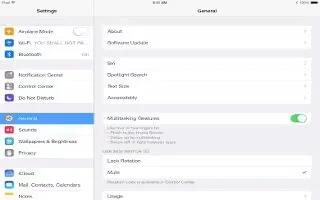
How To Use Settings And Adjustments – iPad Air
Learn how to use settings and adjustments on your iPad Air. You can adjust basic settings, adjustments and fine-tune switch control.
-
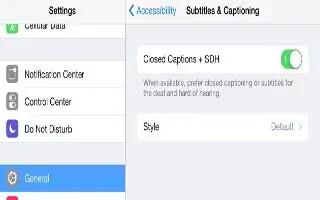
How To Use Subtitles And Closed Captions – iPad Air
Learn how to use subtitles and closed captions on your iPad Air. The videos app includes an alternate track button to choose subtitle.
-

How To Use Scanning – iPad Air
Learn how to use item scanning on your iPad Air. Item scanning alternately highlights each item or group of items on the screen.
-
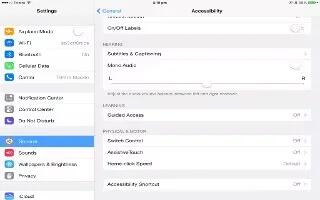
How To Use Assistive Touch – iPad Air
Learn how to use Assistive Touch on you iPad Air. Assistive Touch helps you use iPad if you have difficulty touch the screen.
-
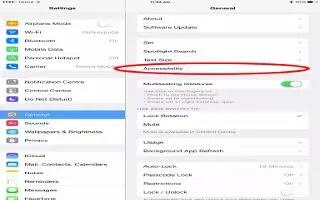
How To Use Accessibility Shortcut – iPad Air
Learn how to use accessibility shortcut on your iPad Air. You can create accessibility shortcuts for voiceover, invert colors and zoom.
-
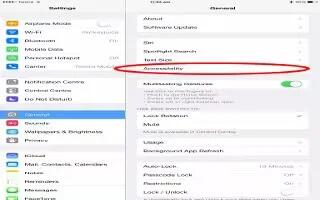
How To Use Braille Displays – iPad Air
Learn how to use braille display on your iPad Air. You can use it to read VoiceOver output and you can use it with input keys.
-

How To Use Speak Selection – iPad Air
Learn how to use speak selection on your iPad Air. Even with VoiceOver turned off, you can have iPad read aloud any text you select.
-
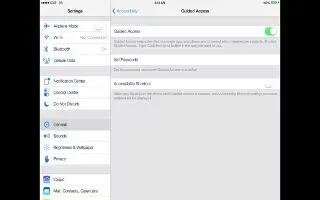
How To Use Guided Accessibility – iPad Air
Learn how to use guided accessibility on your iPad Air. Guided Accessibility helps someone using iPad to stay focused on a task.
-
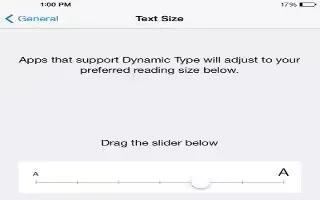
How To Change Large And Bold Text – iPad Air
Learn how to change large and bold text on your iPad Air. Display larger text in apps such as Calendar, Contacts, Mail, Messages and Notes.
-

Basic Techniques – iPad Air
Learn to use basic technique on your iPad Air. These basic techniques work whether youre scanning by item or by point.
-
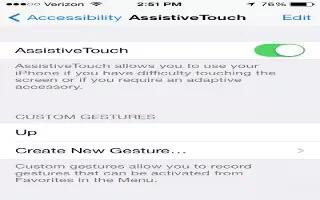
How To Use Assistive Touch – iPhone 5C
Learn how to use Assistive Touch on your iPhone 5c. AssistiveTouch without an accessory, to perform gestures that are difficult.
-
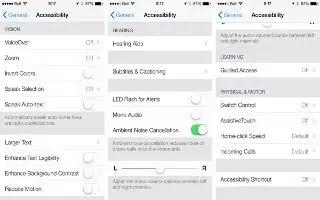
How To Use Settings And Adjustments – iPhone 5C
Learn how to use Settings and Adjustments on iPhone 5c. Accessibility Shortcut inculdes VoiceOver, Siri voice assistant, Zoom magnification.
-
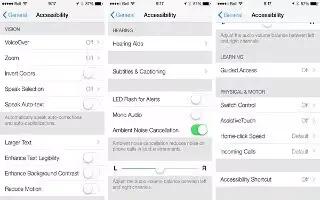
Basic Techniques – iPhone 5C
Learn basic techniques on your iPhone 5c. These techniques work whether scanning by item or point. it is your Select Item switch by default.
-
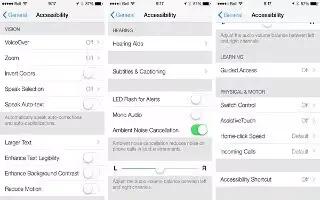
How To Use Switch Control – iPhone 5C
Learn how to use Switch control on your iPhone 5c. Switch Control lets you control iPhone using a single switch or multiple switches.
-
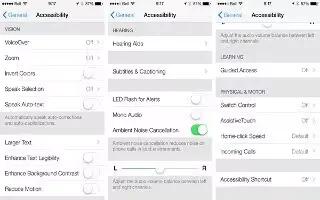
How To Customize Guided Access – iPhone 5C
Learn how to customize guided access on your iPhone 5c. This helps an iPhone user stay focused on a task, dedicates iPhone to a single app.