Tag: Accessibility
-

How To Use Subtitles And Closed Captions – iPhone 5S
Learn how to use subtitles and closed captions on iPhone 5s. Videos includes Alternate Track button, choose subtitles and captions.
-
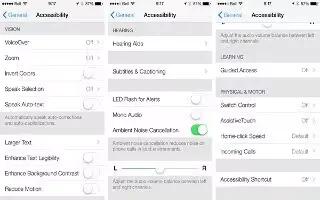
How To Use Hearing Aids – iPhone 5S
Learn how to use hearing aids on your iPhone 5s. If you have a Made for iPhone hearing aid , you can use iPhone to adjust its settings.
-
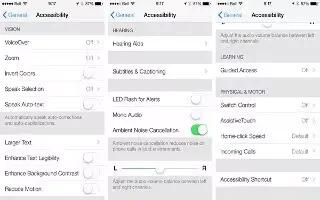
How To Change Large And Bold Text – iPhone 5S
Learn how to change large and bold text on your iPhone 5s. Display larger text in alerts, apps such as Calendar, Contacts, Mail, Messages.
-
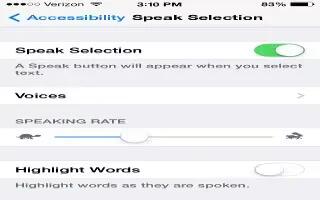
How To Use Speak Selection – iPhone 5S
Learn how to use speak selection on your iPhone 5s.iPhone analyzes the text to determine language, then reads it using pronunciation.
-
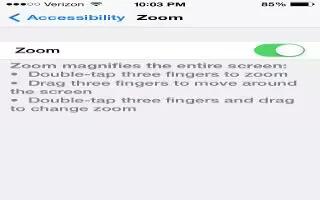
How To Customize Zoom – iPhone 5S
Learn how to customize Zoom on your iPhone 5s. Theres also a Zoom accessibility feature that magnify the entire screen of any app using.
-

How To Use Braille Display With VoiceOver – iPhone 5S
Learn how to Use a braille display with VoiceOver On iPhone 5s. VoiceOver describes aloud what appears onscreen, iPhone without seeing it.
-

How To Use VoiceOver With Safari – iPhone 5S
Learn how to use VoiceOver With Safari on your iPhone 5s. VoiceOver describes aloud what appears onscreen, so you can use without seeing it.
-

How To Use Handwriting – iPhone 5S
Learn how to use handwriting on your iPhone 5s.Set the rotor to Handwriting on the passcode screen, then write the characters of passcode.
-

How To Use VoiceOver Rotor – iPhone 5S
Learn how to use VoiceOver rotor on your iPhone 5s. Use the rotor to choose what happens when you swipe up or down with VoiceOver turned on.
-

How To Use iPhone 5s With VoiceOver – iPhone 5S
Learn how to use iPhone 5s with VoiceOver. VoiceOver describes aloud what appears onscreen, so you can use iPhone without seeing it.
-

How To Use VoiceOver Basics – iPhone 5S
Learn how to use voiceover basics on iPhone 5s. When VoiceOver is on, you must use VoiceOver gestures to operate iPhone even to turn off.
-
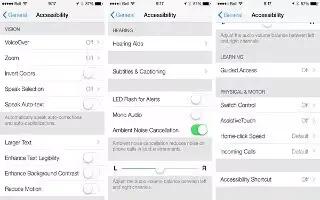
How To Use Accessibility Shortcut – iPhone 5S
Learn how to use accessibility shortcut on your iPhone 5s. This feature includes VoiceOver, Siri voice assistant, Zoom magnification etc.
-

How To Use Accessibility – LG G Pad
Learn how to use accessibility on your LG G Pad. Use this settings to configure accessibility plug-ins you have installed on your tablet.
-

How To Use Accessibility Settings – LG G2
Learn how to use accessibility settings on your LG G2. Use the Accessibility settings to configure any accessibility plug-ins.
-
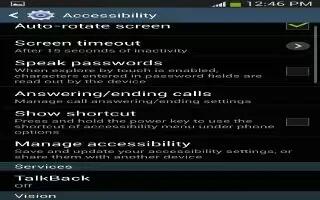
How To Customize Accessibility Settings – Samsung Galaxy Note 3
Learn how to customize accessibility settings on Samsung Galaxy Note 3. Accessibility services are special features to make using device.
-
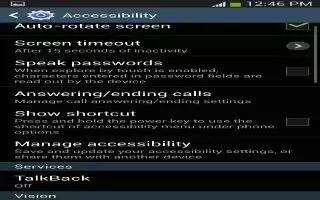
How To Customize Accessibility Settings – Samsung Galaxy Tab 3
Learn how to customize accessibility settings on your Samsung Galaxy Tab 3. Accessibility services are features to make using the device easier.
-

PC Companion Application For Sony Xperia Tablet Z
Learn how to install and use PC Companion Application for your Sony Xperia Tablet Z. PC Companion is a computer application that gives you access
