Tag: Accessibility
-

How To Use Walkman Apps On Sony Xperia Tablet Z
Learn how to use Walkman Apps on your Sony Xperia Tablet Z. Get the most of your “WALKMAN” application. Listen to and organize music and audio books
-
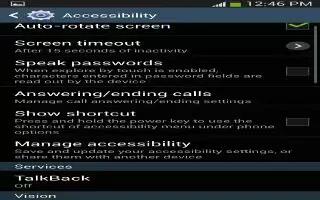
How To Use Accessibility On Samsung Galaxy S4
Learn how to use the accessibility on your Samsung Galaxy S4. Accessibility services are special features to make using the device easier for
-

How To Access Settings On Samsung Galaxy S4
Learn how to access the settings on your Samsung Galaxy S4. This section explains the settings used for customizing your device. From any Home screen
-

How To Set Up Samsung Galaxy S4
Learn how to configure or set up for the first time on your Samsung Galaxy S4. When you first turn on your phone, you will need to set up few things.
-

How To Use Accessibility Settings On HTC One
Learn how to use the accessibility settings on your HTC One. Use these settings when youve downloaded and installed an accessibility tool,
-

How To Use My Music In Walkman On Sony Xperia Z
Learn how to use My Music to organize your tracks in Walkman application on Sony Xperia Z. Tap the My music tab in the “WALKMAN” application
-

How To Use AssistiveTouch On iPad Mini
AssistiveTouch helps you use iPad Mini if you have difficulty touching the screen or pressing the buttons. You can usecompatible adaptive accessory
-

How To Use Guided Access On iPad Mini
Guided Access helps someone using iPad Mini to stay focused on a particular task. Guided Access limits iPad to a single app, and lets you control
-
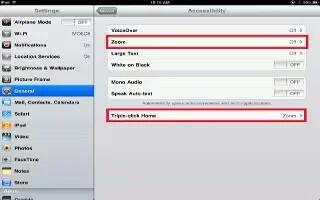
How To Zoom On iPad Mini
Learn how to Zoom in and out on your iPad Mini. Many apps let you zoom in or out on specific items, example, you can double-tap or pinch to expand
-
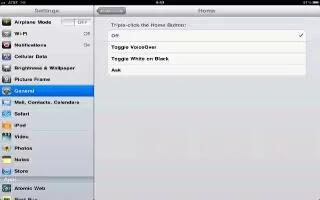
How To Use Triple-click Home On iPad Mini
Learn how to use Triple click Home on your iPad Mini. Triple-click Home lets you turn some Accessibility features on or off by pressing Home button
-

How To Use Braille Display With VoiceOver On iPad Mini
You can use a refreshable Bluetooth braille display to read VoiceOver output in braille on iPad Mini, you can use a braille display with input keys
-

How To Use VoiceOver Rotor Control On iPad Mini
Learn how to use the rotor to choose what happens when you flick up or down with VoiceOver turned on in your iPad Mini. Rotate two fingers
-
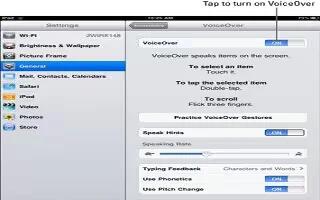
How To Learn VoiceOver Gestures On iPad Mini
When VoiceOver is turned on, the standard touchscreen gestures have different effects on iPad Mini. These and some additional gestures
-
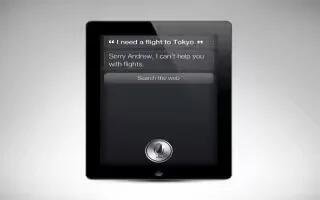
How To Use Siri On iPad Mini
Learn how to use Siri on iPad Mini. Siri is the intelligent personal assistant that helps you get things done just by talking on your iPad Mini.
-
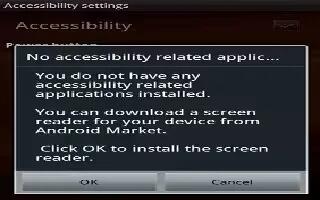
How To Use Accessibility Settings On Samsung Galaxy Note 2
This service lets you enable and disable downloaded accessibility applications that aid in navigating your Samsung Galaxy Note 2, such as TalkBack
-

How To Use Motion Settings On Samsung Galaxy Note 2
Learn how to use motion setting on Samsung Galaxy Note 2. The Motion feature allows you to assign specific functions to certain phone actions
-

Cloud Print App For Samsung Galaxy Tab 2
Cloud Print allows you to print files directly from your Samsung Galaxy Tab 2 to your printer. Just hit print from the mobile, and your printer
