Tag: Accessibility
-

How To Access Videos On Samsung Galaxy Note 2
When you shoot a video, the file is saved in the Camera folder. You can view your videos immediately in the Camera folder on Samsung Galaxy Note 2.
-

How To Charge Nokia Lumia 920 Wirelessly
No need for hassle with cables, just pop your Nokia Lumia 920 on a wireless charger, and it immediately starts charging.
-

How To Setup Samsung Galaxy Note 2
You have to setup your Samsung Galaxy Note 2; initially configure your device to make it efficient. Tap Accessibility if you are visually impaired
-

How To Customize Accessibility Services On Samsung Galaxy Tab 2
Accessibility services are special features to make using the Samsung Galaxy Tab 2 easier for those with certain physical disabilities.
-

How To Use Nearby Devices On Samsung Galaxy Tab 2
This option allows you to share your media files with nearby DLNA (Digital Living Network Alliance) enabled devices with Samsung Galaxy Tab 2.
-

How To Customize Internet Settings On Samsung Galaxy Tab 2
Learn how to customize internet settings on Samsung Galaxy Tab 2. Use the browser settings to customize the browser on your Samsung Galaxy Tab 2.
-

How To Use AssistiveTouch On iPhone 5
Learn how to use AssistiveTouch on your iPhone 5. Assistive Touch helps you use iPhone if you have difficulty touching the screen or pressing the buttons.
-

How To Use Guided Access On iPhone 5
Learn how to use Guided Access on your iPhone 5. Guided Access helps someone using iPhone to stay focused on a particular task. Guided Access limits iPhone.
-

How To Use Triple Click Home On iPhone 5
Learn how to use Triple Click Home button on your iPhone 5. Triple-click Home lets you turn some Accessibility features on or off by pressing Home button.
-
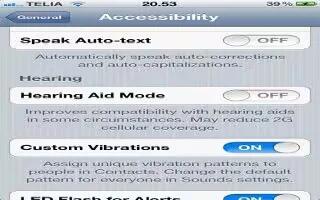
How To Use Hearing Aids On iPhone 5
Learn how to use Hearing Aids on your iPhone 5. If you have a Made for iPhone hearing aid (for iPhone 4S and later), you can adjust its settings on iPhone.
-
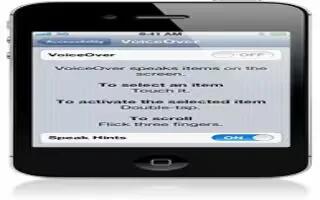
VoiceOver On iPhone 5
Learn how to use VoiceOver and VoiceOver Gestures on your iPhone 5. VoiceOver describes aloud what appear onscreen, so you can use iPhone without seeing it.
-

How To Improve iPhone 5 Battery Life
Learn how to improve iPhone 5 Battery Life. Apple claims that the new iPhone 5 offers up to 8 hours of talk time on 3G, up to 8 hours of internet use on 3G.
-

How To Customize Accessibility Services On Samsung Galaxy S3
Learn how to customize accessibility service on Samsung Galaxy S3. Accessibility services are special features for those with physical challenges.
-

How To Turn Off Auto-Rotate On Samsung Galaxy S3
Learn how to turn off auto-rotate on your Samsung Galaxy S3. You can turn off the auto-rotate on your Samsung Galaxy S3, follow the simple steps below.
-

How To Change The Access Codes On Nokia Lumia
There are several access codes on Nokia Lumia Pin codes, PUK codes, Restriction codes, Security Codes, Passwords. You can change the access code on Nokia Lumia Smartphones. Follow the simple steps below.
-

Access Samsung Galaxy S Files
You can access the Samsung Galaxy S files, if you are in trouble with putting files go through this article, only for PC users and also for Samsung Galaxy S i900. Follow the simple steps below
-

Access Android System Files
If you want to access the Android system files, connect your Android smartphone to your computer using USB cable. By accessing it, you can view all of your pictures, music, videos, applications, documents, and any other data stored on your SD card in your Android phone. This feature is easier to clean up or delete…
-

Listen To Your iPod In Car
There are several different ways to listen music from your iPod in your car.