Tag: Accessory
-

How To Use Accessory Settings – Samsung Galaxy Mega
Learn how to use accessory settings on your Samsung Galaxy Mega. This menu allows you to select the Audio output mode when using a car.
-

How To Use Speakerphone – Samsung Galaxy Mega
Learn how to use speakerphone on your Samsung Galaxy Mega. While in an active call, it is possible to enable the speakerphone feature.
-
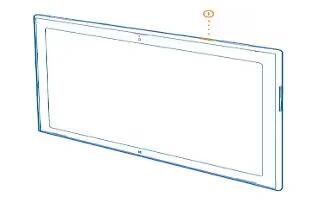
How To Setup – Nokia Lumia 2520
Learn how to setup on your Nokia Lumia 2520. Learn how to get your new tablet up and running. Enjoy your favorite music without background.
-

How To Use NFC – Nokia Lumia 928
Learn how to use NFC on your Nokia Lumia 928. NFC makes connecting easy and fun. You can pair your phone with NFC-enabled devices.
-
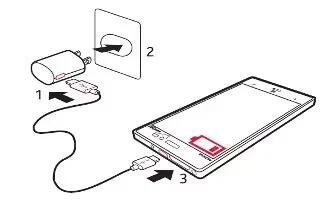
How To Charge Battery – Nokia Lumia 928
Learn how to charge battery on your Nokia Lumia 928. Your battery has been partially charged at the factory, but you may need to recharge.
-
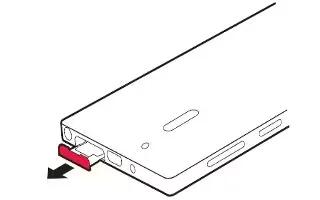
How To Insert SIM Card – Nokia Lumia 928
Learn how to Insert SIM card on your Nokia Lumia 928. Your phone uses a SIM card, also known as a mini-UICC card. Do not put stickers.
-
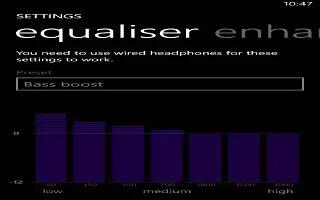
How To Enhance Audio – Nokia Lumia 1520
Learn how to enhance audio on Nokia Lumia 1520. Get the most out of music experience and enhance the sound of your music and videos.
-

How To Use NFC – Nokia Lumia 720
Learn how to use NFC on Nokia Lumia 720. Explore the world around you. Tap accessories to connect to them, and tap tags to call someone.
-

How To Use NFC – Nokia Lumia 925
Learn how to use NFC on Nokia Lumia 925. Explore the world around you. Tap accessories to connect to them, and tap tags to call someone.
-

How To Manage Devices – Sony Xperia Z1
Learn how to manage devices on Sony Xperia Z1. Use the Smart Connect application to manage range of smart accessories that connect to device.
-
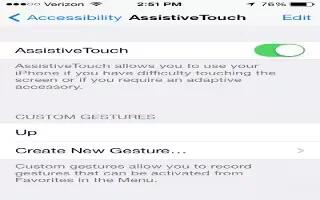
How To Use Assistive Touch – iPhone 5S
Learn how to use Assistive Touch on your iPhone 5s. AssistiveTouch without an accessory, to perform gestures that are difficult.
-

How To Use An Apple Headset – iPhone 5S
Learn how to use an apple headset on your iPhone 5s. The Apple EarPods with Remote and Mic and the Apple Earphones with Remote and Mic.
-

How To Use Plug And Pop – LG G Pad
Learn how to use Plug and Pop on LG G Pad. It allows you to quickly choose apps to use when plugging in an earphone or On-the-Go device.
-

How To Use Accessory – LG G Pad
Learn how to use accessory on your LG G Pad. Activate the Quick Cover to turn the screen on or off automatically.
-

How To Manage Devices – Sony Xperia Z Ultra
Learn how to manage devices on Sony Xperia Z Ultra. Use the Smart Connect application to manage range of smart access connect to device.
-
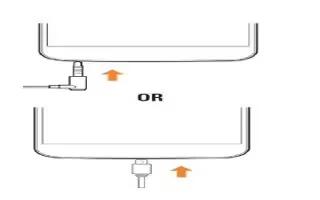
How To Use Plug and Pop – LG G2
Learn how to use plug and pop on your LG G2. It allows you to quickly choose apps to use when plugging in an earphone or On-the-Go device.
-
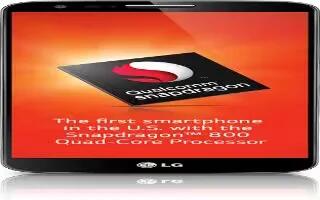
How To Use Accessory Settings – LG G 2
Learn how to use Accessory settings on your LG G2. Activate to make features, such as music, weather, and clock, available in small view.
-

How To Customize Accessory Settings – Samsung Galaxy Note 3
Learn how to customize accessory settings on Samsung Galaxy Note 3. This menu allows to select Audio output mode using a car or desk dock.