Tag: Accessory
-

How To Customize Accessory Settings – Samsung Galaxy Tab 3
Learn how to customize Accessory Settings on your Samsung Galaxy Tab 3. you can change dock, HDMI, date and time settings in this option.
-

How To Use Sony Xperia Tablet Z As Remote Control
Learn how to use your Sony Xperia Tablet Z as Remote control. Use the Remote control application to control other devices from a distance.
-

How To Customize FM Radio Settings On Sony Xperia Tablet Z
Learn how to customize FM Radio Settings on your Sony Xperia Tablet Z. You can change sound settings, sound modes and identify radio tracks
-

How To Use FM Radio On Sony Xperia Tablet Z
Learn how to use FM Radio on your Sony Xperia Tablet Z. The FM radio in your device works like any FM radio. For example, you can browse and listen
-

How To Protect Your Hearing On Sony Xperia Tablet Z
Learn how to protect your hearing on your Sony Xperia Tablet Z. Listening to the “WALKMAN” application or other media players at excessive volume
-

How To Use Visualizer In Walkman On Sony Xperia Tablet Z
Learn how to use Visualizer in Walkman apps on your Sony Xperia Tablet Z. The Visualizer adds visual effects to your music tracks as you play them.
-

How To Use Accessory Settings On Samsung Galaxy S4
Learn how to use the accessory settings on your Samsung Galaxy S4. This menu allows you to select the Audio output mode when using car or desk dock.
-
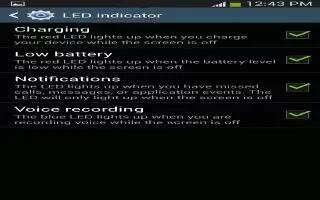
How To Use LED Indicator On Samsung Galaxy S4
Learn how to use the LED indicator on your Samsung Galaxy S4. This option allows you to turn on your LED lights for charging, missed events,
-

How To Use FM Radio On HTC One
Learn how to listen to FM Radio on your HTC One. Tune in and listen to your favorite radio stations using the FM Radio app. Connect a headset
-

How To Customize FM Radio Settings On Sony Xperia Z
Learn how to customize the FM radio sound settings and switching between devices on your Sony Xperia Z. You can listen to the radio through a wired
-

How To Use FM Radio On Sony Xperia Z
Learn how to use FM Radio on your Sony Xperia Z. The FM radio in your phone works like any FM radio. For example, you can browse and listen FM radio
-

How To Protect Your Hearing On Sony Xperia Z
Learn how to protect your hearing while using Walkman application on your Sony Xperia Z. Listening to the “WALKMAN” application or other media player
-

How To Use A Headset On Sony Xperia Z
You can use a headset on your Sony Xperia Z. Use the accessories provided with your Sony Xperia Z, or other compatible accessories,
-

How To Use AssistiveTouch On iPad Mini
AssistiveTouch helps you use iPad Mini if you have difficulty touching the screen or pressing the buttons. You can usecompatible adaptive accessory
-
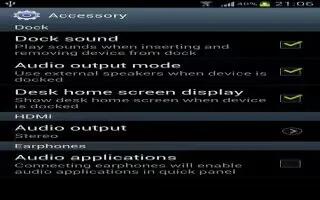
How To Use Accessory Settings On Samsung Galaxy Note 2
The Accessory Settings menu allows you to assign external speakers when the device is docked on Samsung Galaxy Note 2. From the Home screen
-
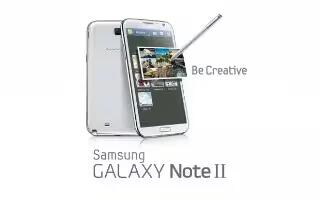
How To Use S Pen On Samsung Galaxy Note 2
The S Pen is a stylus that assists you in performing different functions on Samsung Galaxy Note 2. By using the Pen button, you can minimize
-

How To Customize Accessory Settings On Samsung Galaxy Tab 2
You can customize accessory settings Dock and HDMI on Samsung Galaxy Tab 2. From a Home screen, touch Apps > Settings > Accessory.
-

How To Correct Siri On iPhone 5
Learn how to correct Siri on your iPhone 5. You can correct Siri; if Siri is having trouble in understanding you. Continue reading on how to do it.