Tag: Accounts
-
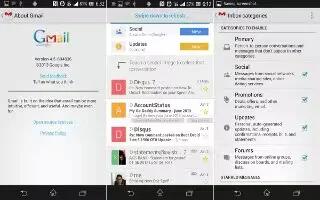
How To Sync with Google – Sony Xperia Z Ultra
Learn how to Sync with Google on your Sony Xperia Z Ultra. Synchronize device with different Google services to keep information up to date.
-

How To Create Google Account – LG G2
Learn how to create Google account on LG G2. The first time you open a Google application on your phone, you will be required to sign in.
-

How To Use Email – LG G2
Learn how to use email on your LG G2. You can use the Email application to read email from providers other than Gmail, send, receive mails.
-

How To Use Email Account Settings – Sony Xperia Z Ultra
Learn how to use email account Settings on Sony Xperia Z Ultra. Email application device to send and receive email messages email accounts.
-
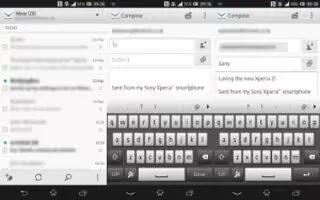
How To Use Email Messages – Sony Xperia Z Ultra
Learn how to organize email messages on your Sony Xperia Z Ultra. Use email application in your device to send and receive email messages.
-
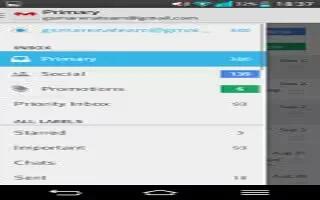
How To Work With Accounts – LG G2
Learn how to work with accounts on LG G2. Each account has Inbox, Outbox, Sent, Drafts, Trash and Junk folders depending on the features.
-
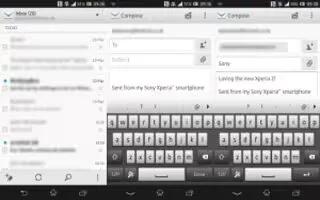
How To Setup Email Account – Sony xperia Z Ultra
Learn how to setup email account on Sony Xperia Z Ultra. Email application in device to send and receive email messages through accounts.
-

How To Transfer Contacts Using Online Account – Sony Xperia Z Ultra
Learn how to transfer contacts using online account on Sony Xperia Z Ultra. Sync contacts in old device or computer with online account.
-
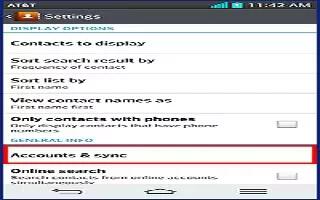
How To Use Accounts And Sync – LG G2
Learn how to use accounts and sync on your LG G2. Use the Accounts & sync settings menu to add, remove, and manage your Google.
-
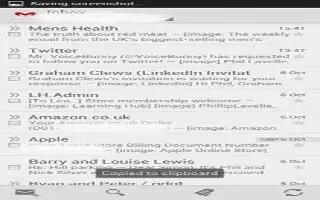
How To Switch Between Email Accounts – Samsung Galaxy Note 3
Learn how to switch between email accounts on Samsung Galaxy Note 3. Email enables to review and create email using various email services.
-
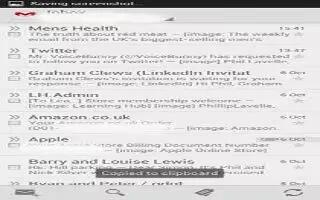
How To Create Corporate Email Accounts – Samsung Galaxy Note 3
Learn how to create corporate email accounts on your Samsung Galaxy Note 3. Use the following procedure to synchronize with an account.
-
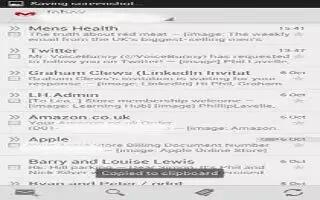
How To Create Additional Email Accounts – Samsung Galaxy Noye 3
Learn how to create additional email accounts on Samsung Galaxy Note 3. To create additional email accounts setting up your first account.
-

How To Setup Facebook Account – Samsung Galaxy S4
Learn how to setup Facebook account on your Samsung Galaxy S4.
-
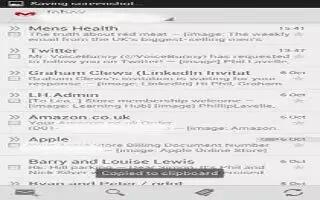
How To Create Email Account – Samsung Galaxy Note 3
Learn how to create email account on your Samsung Galaxy Note 3. Email enables you to review and create email using various email services.
-

How To Customize Account Settings – Samsung Galaxy Note 3
Learn how to customize account settings on your Samsung Galaxy Note 3. This menu allows you to set up, manage, and synchronize accounts.
-

How To Sync Accounts – Samsung Galaxy Note 3
Learn how to sync accounts on your Samsung Galaxy Note 3. From the Accounts menu you decide if you want apps to sync, send, and receive.

