Tag: Accounts
-

How To Use Email Accounts On Sony Xperia Z
Learn how to handle and use the email accounts on your Sony Xperia Z. You can handle several email accounts at the same time using the Email
-

How To Transfer Contacts Using Sync Accounts On Sony Xperia Z
Learn how to transfer contacts using sync (synchronization) accounts on your Sony Xperia Z. Your device works with online synchronization accounts
-

How To Setup Sony Xperia Z
The first time you start your Sony Xperia Z, a setup guide opens to explain basic functions and help you enter essential settings.
-
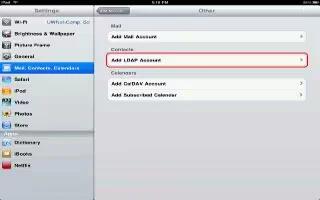
How To Use LDAP And CardDAV Accounts On iPad Mini
Learn how to use LDAP and CardDAV accounts on your iPad. When you set up an LDAP account, you can view and search for contacts on your organization
-
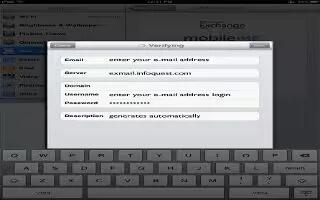
How To Set Up Microsoft Exchange Account On iPad Mini
Learn how to set up Microsoft Exchange account on your iPad Mini. Microsoft Exchange provides email, contact, tasks, and calendar information
-

How To Use Newsstand On iPad Mini
Newsstand organizes your magazine and newspaper apps and lets you know when new issues are ready for reading on your iPad Mini.
-

How To Use App Store On iPad Mini
Use the App Store to add apps to iPad. Browse, purchase, and download apps specifically designed for iPad, or for iPhone and iPod touch.
-

How To Use Mail Accounts And Settings On iPad Mini
Learn how to use mail accounts and settings on your iPad Mini. Settings vary based on the type of account youre setting up.
-

How To Use iCloud On iPad Mini
iCloud stores your content, including music, photos, contacts, calendars, and supported documents on your iPad Mini. Content stored in iCloud
-

How To Sync Accounts On Samsung Galaxy Note 2
Select the items you want to synchronize on your account such as Books, Calendar, Contacts, and more on Samsung Galaxy Note 2. From the Home screen
-
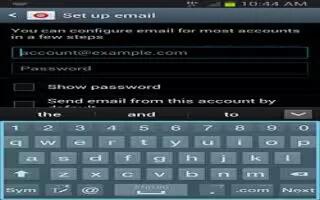
How To Add And Remove Account On Samsung Galaxy Note 2
This menu allows you to set up, manage, and synchronize accounts, including your Google and email accounts on Samsung Galaxy Note 2.
-
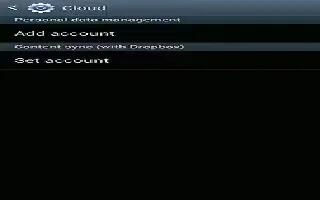
How To Use Cloud On Samsung Galaxy Note 2
The Cloud feature allows you to use your external cloud storage solution to both synchronize your Samsung Galaxy Note 2 to your Samsung account
-

Forgot Pattern On Samsung Galaxy Note 2
If you forget your device’s lock pattern, you can unlock your Samsung Galaxy Note 2 or reset it using your Google Account credentials.
-
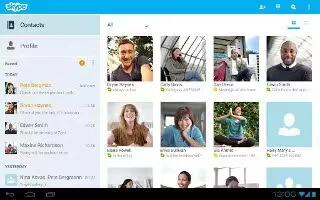
Free Skype App For Samsung Galaxy Tab 2
You can use Skype on Samsung Galaxy Tab 2. Skype is a proprietary Voice over IP service and software application. The service allows to communicate
-

How To Use Music Hub On Samsung Galaxy Note 2
Samsung Music Hub makes your Samsung Galaxy Note 2 a personal music manager. It lets you access, buy, and download millions of music tracks.
-

How To Use Media Hub On Samsung Galaxy Note 2
Samsung Media Hub is your one stop for the hottest movie and TV content on Samsung Galaxy Note 2. With hundreds of titles available, entertaining

